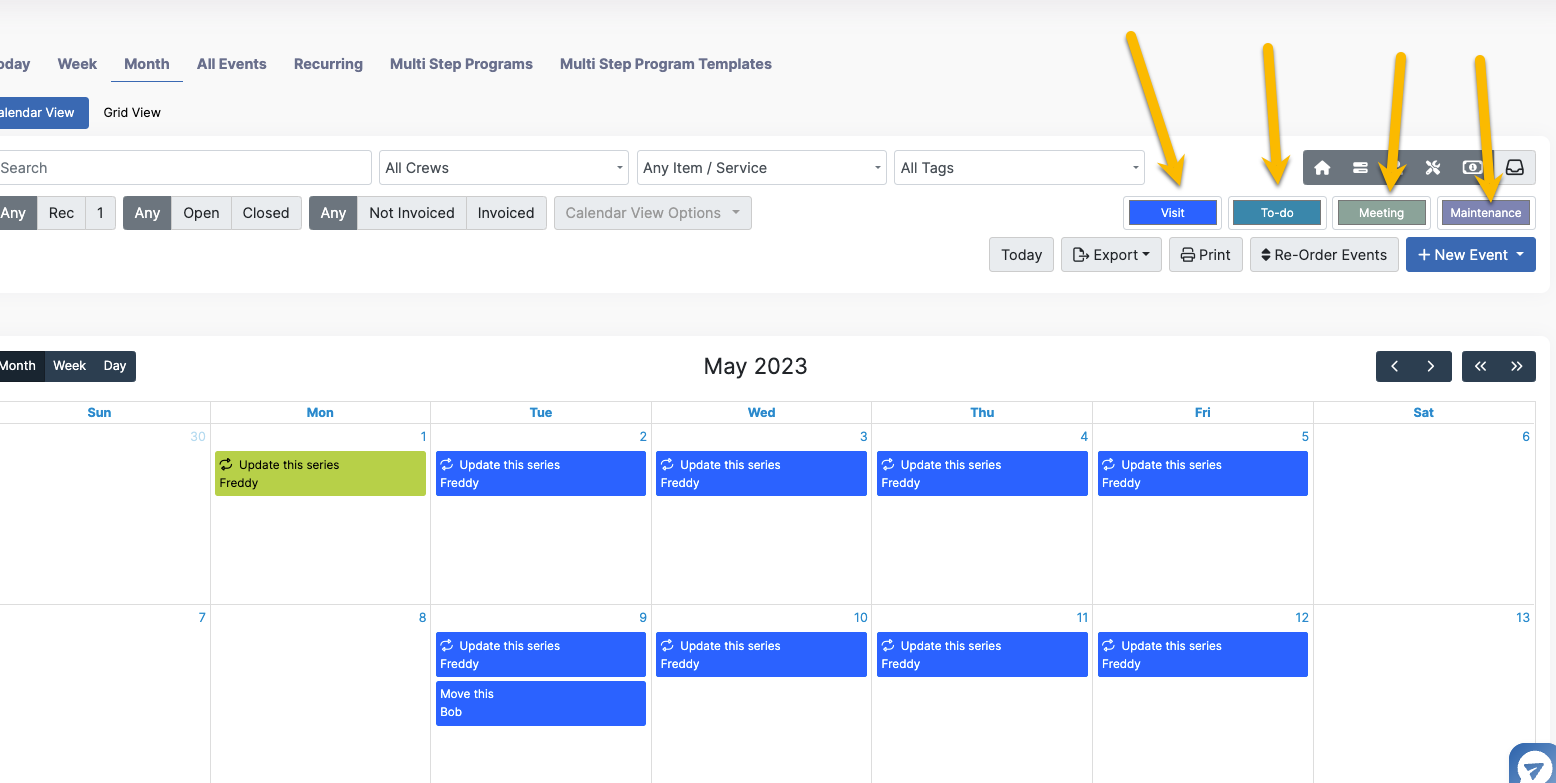Start by getting to your schedule page by clicking "Team>Schedule" on the menu.
Once you're on the scheduling page, view the top portion of the page where you'll find your filter options. On the right hand side you'll see your four different job types that you can organize by color. "Visit, To-do's, Meeting, Maintenance".
You can then click on each option and use the color dial to choose which color you'd like to have visible for each job type on your calendar.