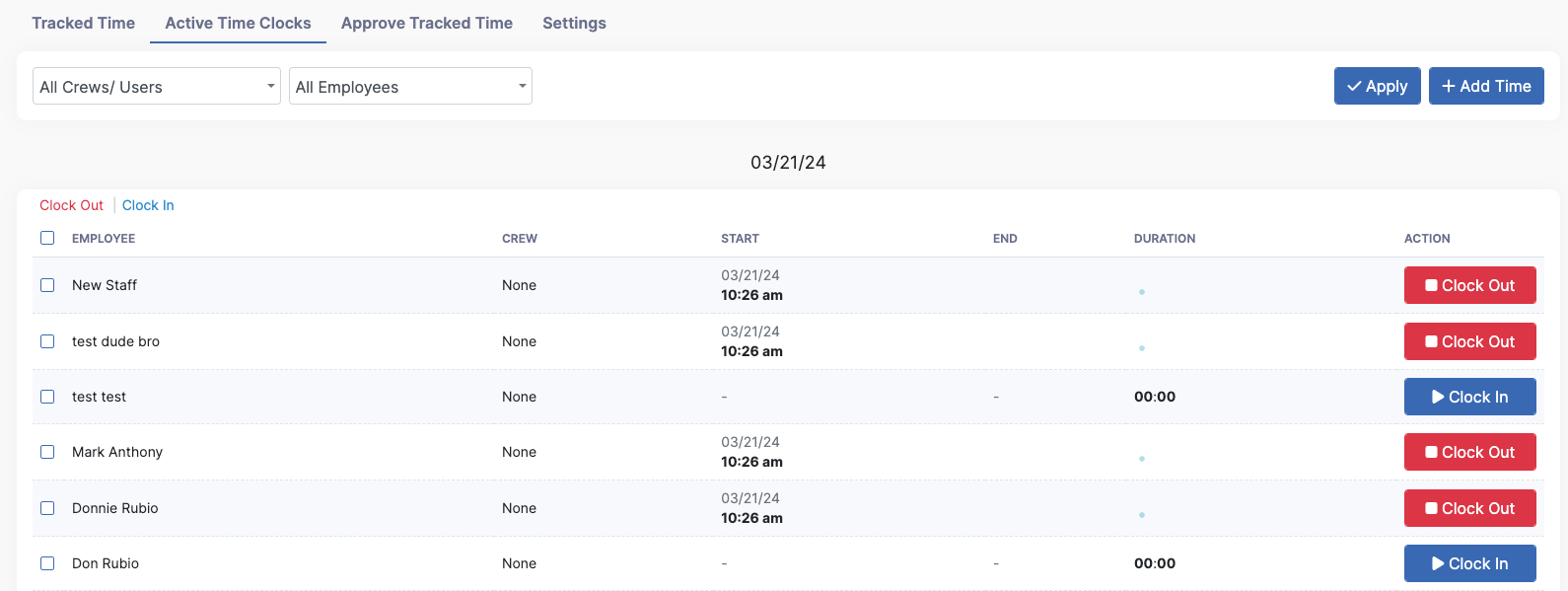If you want to view any active time clocks or need to clock in or out one or multiple employees, click the Team > Time Tracking > Active Time Clocks.
You will see a start time and a blinking dot if your employees are clocked in.
If you need to clock in an Employee or Employees, you can click the "Clock In" button.
You can also check the boxes and click the clock in to clock in more than one employee simultaneously.