There's many areas to create a new visit in the software, but for today's example we will use the "+ New" at the top right hand side of your UI.
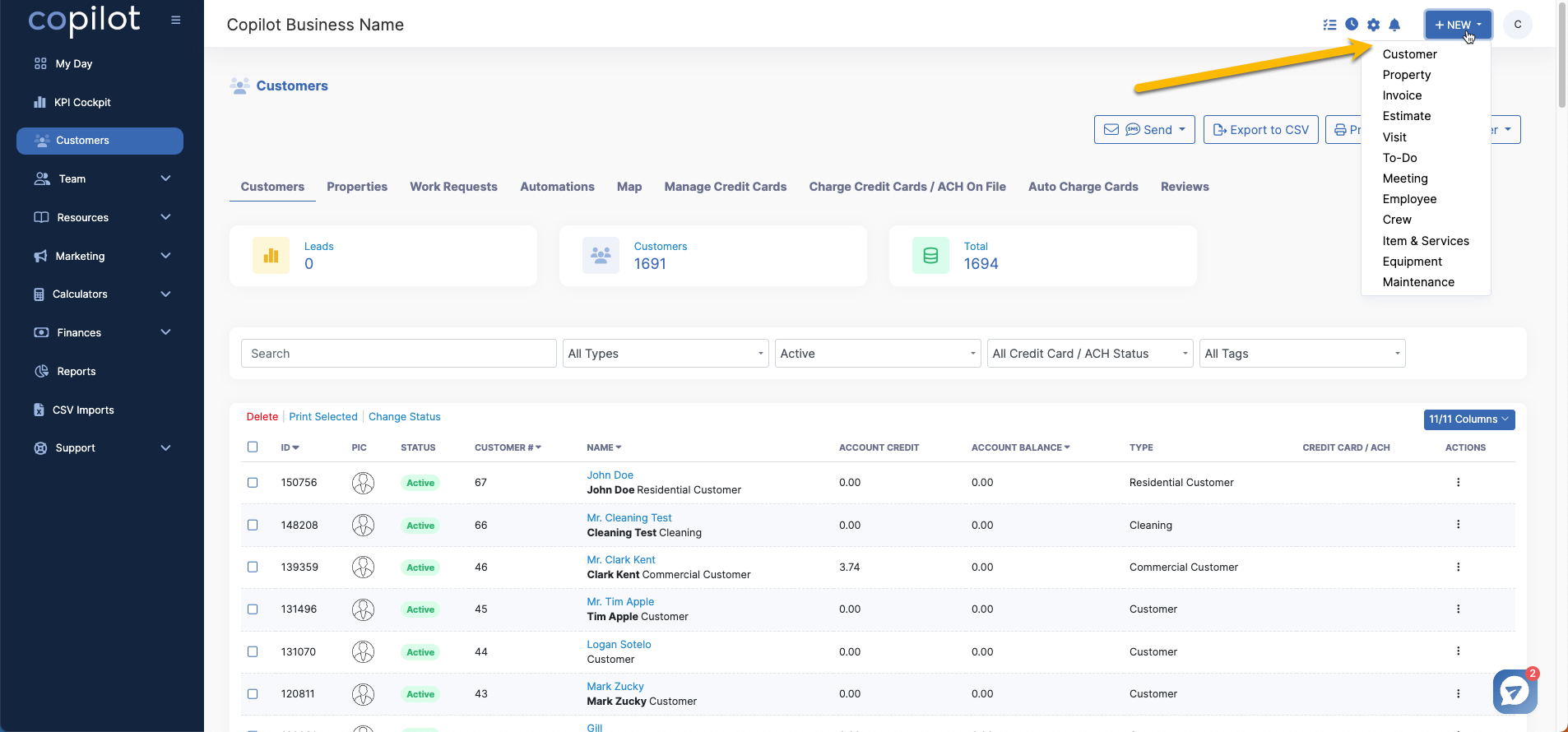
This will take you to the "Create New Visit" page where you'll start by adding the customer, property, level billing and the items and services that will be attached to this series.
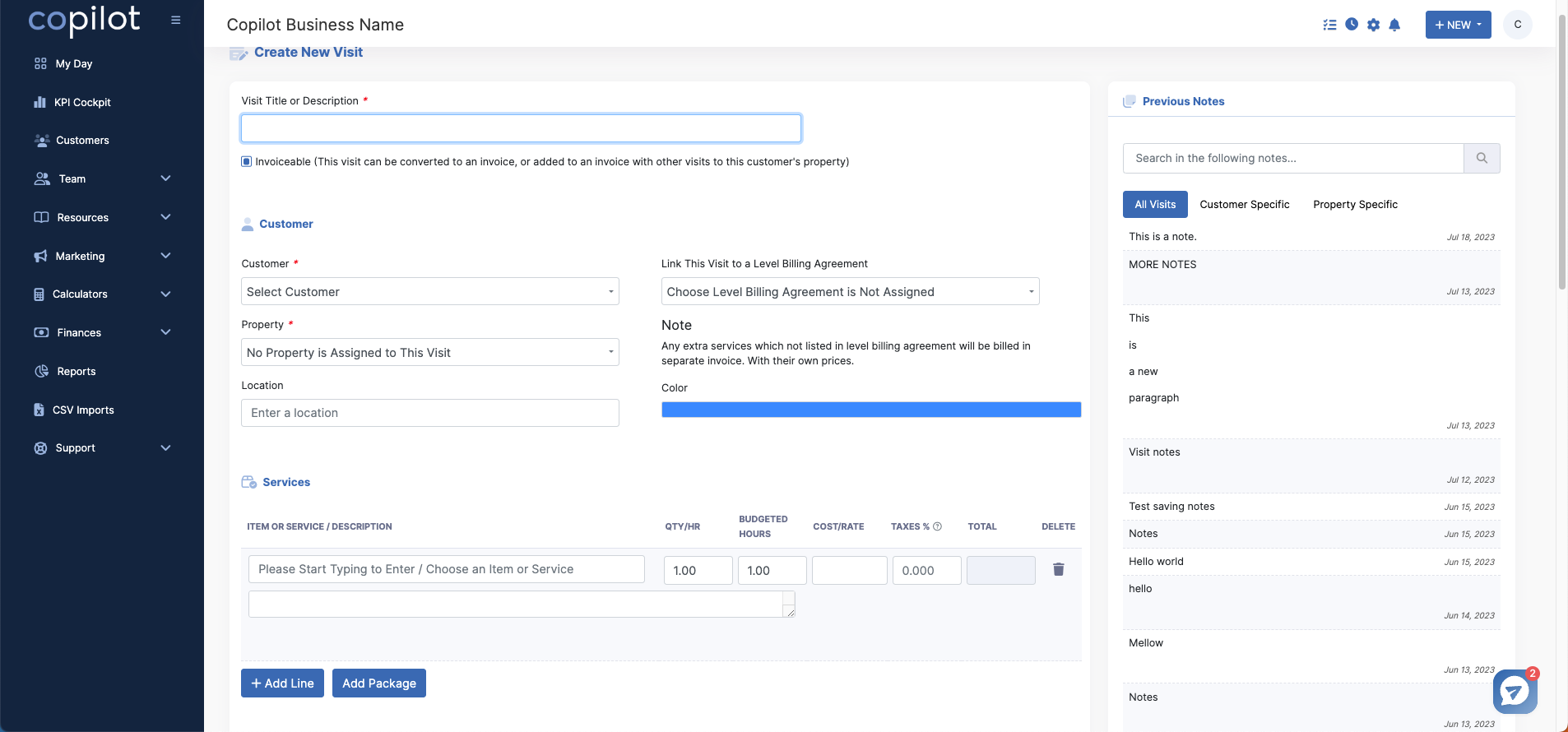
The next section to fill out is the "Type" where you'll have the option of single visits and recurring visits.
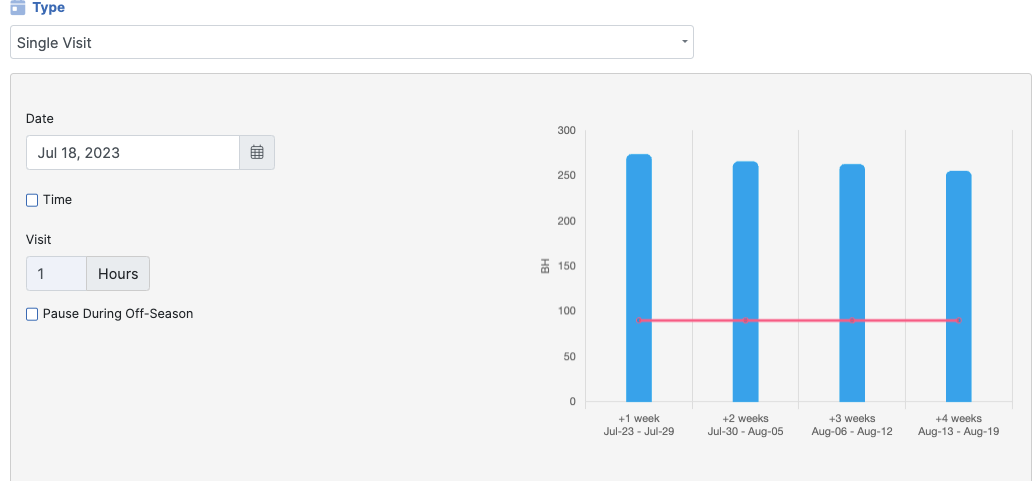
Once you select recurring visits, it will open up some more fields to fill out including two key fields, Indefinite visits and the option to add Off seasons.
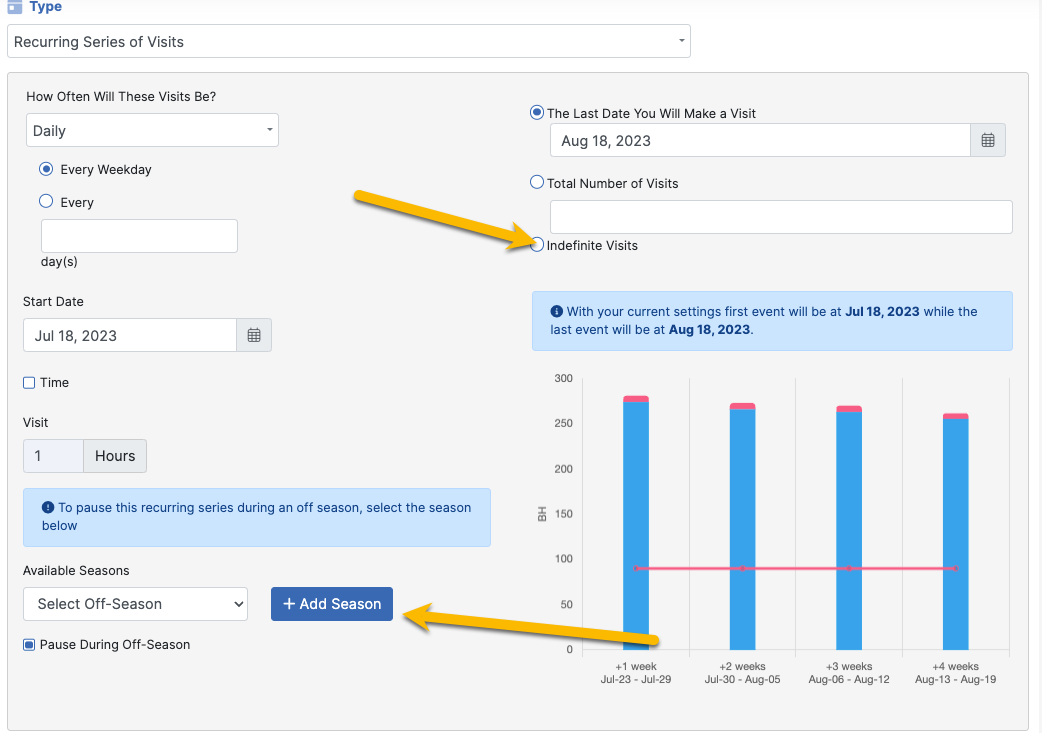
Off seasons and indefinite visits will both ensure you won't have to edit or worry about your recurring series you set up.