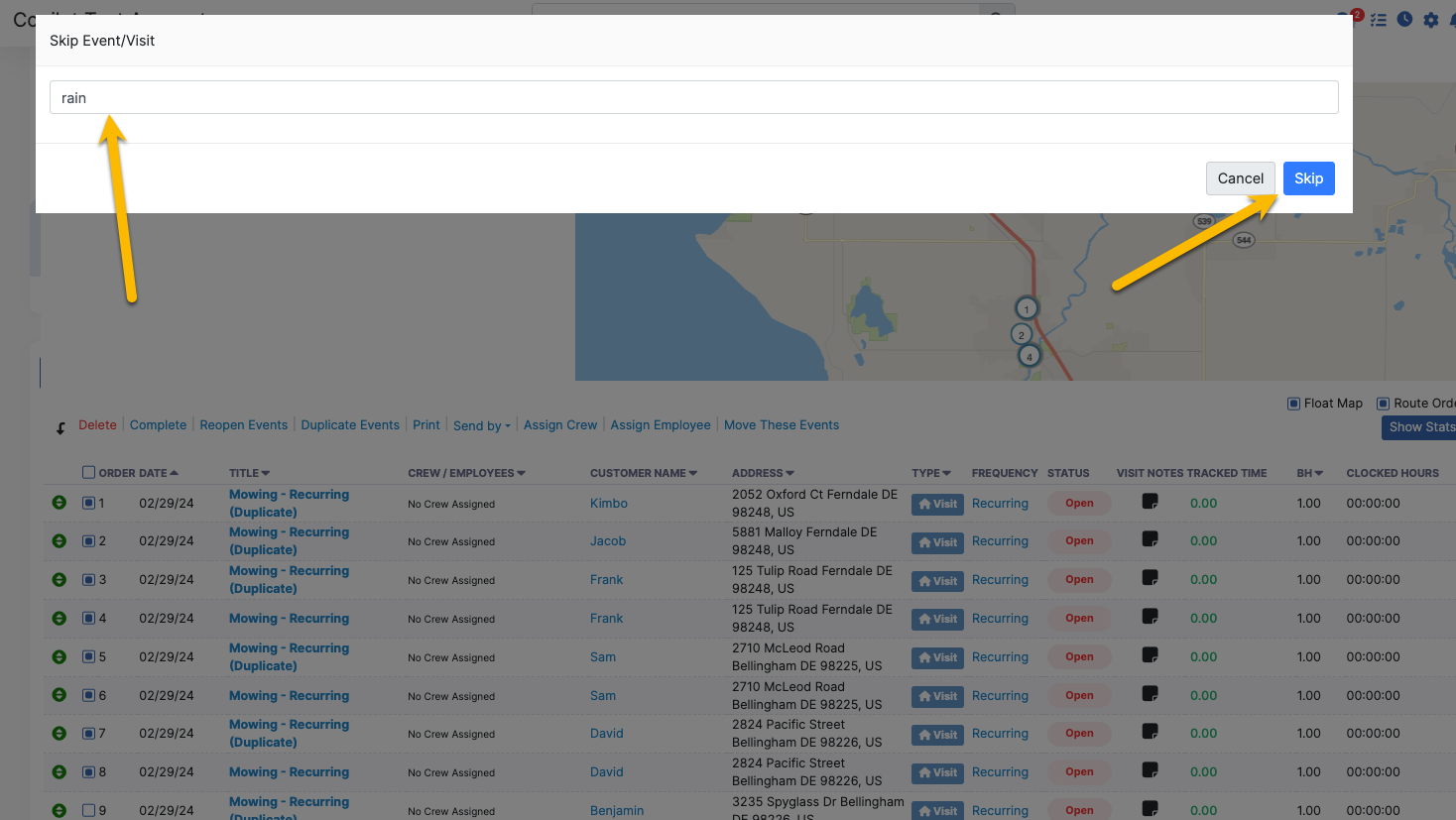The "Skip" function in Copilot will skip that individual visit for that week. So for a weekly mow situation for a client, the next week's service would still be on schedule.
Just like "deleting" a visit in Copilot, you will have the ability to "Skip" a visit in both the "schedule" section and the "Dispatch board" section depending on where you like to operate form.
Use the filters in both the dispatch board and the scheduling page to find whichever job you'd like to skip, once you find that job, select it to open up the information on that job.
Scroll to the very bottom of that information page and you'll see the option to "skip".
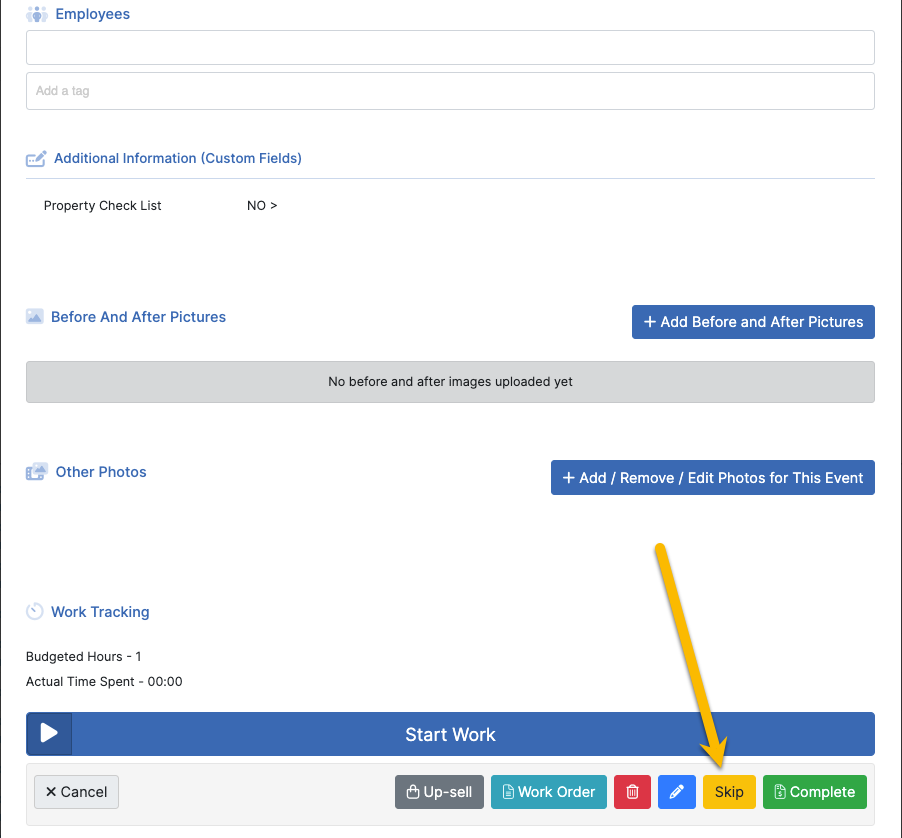
When you select "Skip" option, a pop up will appear asking for the reasoning for skipping this even/visit.