Start by creating a new event! There's many ways to create a new event. You can click the "+ New Event" from many locations within the software.
Once you're in the "Create New Visit" page, select "Recurring" from the drop tab under the "Type" section.
Upon doing so you'll see more options appear that you can fill out. The next question is "How often will these visits be". Here you'll select "Weekly", and for the next section it will ask you when will the visit be executed weekly and on what day. You'll then select every "2" weeks, followed by whatever day desired by the customer.
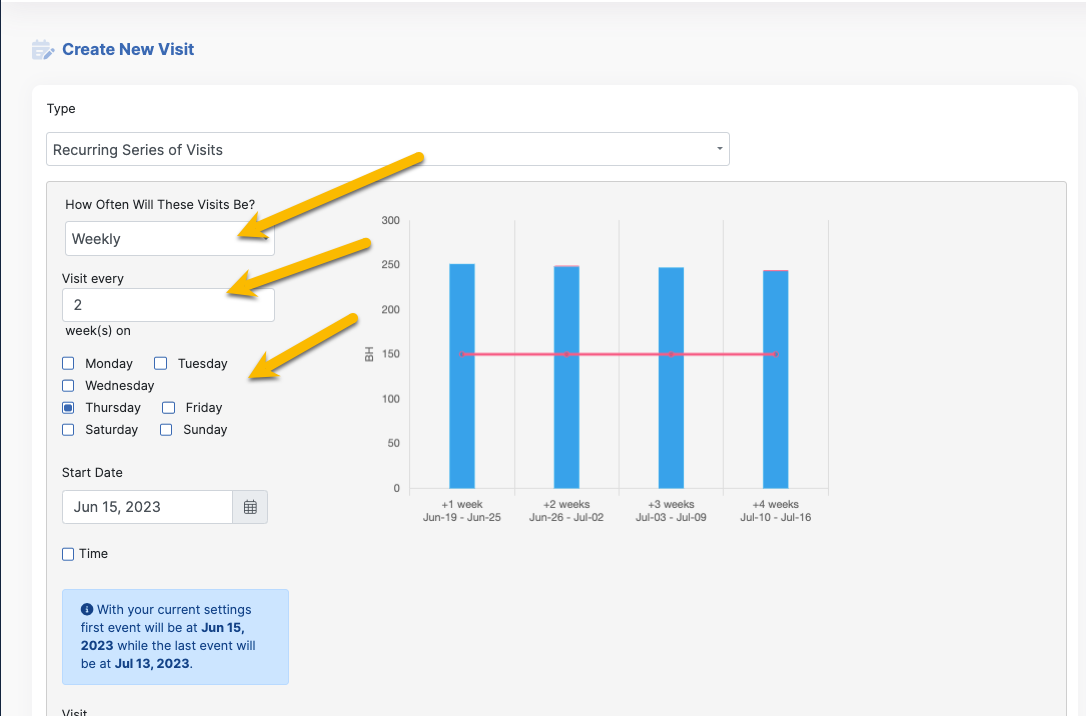
After you've selected that key setting, fill out the rest of the information accordingly and select "Create Visit" to finish.