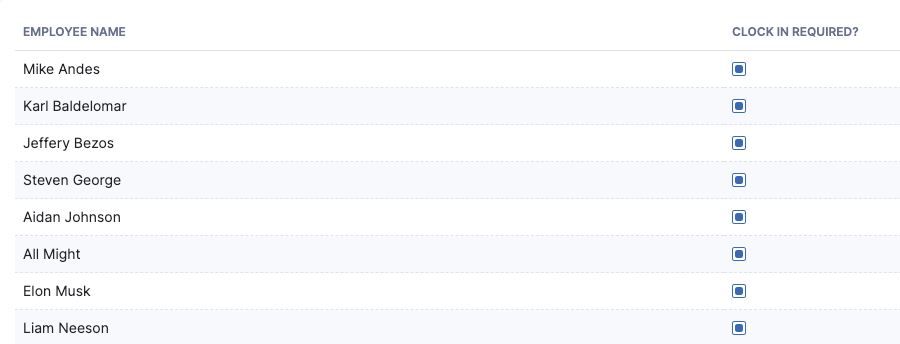An employee who is required to clock in:
- Needs to clock in before accessing the calendar
- Will have time tracked for "general work" until clocking out, by default
An employee who is NOT Required to clock in:
- Can access the calendar (no need to clock in first)
- Can decide when to start or stop tracking time (no time tracked by default)
To get to these settings, click the "Time Tracking" tab
Next, click the "Settings" tab.
Here you will see a list of your employees and can choose whether or not you want clock-in to be required before they can access the calendar.