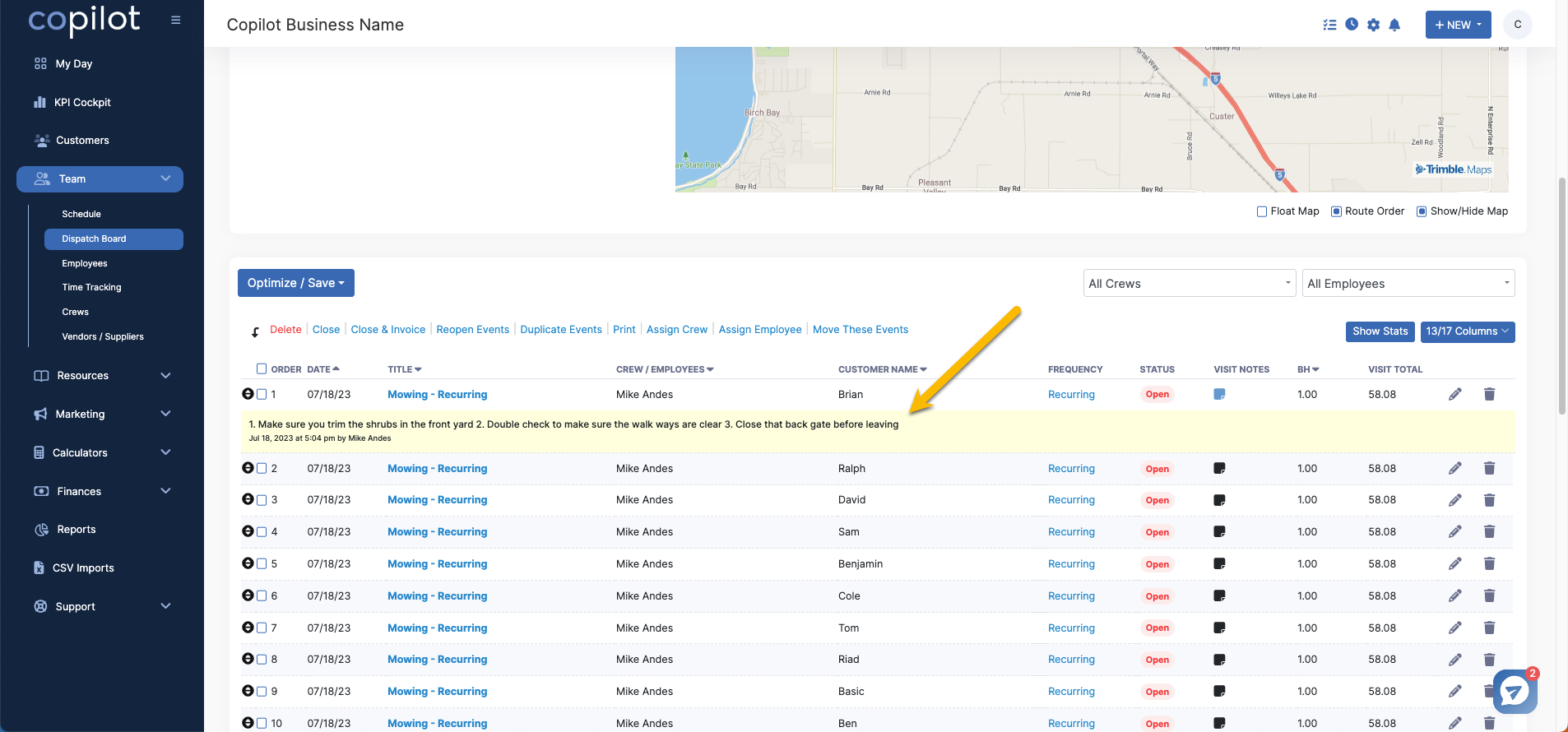Start at the dispatch board in the left hand menu under "Team>Dispatch Board" From here you have your list of visits you may have optimized already.
Once your visits are in order, you can click a visit to pull up further details.
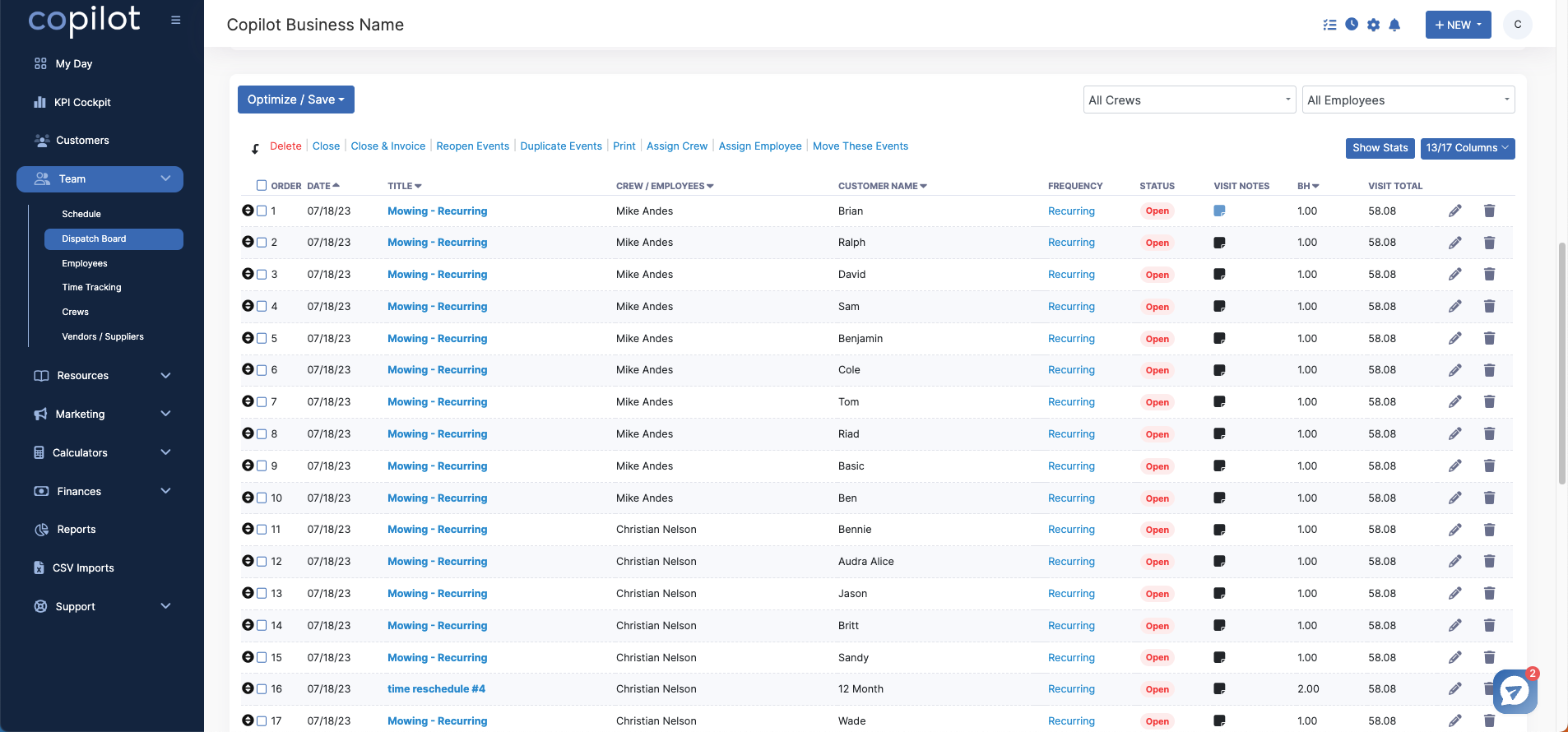
Scroll down until you see "Notes for the Dispatcher" where you can add your notes.
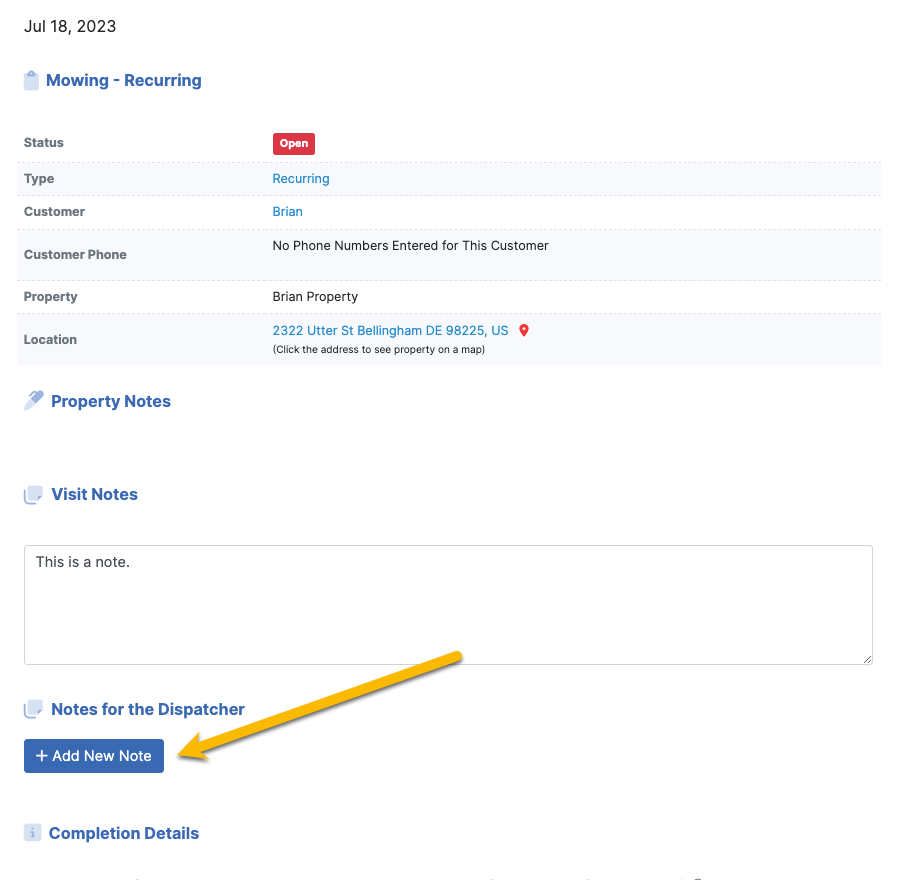
Once you've added a note to reach your workforce while out in the field, you can view these notes back in the dispatch board.