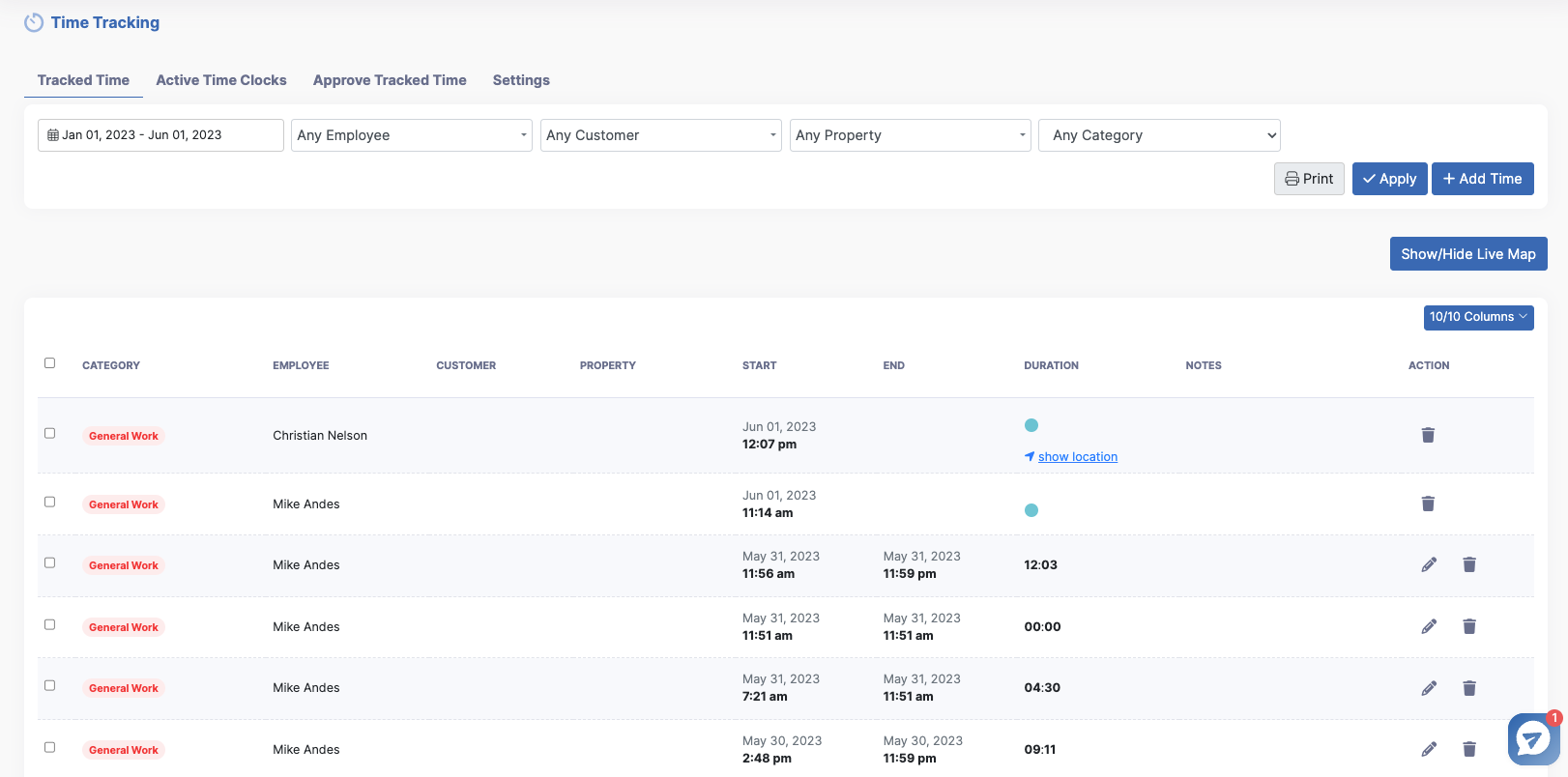You can access the time tracking page by clicking "Team>Time Tracking".
Once you're on this page, you can switch between four different pages. Tracked Time, Active Time Clocks, Approved Tracked Time and Settings.
Time Tracked page: On this page you have access to a list or map view where you can see all live tracking for general work, visits, driving and more. Be sure to filter your list at the top by employee, customer, property or category.You can also hit the "+add time" to add time to this list as well.
Active Time Clocks: This page is where your employees can clock in and out, and where you can edit and add time as well.
Approved Track Time: The approved track time page is where owners or administrators can approve and un-approve time spent.