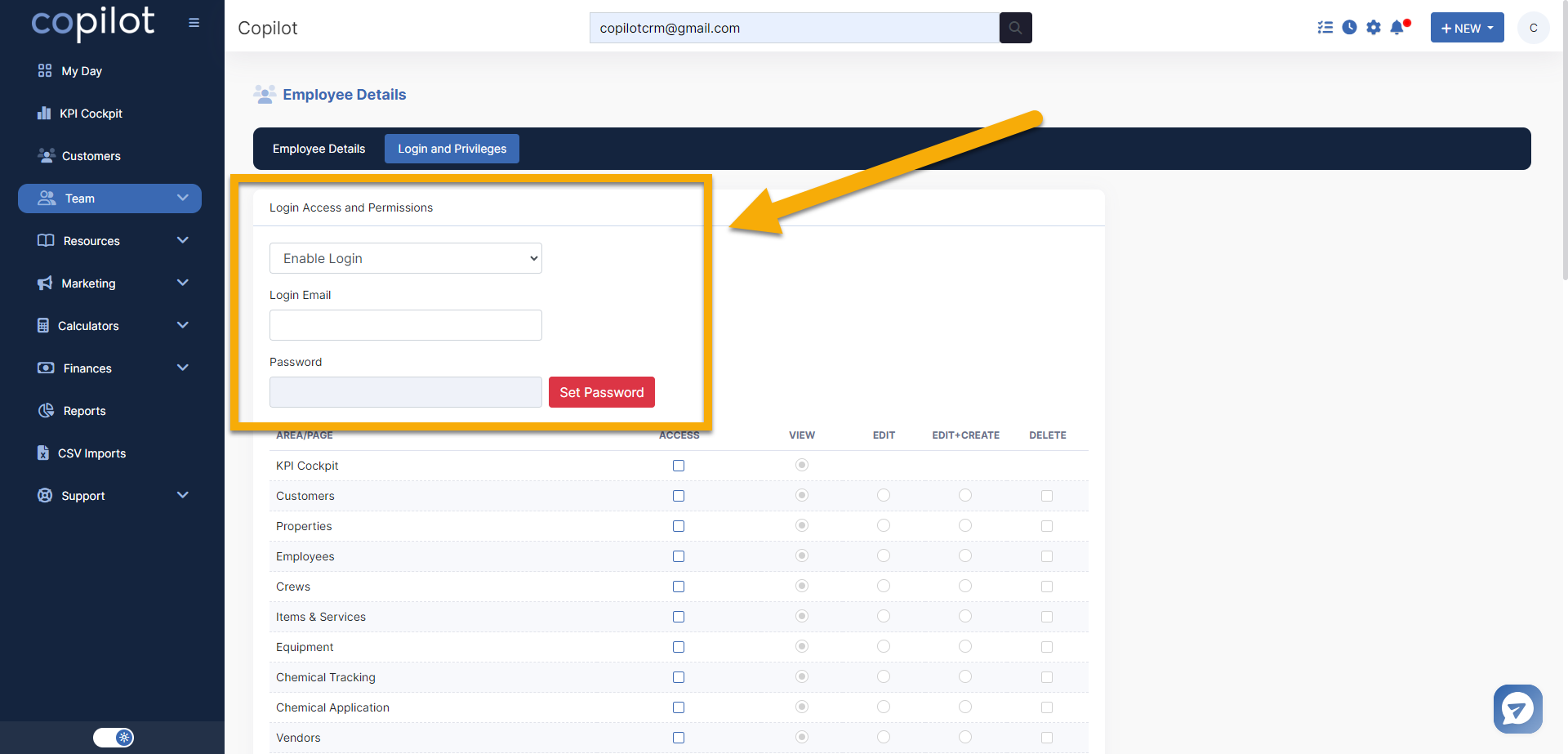
To get to these settings, go to the "Team>Employees" tabs.
Find the employee you want to edit privileges for.
Once on the employee profile, click the "Login and Privileges" Tab
From there you can click Enable Login
Type in your employee's login email
Click the Set Password button, and then type in the password that you want your employee to use
At the very bottom of the page, click Save Employee