Start by accessing the time tracking page via "Team>Time Tracking".
Once you're on the tracked time page, you can use the filters to find which completed visit you'd like to edit. Once you find that desired visit you can click the pencil icon under the action column to open the edit page.
When on the Edit Time Tracking page you'll have the ability to change start and end time, re-categorize the visit and more.
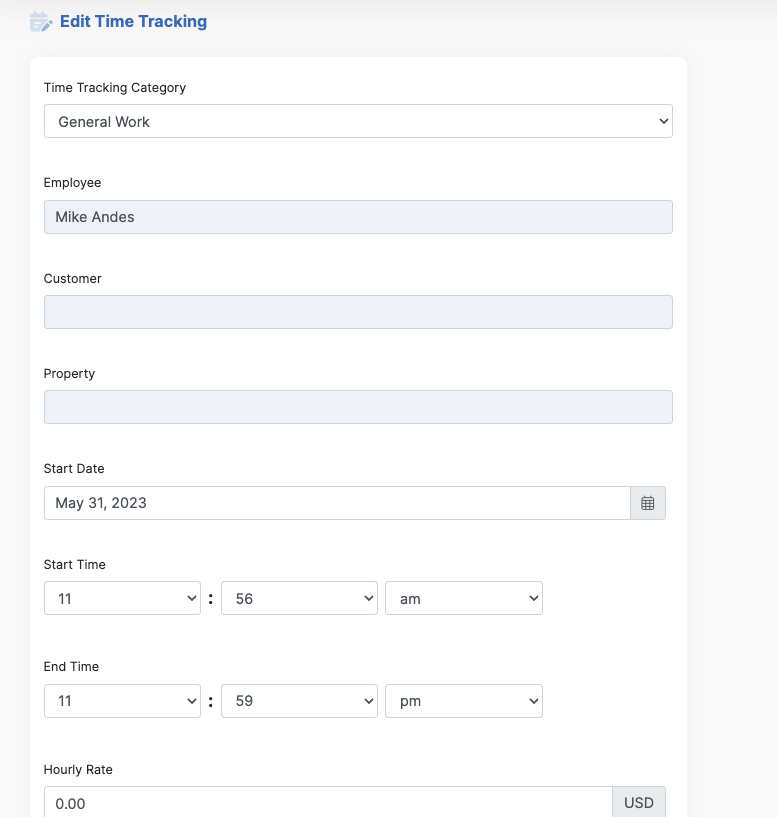
Click the "Update" button to save.