Start by heading to your schedule by selecting "Team>Schedule" or viewing your jobs in the dispatch board under "Team>Dispatch board".
You can then use the filters at the top of the scheduling page to find the specific job you're wanting to delete.
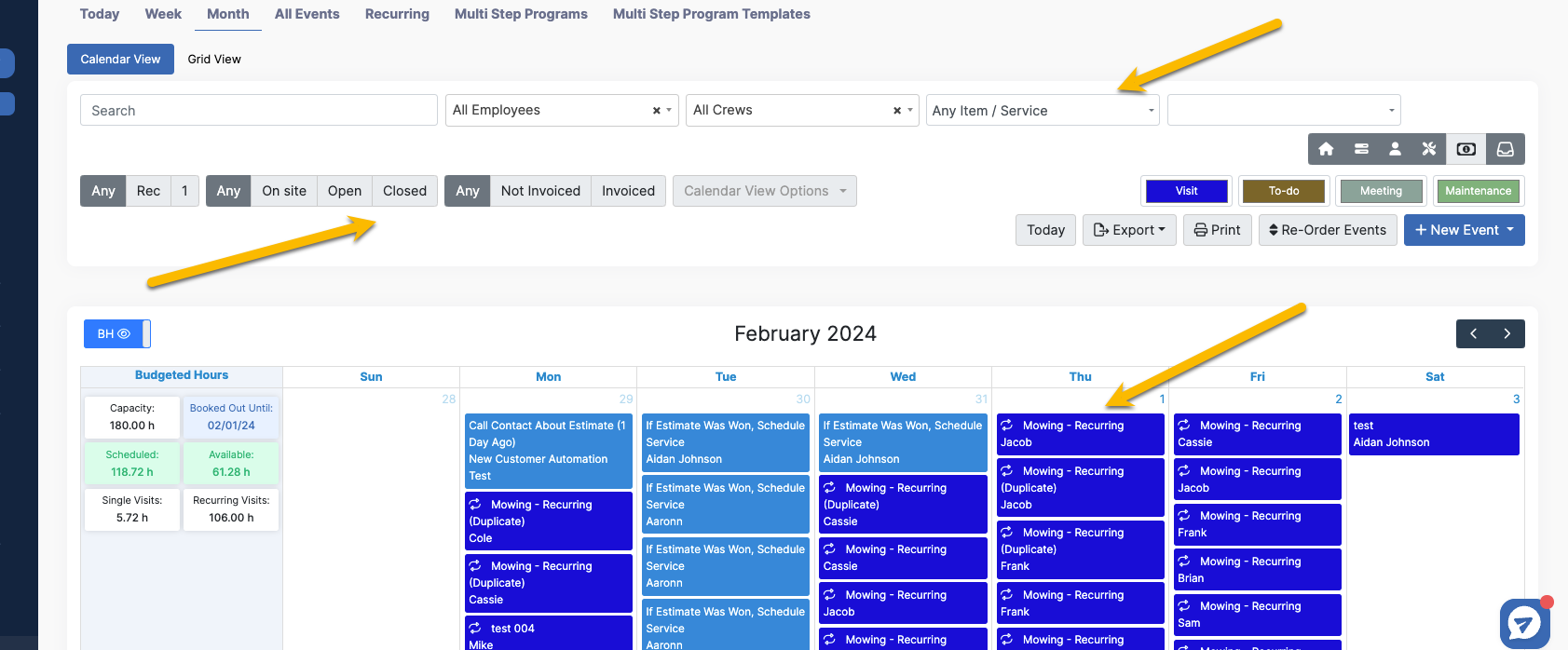
When viewing the jobs in the dispatch board, you can filter by "to dos, meetings and jobs" , "crews or employees" and by "Status" to better find a specific job that you'd like to delete.
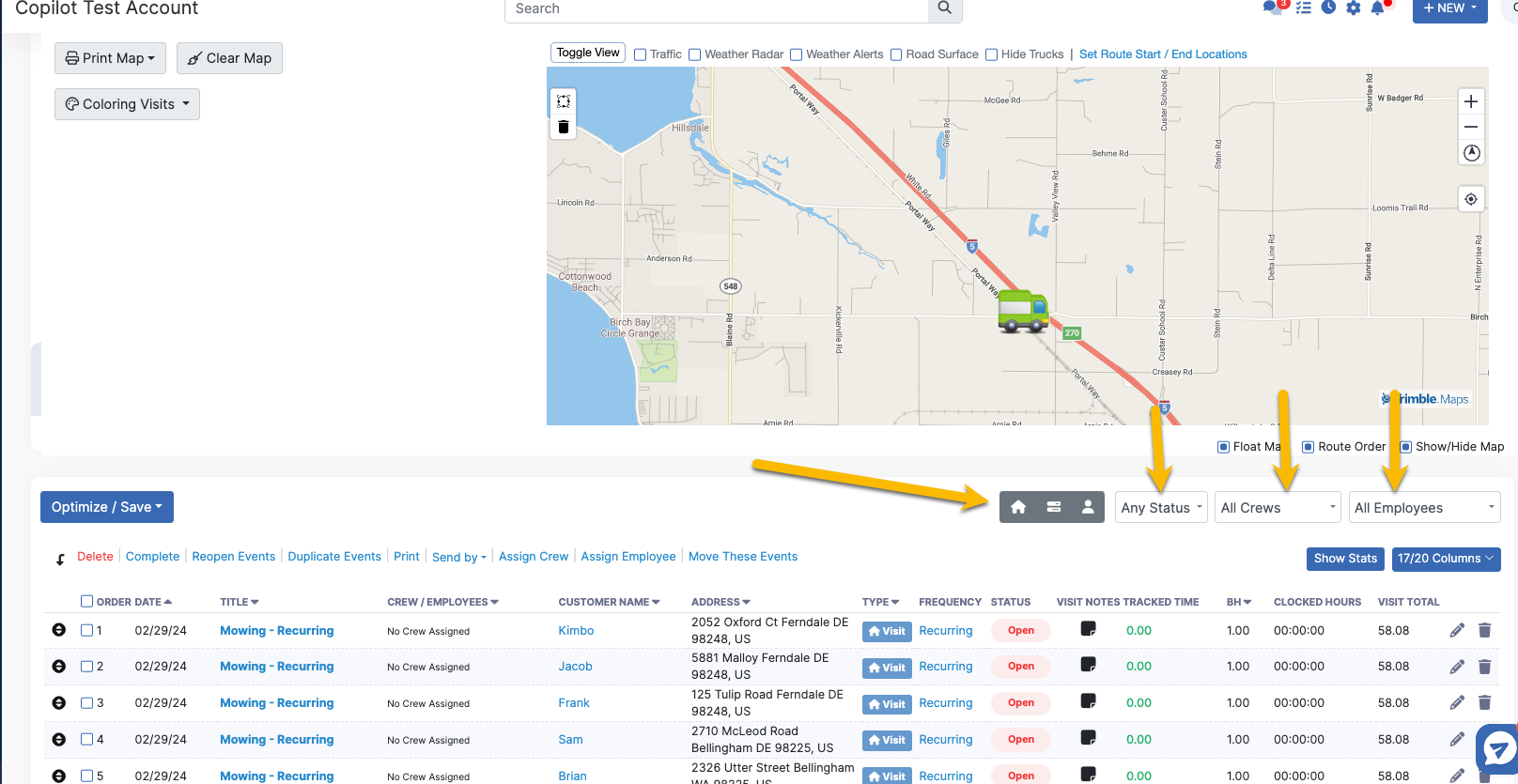
Once you've found your job that you'd like to delete there will be a "trash can icon" near the job to delete.
Or if you select the job to view the details of the job, then scroll to the bottom of the details page, you will see a "Red trash can icon" that will also delete the job. A pop up will appear to ensure you'd like to delete that job.

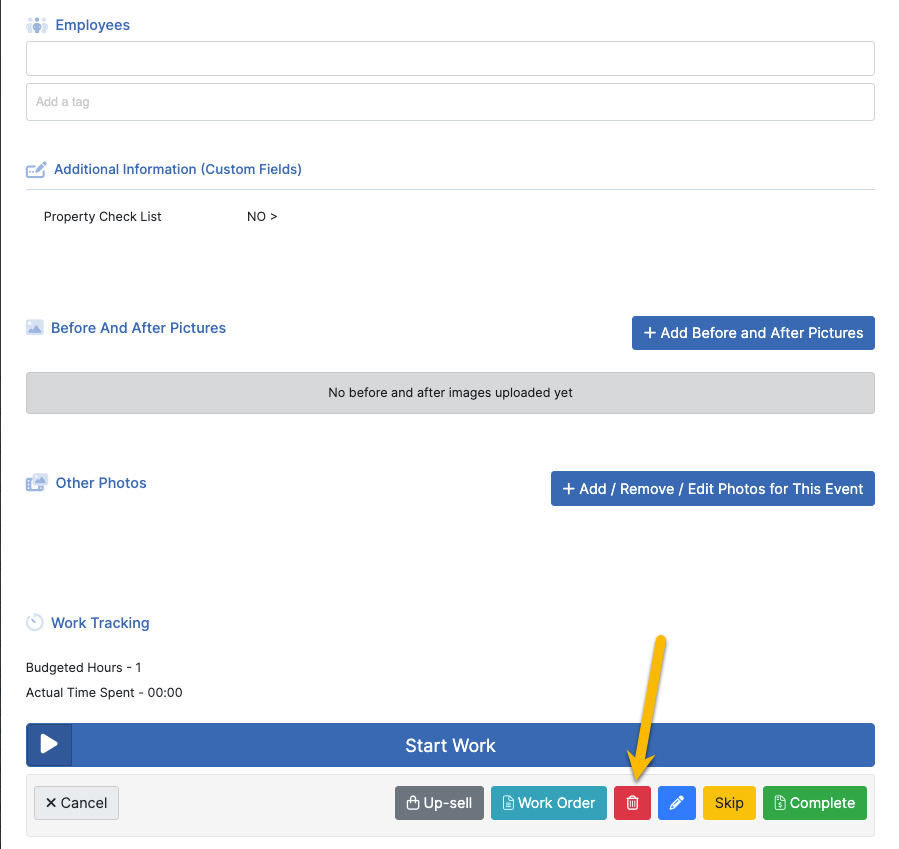
*BE SURE TO NOT DELETE JOBS ON ACCIDENT! This data may be hard to recover or not recoverable at all.