Start by creating a new visit from the many locations within the software.
This will take you to the "Create New Visit" page, where you'll have the first drop tab option to change the visit "Type" between single or recurring events.
Upon choosing recurring series of visits, there will be more options that will appear for you to fill out.
Scroll down until you see the option for "Pause During Off-Season" and click the left hand box to open up the further options to attach an off season to the series.

Click the drop down tab that opens options for default seasons to choose from. If you'd like to add another season, click the "+ Add season" below.
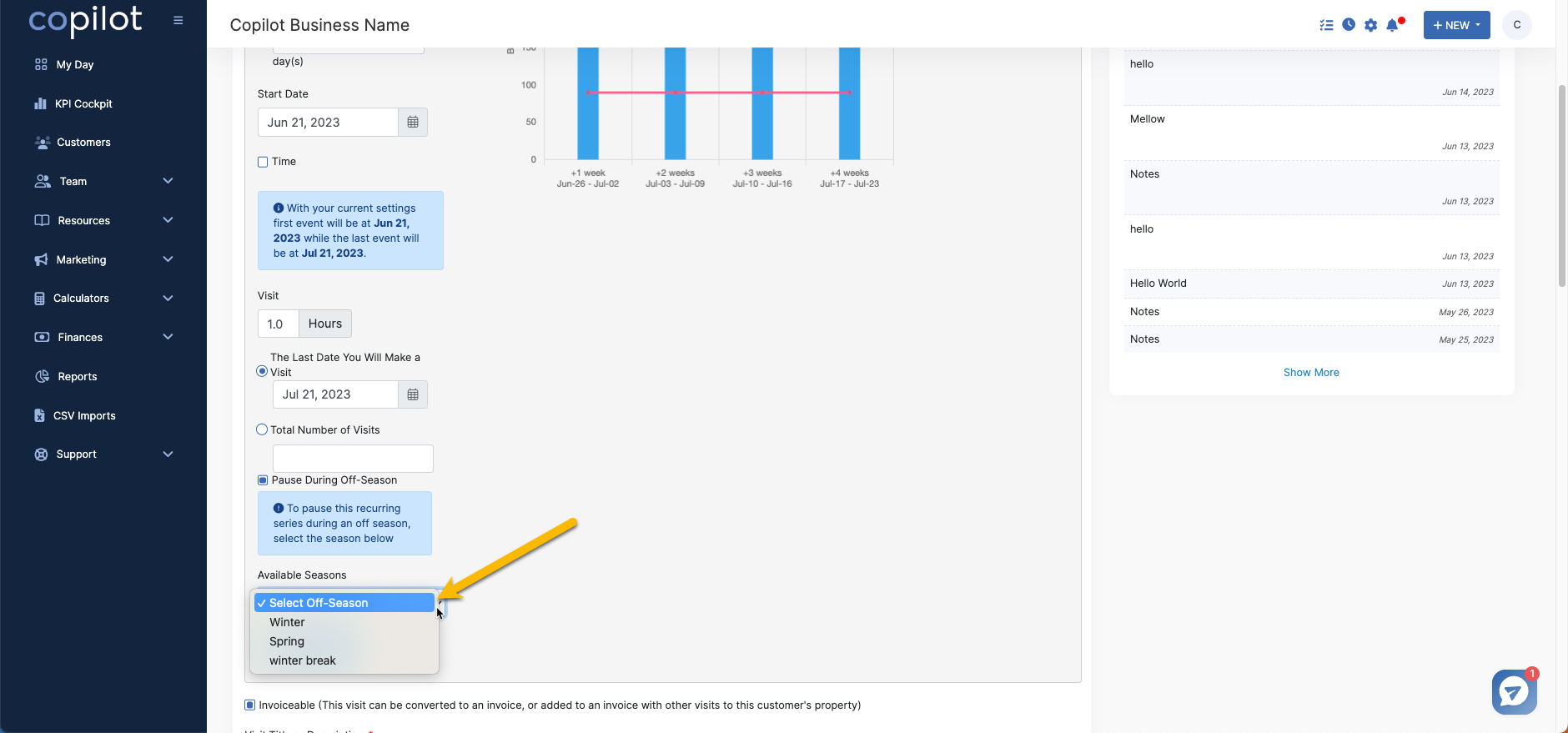

Fill out the remaining sections to complete the recurring series and select "Create visit" to save and put it on the schedule.