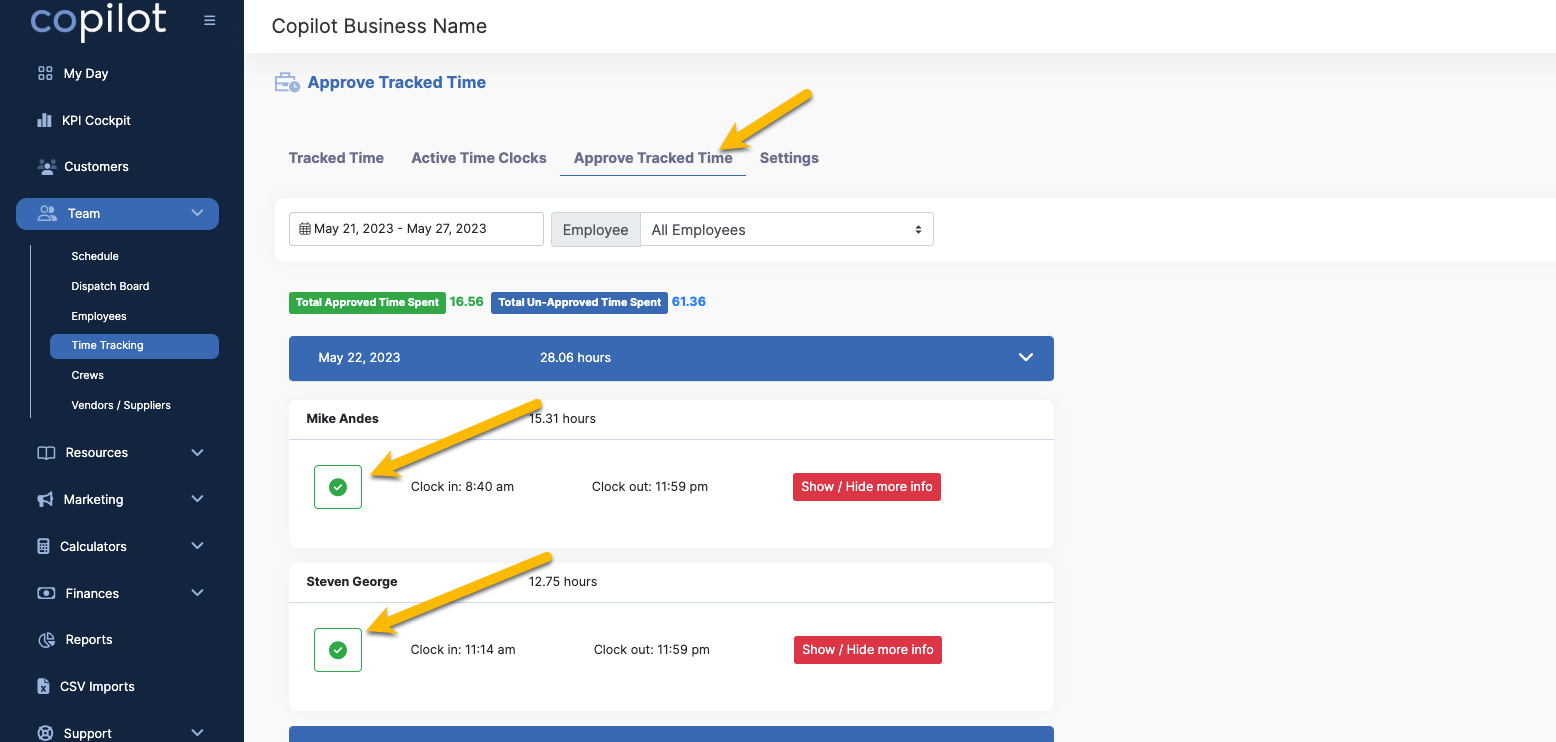To approve tracked time, go to the "Team>Time Tracking" Tab.
You should see the times that have been tracked on this page.
Once the time is tracked, click the "Approve Tracked Time" Tab at the top.
Select the Date Range and Employee you are approving tracked time for.
The Time Tracking Feature calculates the amount to pay the employee based on the time tracked and the hourly rate you have set for the employee and type of work.
You can approve them individually by clicking the green check mark button on the left hand side of the tracked time.