Your customers have the ability to put in work requests via their customer portal.
To make changes to this, go to your "settings" (the gear icon on the top right).
Once in settings, select the "Work Request Form" tab.
If you do not want your customers to be able to put in work requests, you can check this box.
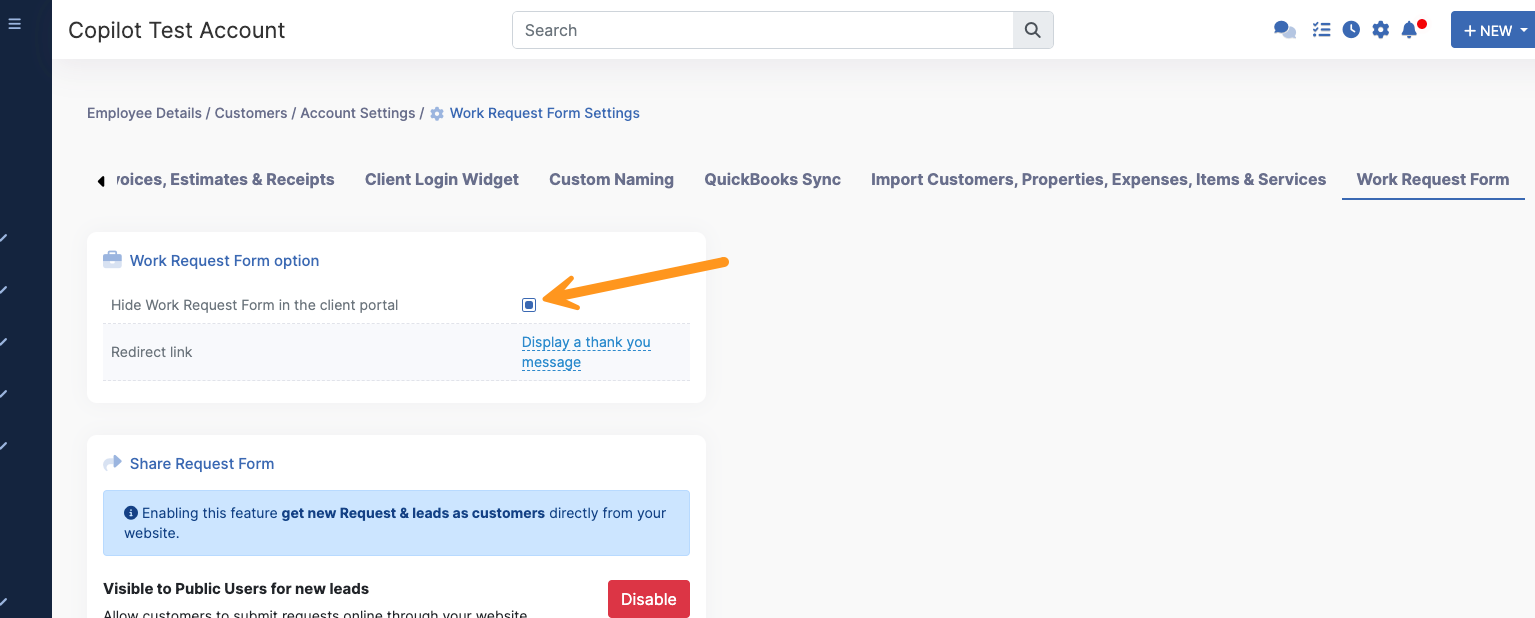
On the same page, you can grab the Code Snippet for embedding the Work Request Form on your Website!
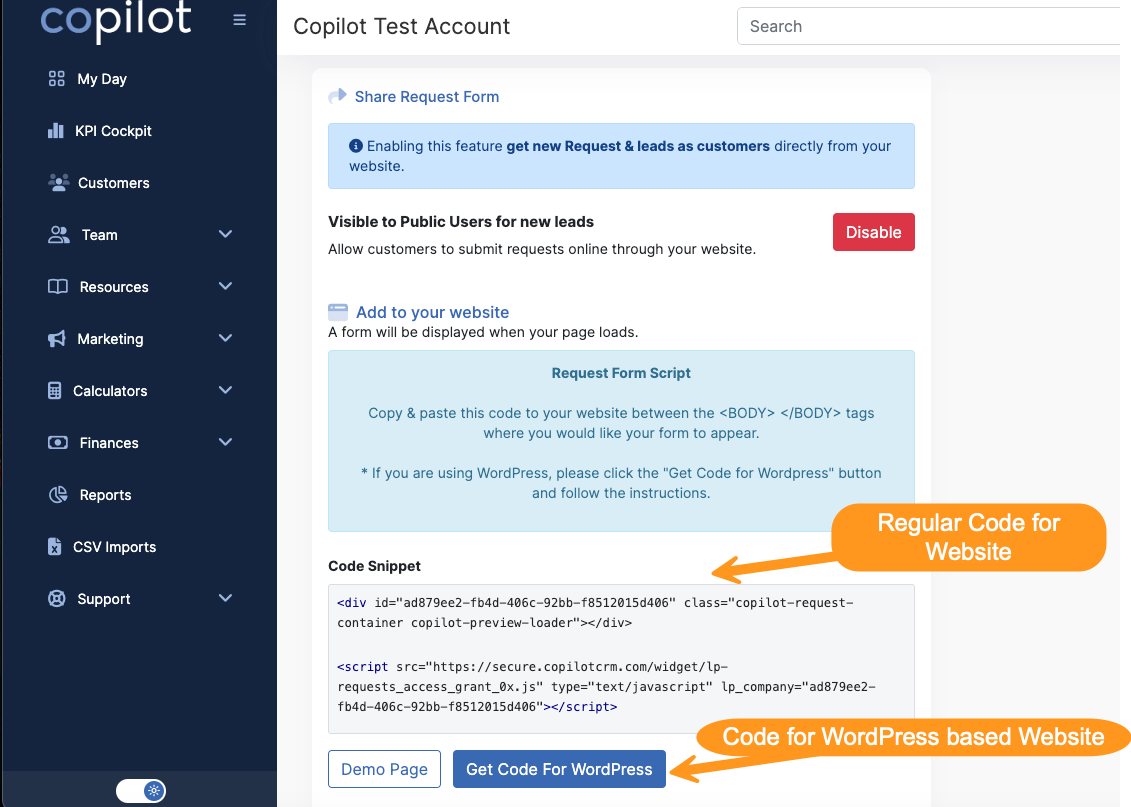
Depending on how you have your website built, you will want to choose either the regular code snippet, or the WordPress code snippet. Only use the WordPress code if your website is built on WordPress.