The URL Redirect feature inside of the Work Request form is there so that you can change where a customer will land once they have filled out the Work Request Form on your website. Although not required, this is great for tracking stats on how many people have used your Work Request Form on your website. You can setup your own URL landing page that tracks how many visits the page gets, so that every time someone visits that page, it tracks it as 1 visit/interaction. Then you will be able to know how many people are using your Work Request form! But we need to do a little setup on the Copilot end for this. By default, here is what your settings will look like. This is under Settings > Work Request Form.
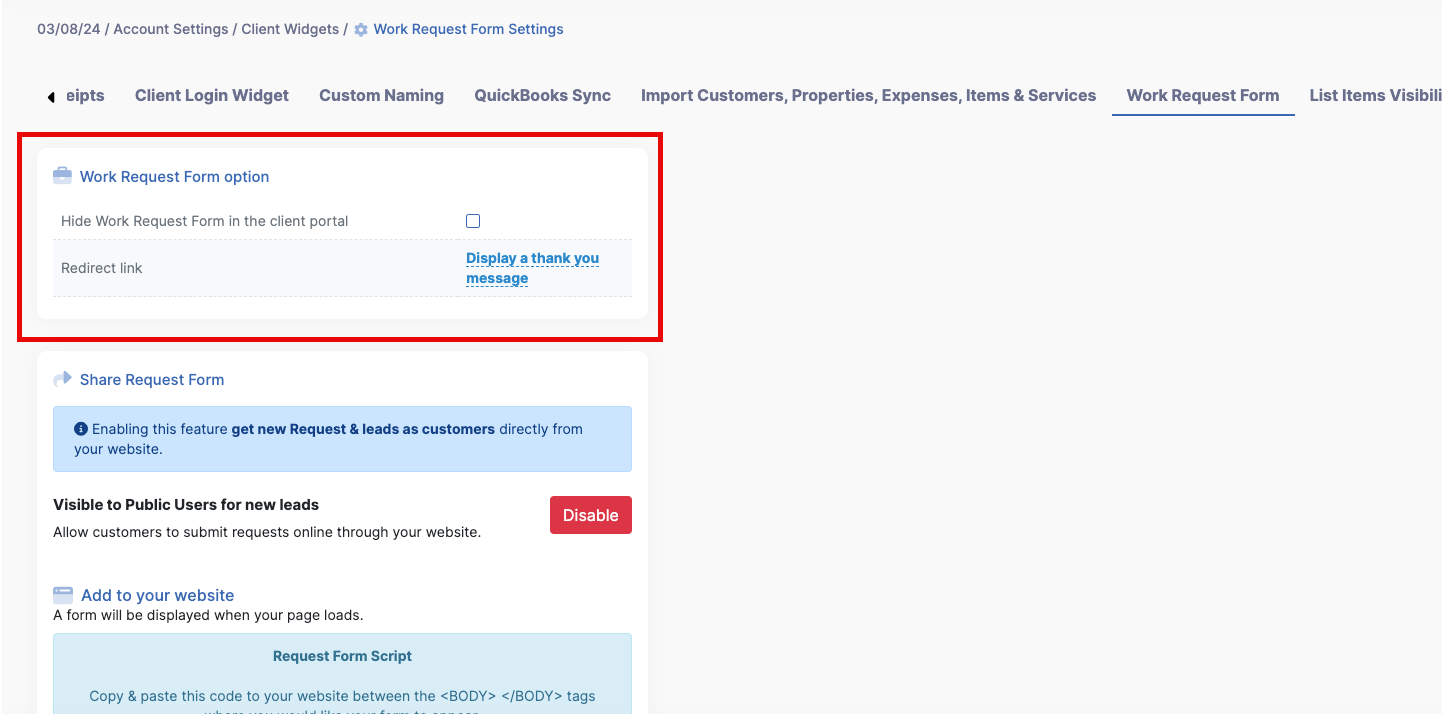
To change the URL redirect link to your own URL, you can click on the "Display a thank you message" link and a drop down menu will appear. Select "Redirect to another page".
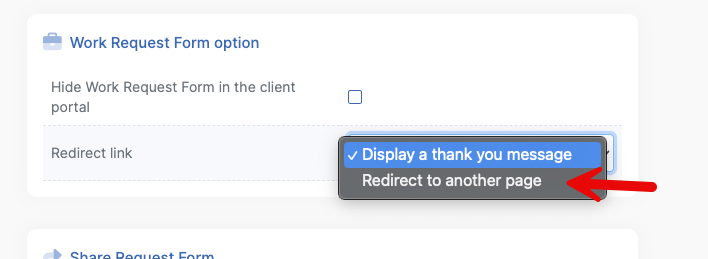
Now that you have it set to Redirect, you can now enter your own web URL, and save it! 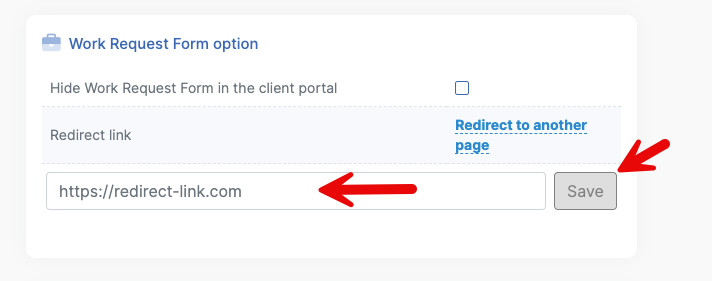
Now upon completing the Work Request form, your customers will be redirected to the URL you have set!