IMPORTANT: This cannot be undone! All selections you make will be permanently deleted.
To do this, click on your gear icon in the top right corner.
On the Your Business Profile page, click the red Reset Account button.
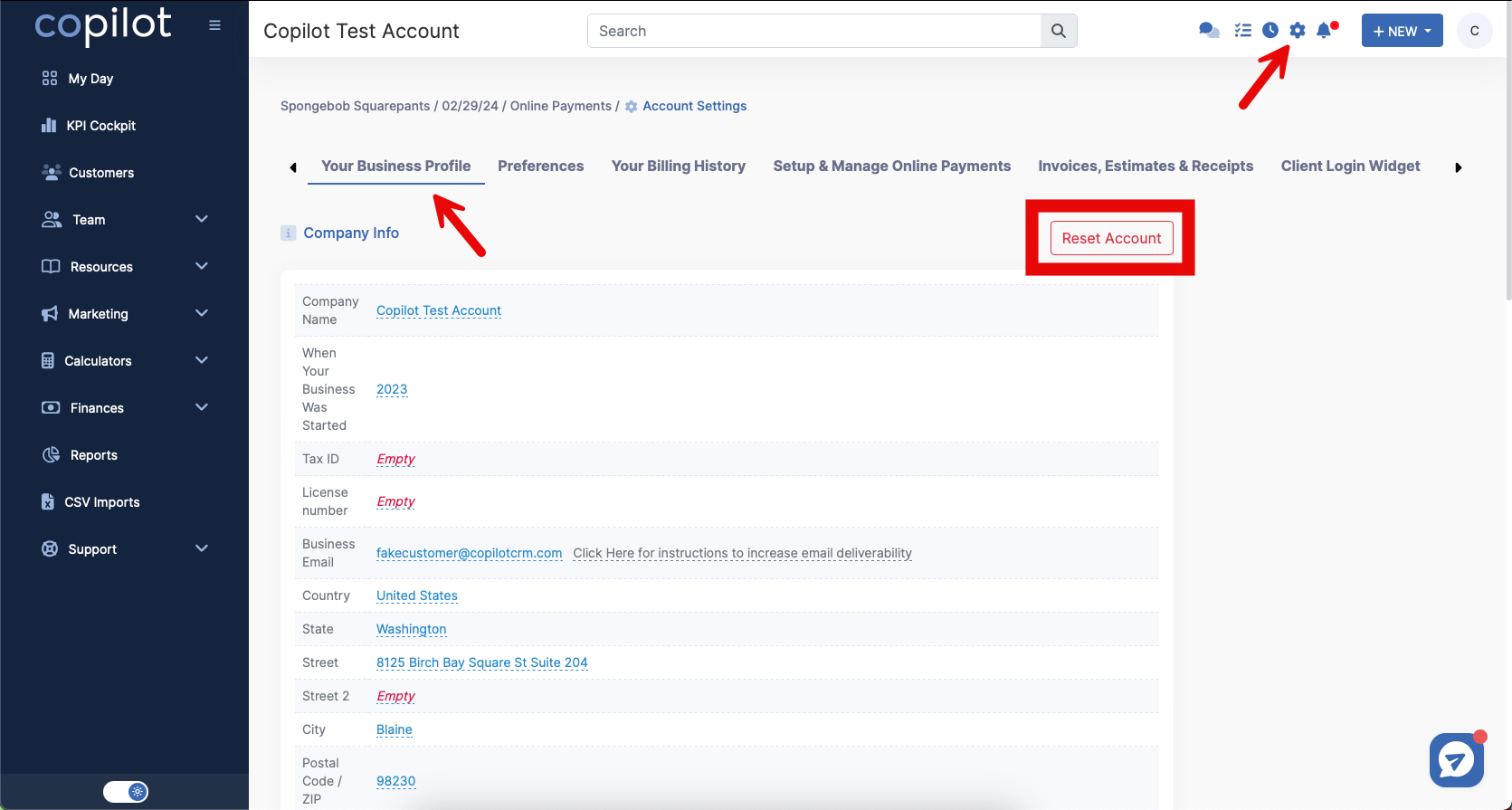
On the next page, you can select which categories you want to reset by clicking the boxes. When the box is blue, those are all categories that will be deleted.
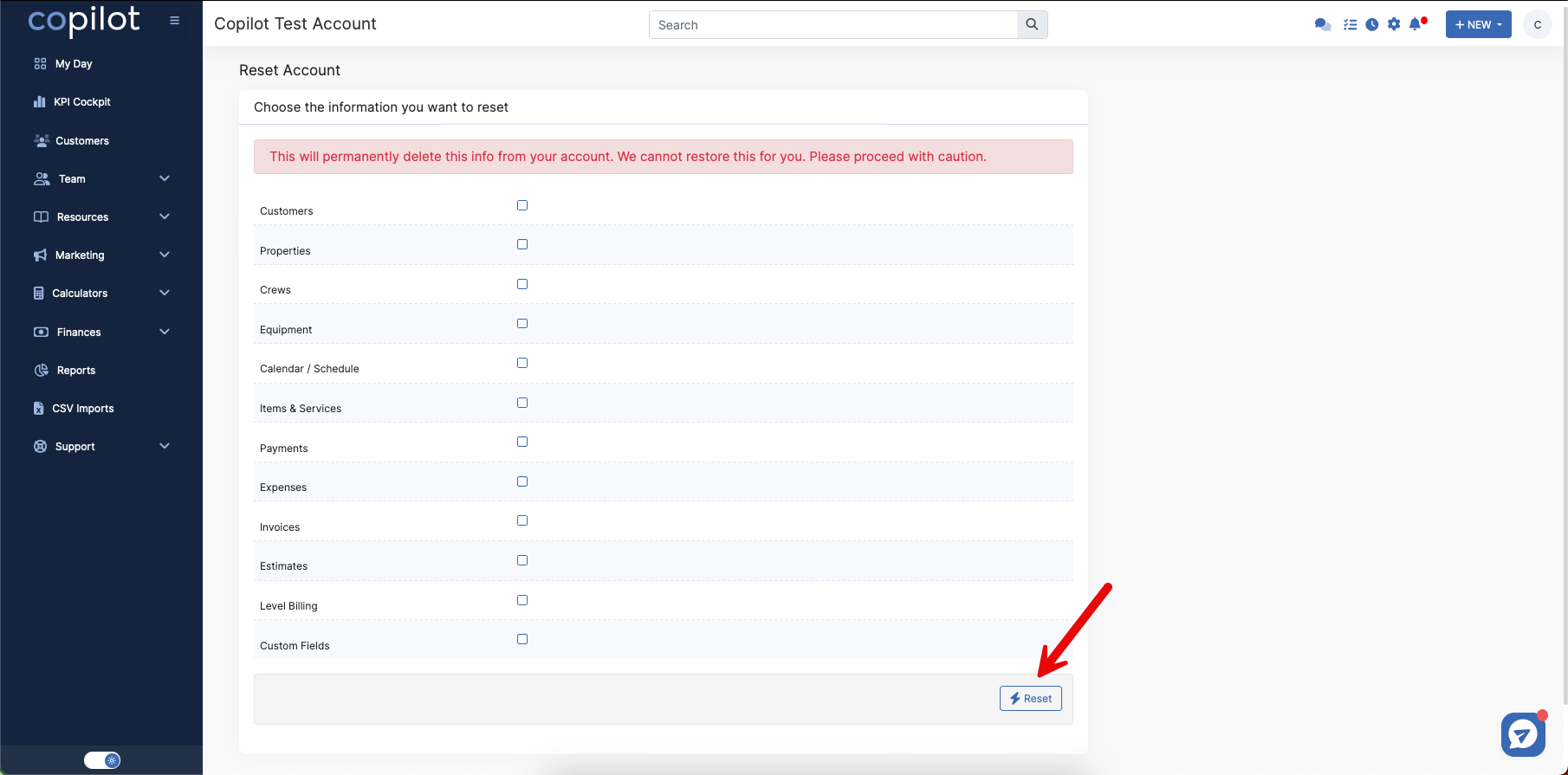
Once you have chosen the categories, click the Reset button on the bottom right.
Again, any categories you select will be permanently deleted and cannot be restored.