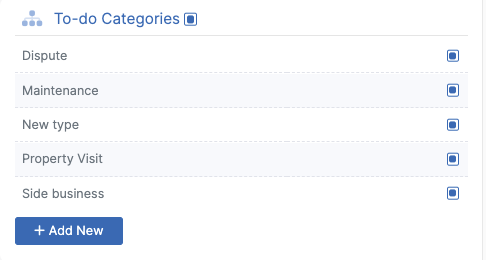Start by clicking the gear icon to access your settings, then scroll to the right at the top until you see "List Items Visibility".
Once you click the "List Items Visibility" you'll see five different sections within the software where you can hide or show list items. You also have the ability to create list items that are unique to your business to support your workflow with the proper verbiage better.
To Show/Hide a specific List Item, either check the box to Show them, or uncheck the box to Hide them from their respective lists.
1. Off-seasons: Off-seasons are created and used in recurring series. This is where you can hide and show those off-seasons as an option when creating recurring visits.
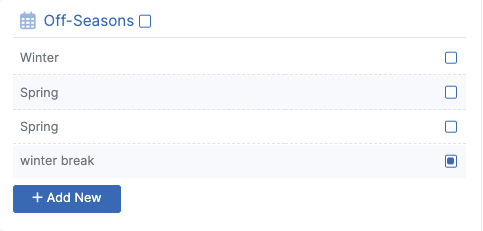
2. Customer Source: Where did this customer or lead come from?

3. Customer Type: Adding custom customer types will allow you to better organize customers based on the services you provide for your business.
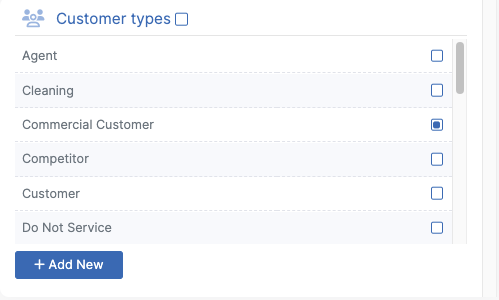
4. Meeting categories: Add, hide, show or create new meeting types based on the needs of your business.
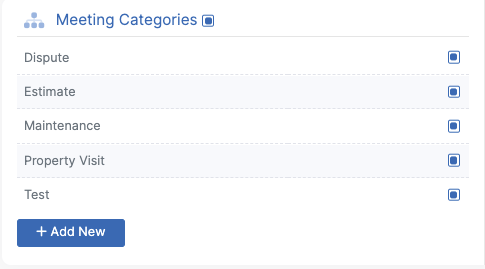
5. To-do Categories: Add, hide, show or create internal to-dos to better get tasks done for your business and easily see them on schedule.