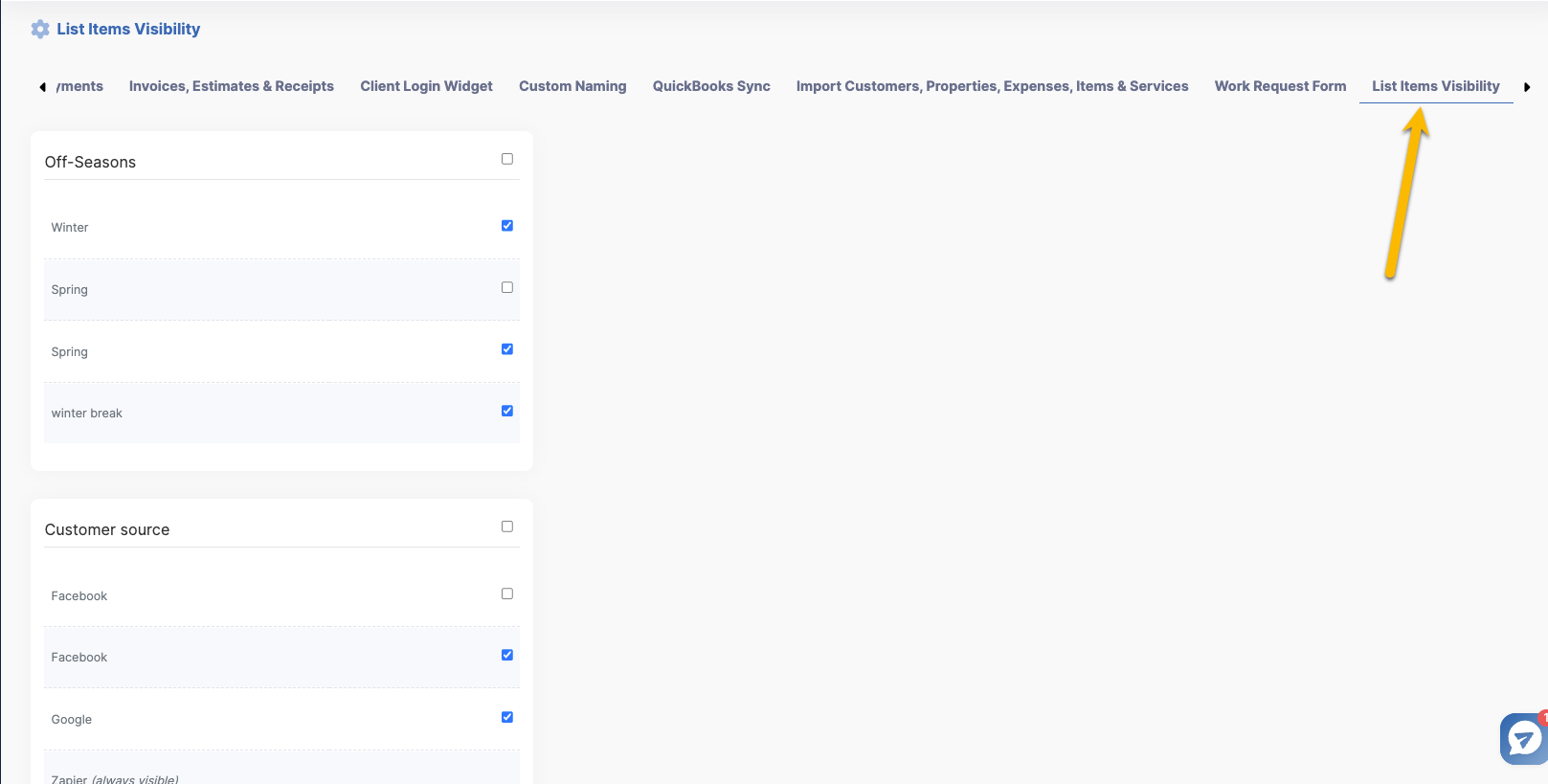Find and click the gear icon in the top right hand corner to access your Settings.
From here, scroll all the way to the right where you'll find "List Items Visibility".
This page will allow you to change what off season is visible and what customer source is visible in your list items.