To reset your password, click the link under the login box that says "Edit Account" .
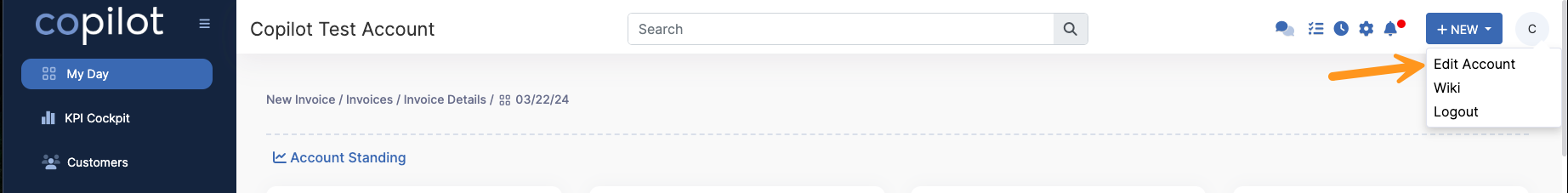
Then click the box on the right hand side saying Change Password
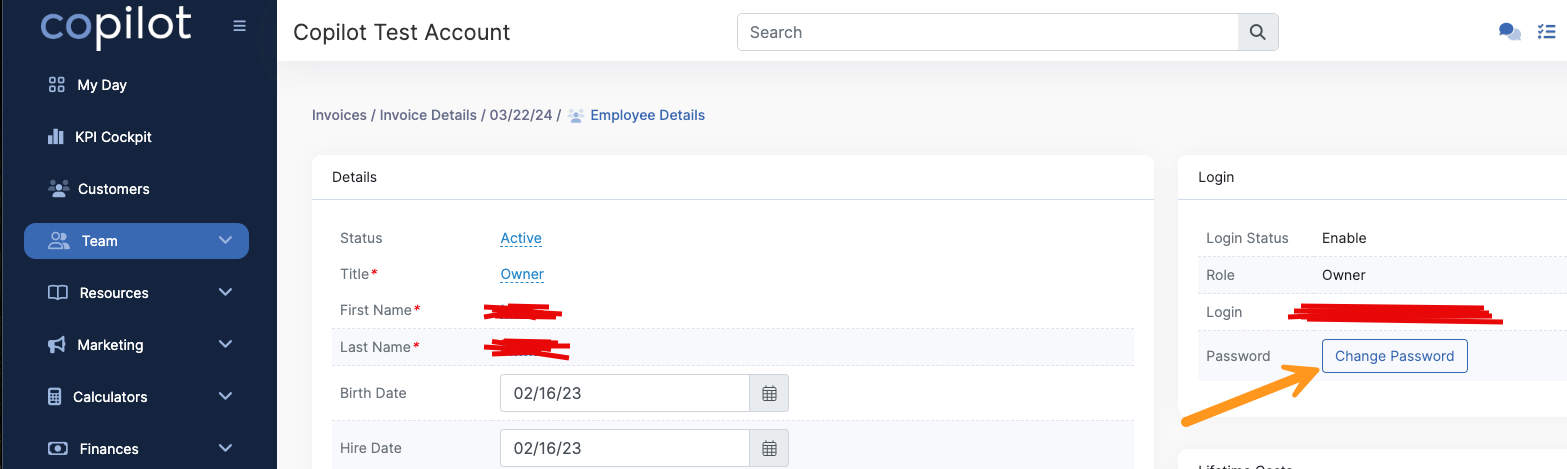
You will receive an email that has instructions for you to reset it.
Please check your junk or spam folder if you don't see the email.