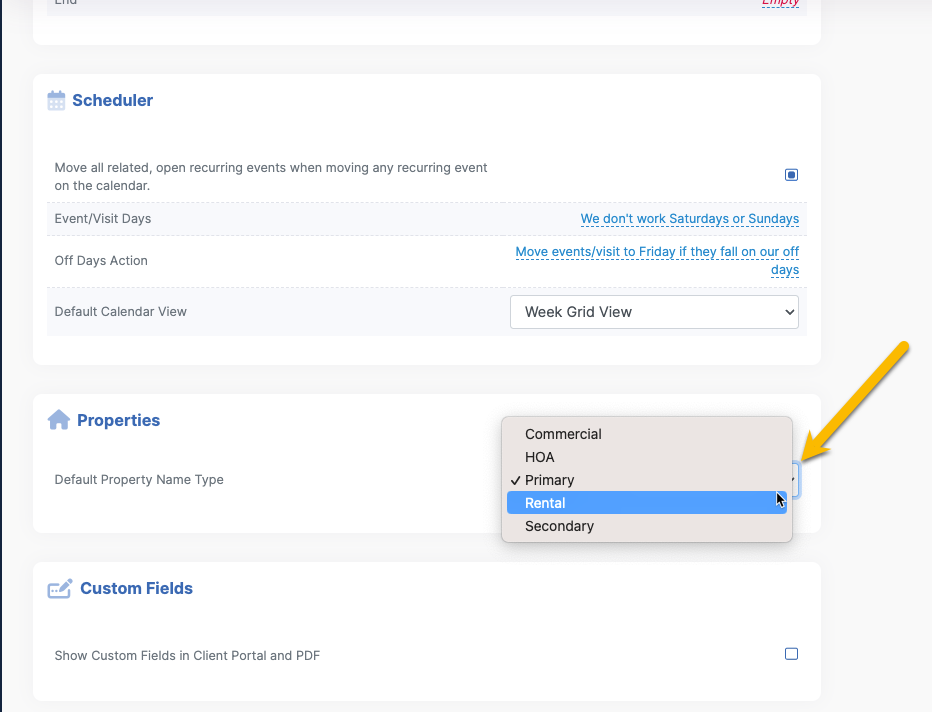When adding a new property, you can select through a drop down list of names you'd like to put that property under. (Commercial, HOA, Primary, Rental, Secondary).
This setting allows you to choose a default name for the purpose of categorizing the majority of your cliental's properties.
Start by finding and clicking the gear icon at the top right hand side of your page to enter your settings page, then select the preferences tab.
On the preferences page, scroll to the bottom until you see the "Properties" section.
In the Properties section you've got a drop down that will open your options to set as your default.