We do not recommend syncing QuickBooks Online to Copilot CRM
Our support is limited when it comes to QuickBooks Online problems
Connecting your QuickBooks Online account:
To connect your QuickBooks Online account to Copilot, click your "settings button" (the gear icon on the top right)
Once on settings, click the "Quickbooks Sync" Tab.
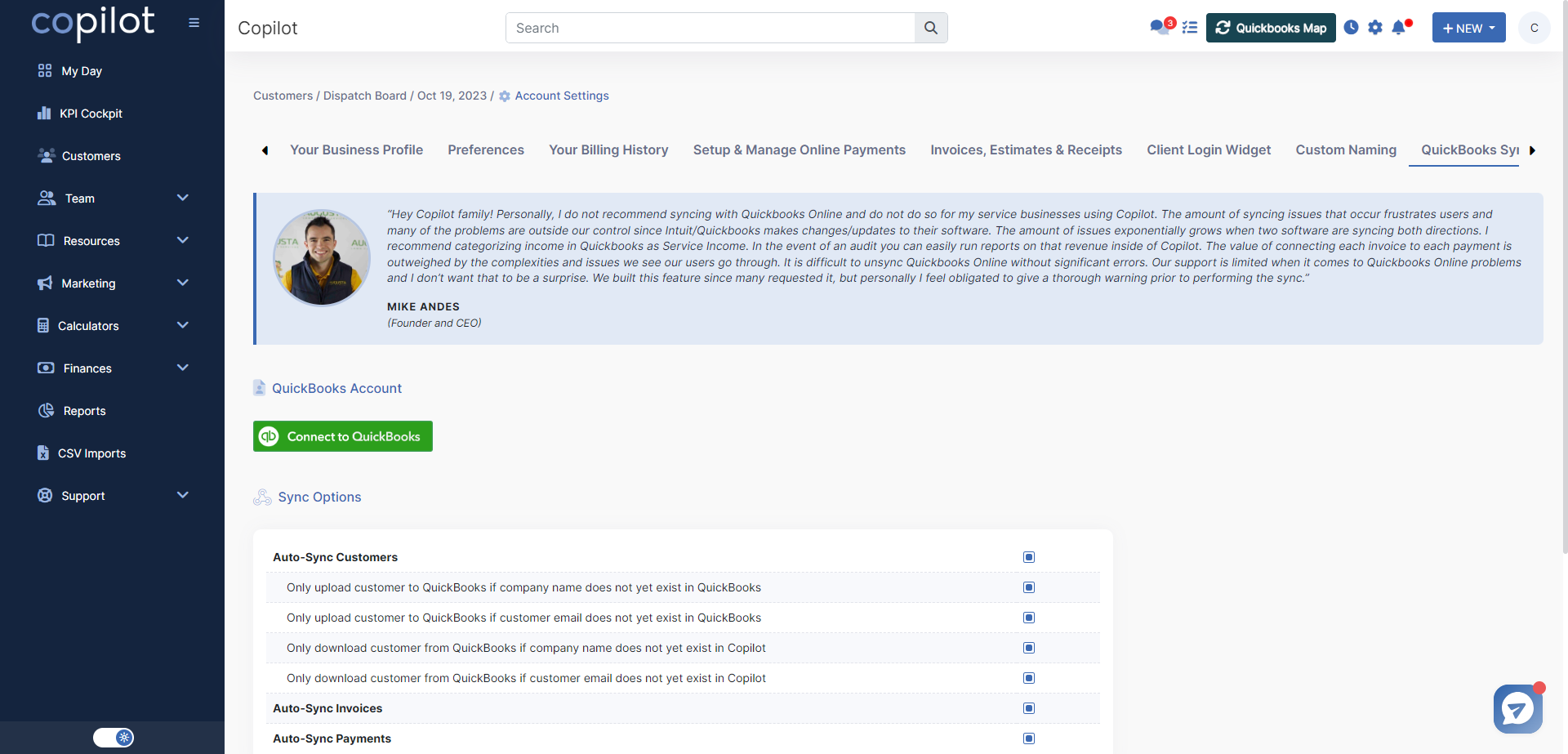
To connect your QuickBooks Online account, click the "Connect to Quickbooks" button.
Disconnecting your QuickBooks Online account:
To disconnect your QuickBooks Online account, you can click the Disconnect button on the page, but it is to be noted that:
IMPORTANT:
1. Please DO NOT disconnect and reconnect QuickBooks, even to the same QuickBooks account. This can cause many issues that are very hard to fix such, as duplicates in both accounts, missing information, and more.
1. Please DO NOT disconnect and reconnect QuickBooks, even to the same QuickBooks account. This can cause many issues that are very hard to fix such, as duplicates in both accounts, missing information, and more.