Start by clicking the gear icon at the top right hand side of your screen to view your Settings.
Click the "Invoices, estimates & receipts" option at the top.
When viewing this page the very first editable setting you can change is your "budgeted hour visibility". Check the following boxes to choose whether you'd like the BH to show on estimates and invoices that you'll be sending out to customers.
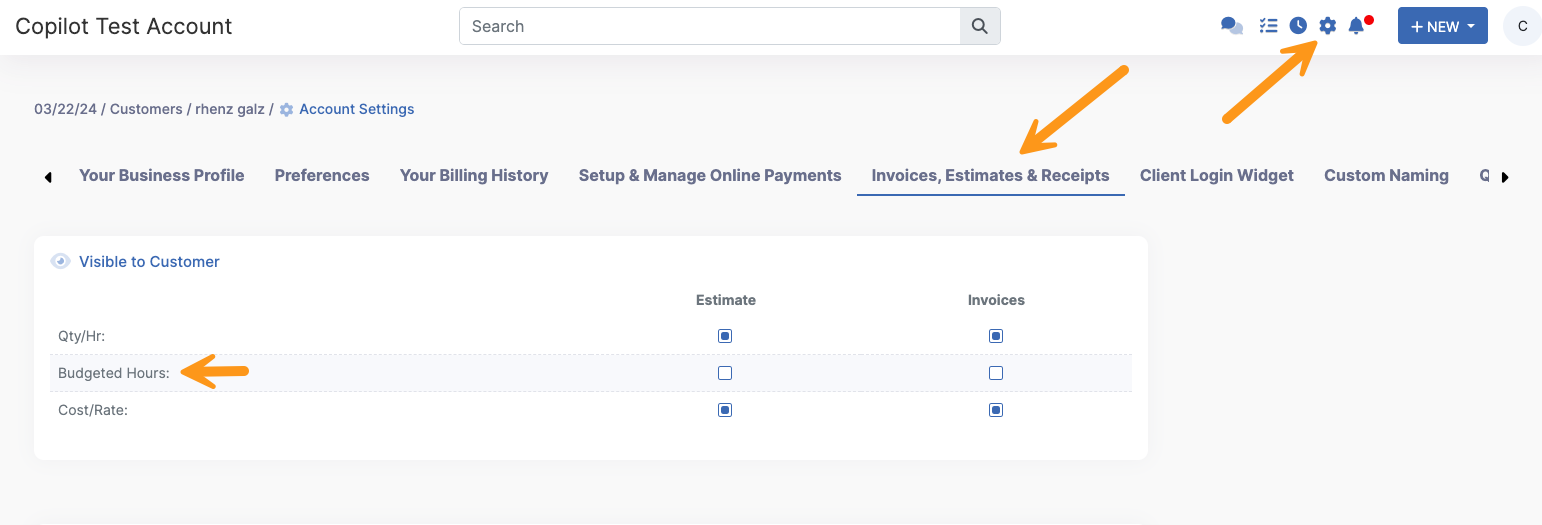
Here's a visual of what that would look like on Invoices from the Copilot side. You will notice, BH is still there. This is because you should still see it, but the customer/client should not.
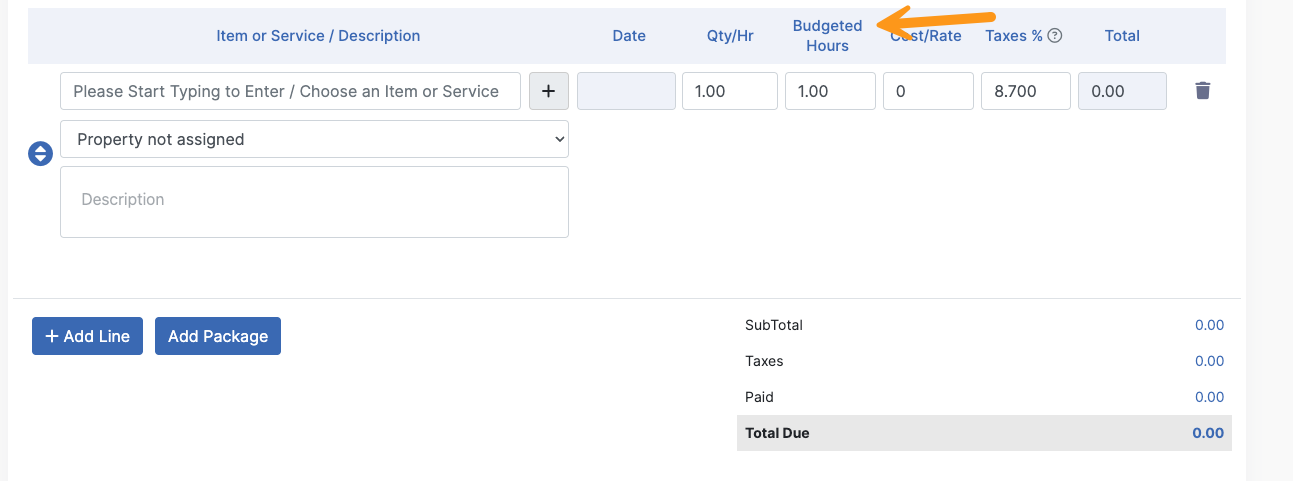
Now, let's make sure that our BH is not shown on the customer side. Here is what it looks like from the Client Portal side based on our settings.
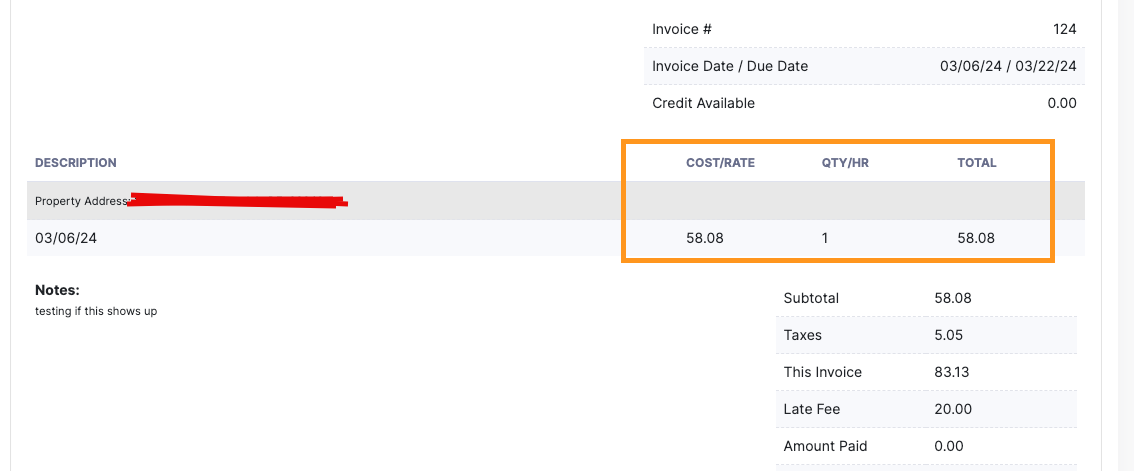
You can see that from the client side, they cannot see the BH, so we were able to successfully hide this field!