The Price Matrix is an advanced feature that allows for dynamic pricing on items based on fields that you choose (ex. the larger the square footage of a lawn, the higher the price of the job)
You can enable the Price Matrix by going to Settings > Preferences > Advanced Features
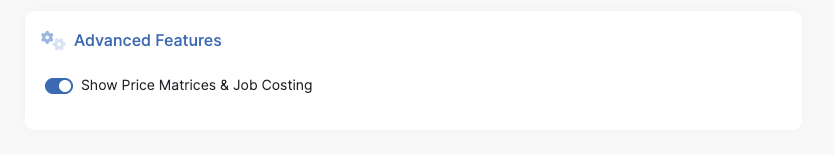
Once you have this feature enabled, you will now see the ability to create one when you create an Item & Service.
To see this, go to Resources > Items And Services > New Item with Rate Matrix
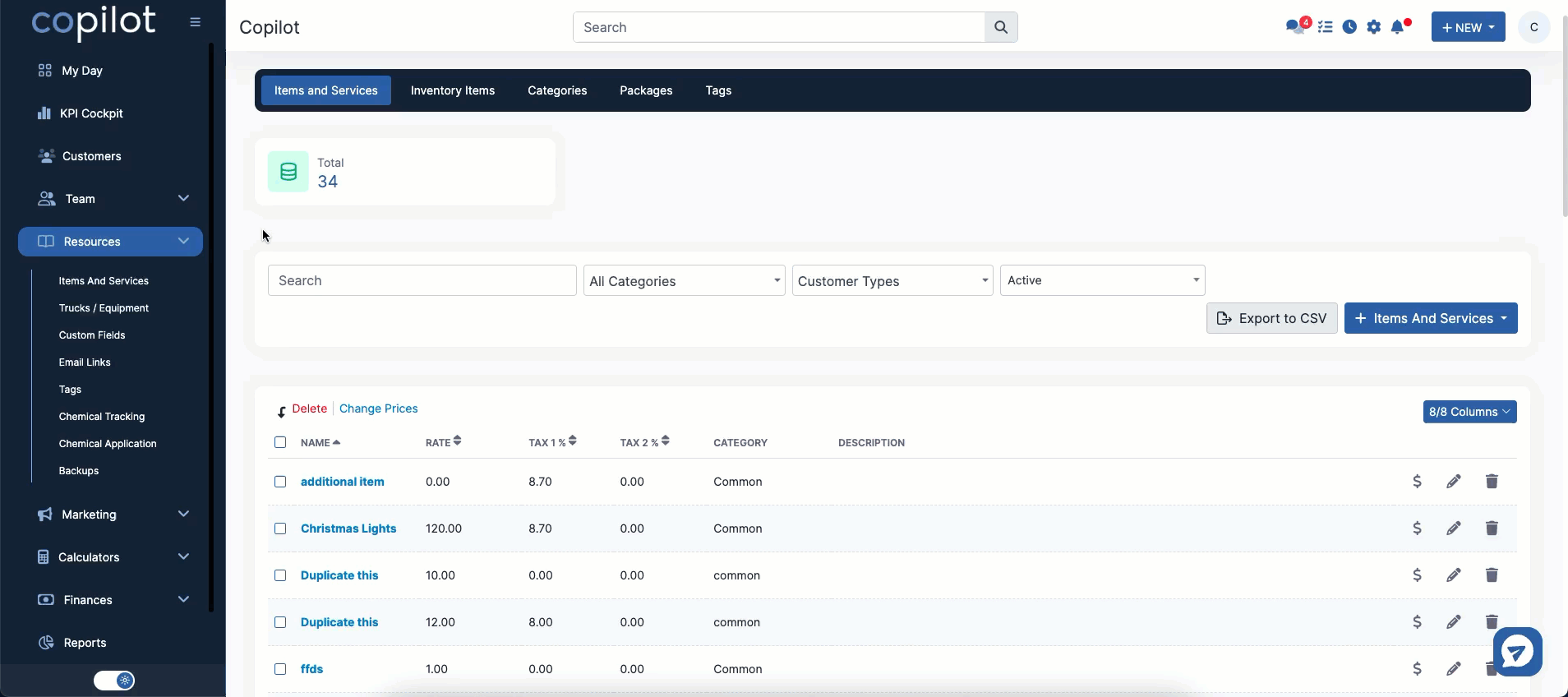
From here you can go to the Rate Matrix tab to create your matrix
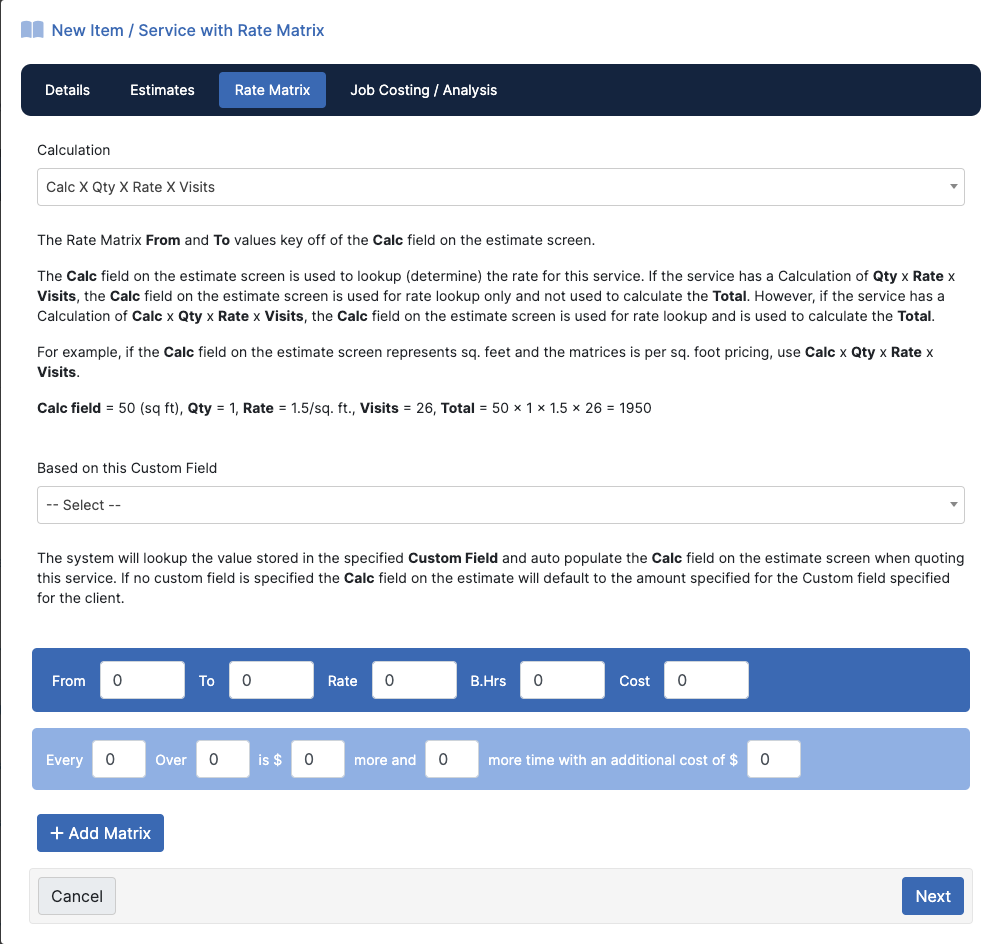
To add more dynamic prices, you can click the + Add Matrix button to add more lines.
For a great in-depth breakdown of our Price Matrix feature, click the banner below to watch this Copilot University video from Mike Callahan at SimpleGrowth!
