To make an item part of your inventory, select the item in the "Resources>Items and services" page.
Then select "+ Items and Services" and set the "type" to "Item"
Then select the This is an Inventory Item check box.
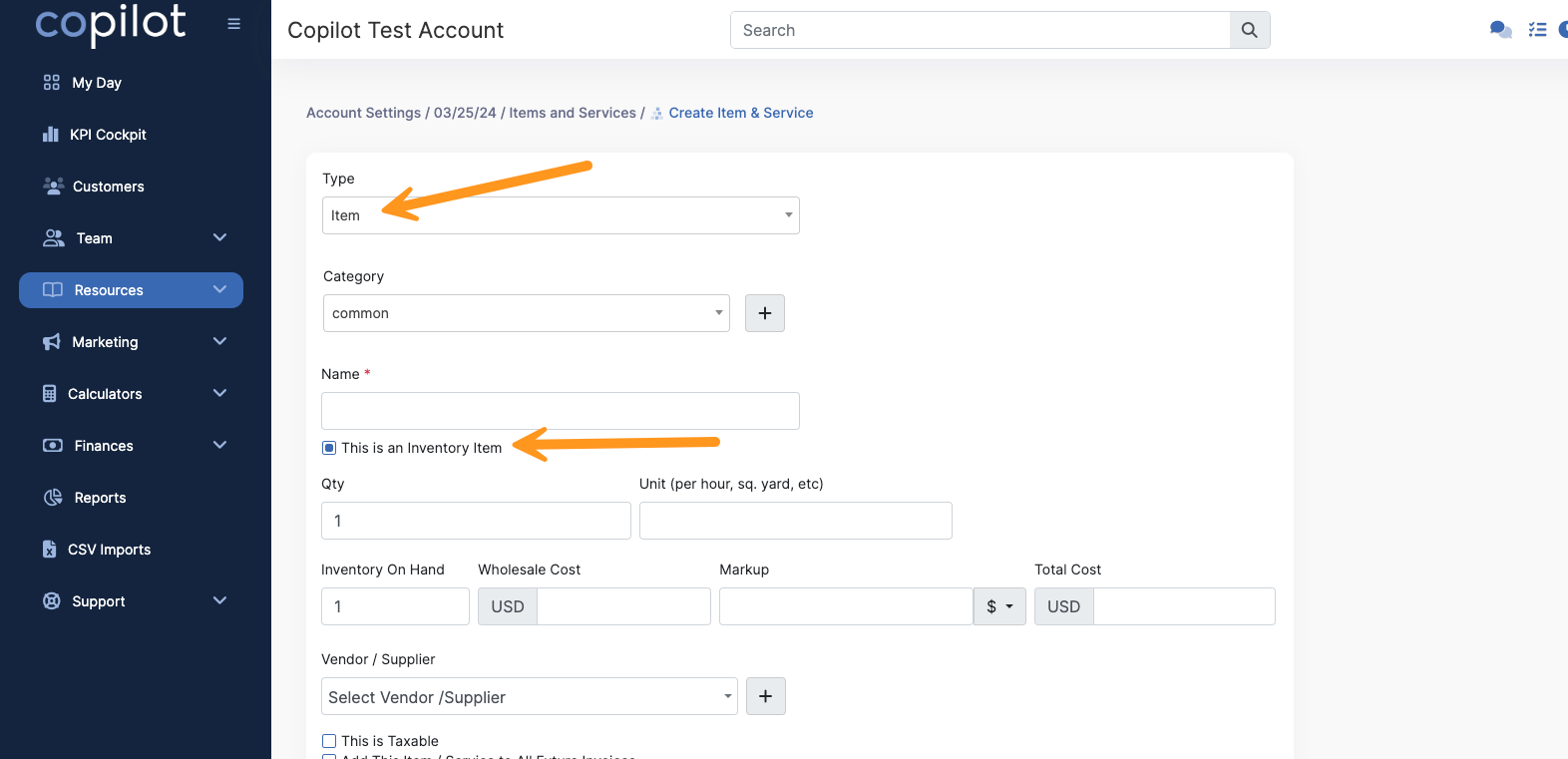
Fill out the information about how many you have on hand, the wholesale cost, and the markup amount.
The markup amount can be a percentage or a dollar amount.
If this inventory item is tied to a vendor/supplier, choose which one from the drop-down or add a new one by clicking the "+" button.
Once you save your changes by clicking the "Update Inventory Items" button, you can view the inventory items on the "Resource Tab>Items & Services>Inventory Items" tab.