To add an item or service to Copilot, from the lefthand menu, click "Resources" and then click "Items & Services."
This lets you either add an Item or service by entering it manually, or you can choose to import a list of your items and services from any other software program as long as you have it in a .csv format.
To manually enter a new Item or service, click the "+ Items & Services" button.
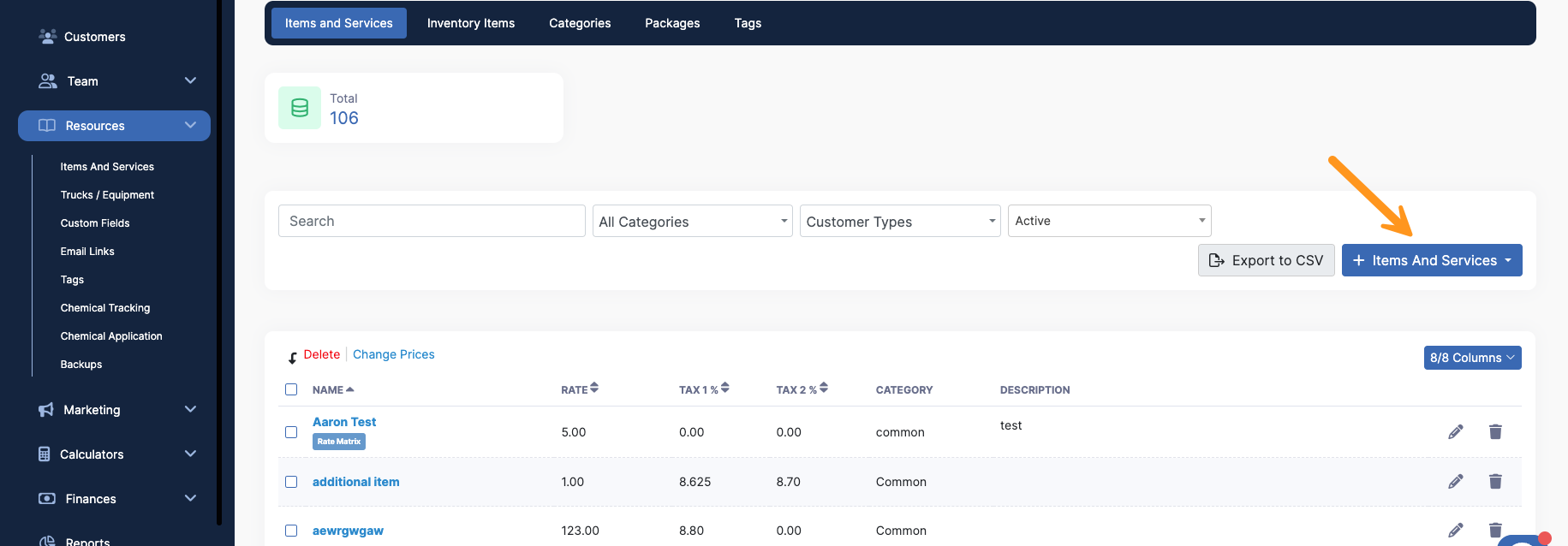
Once on the add Items & Services page, choose the "Type," which can be service, item, labor, or other.
Next, choose the Category for the new Item/Service.
Choose one from the drop-down, or click the "+" button to add a new one.
Name the new Category, add a description (optional), and click the "Save Category" button.
Fill out the name, quantity, unit of measurement, and cost for this new Item/Service.
Check the box to make the item/service taxable.
You can also add this new Item/Service to all FUTURE INVOICES. However, this will not add to any old or existing invoices.
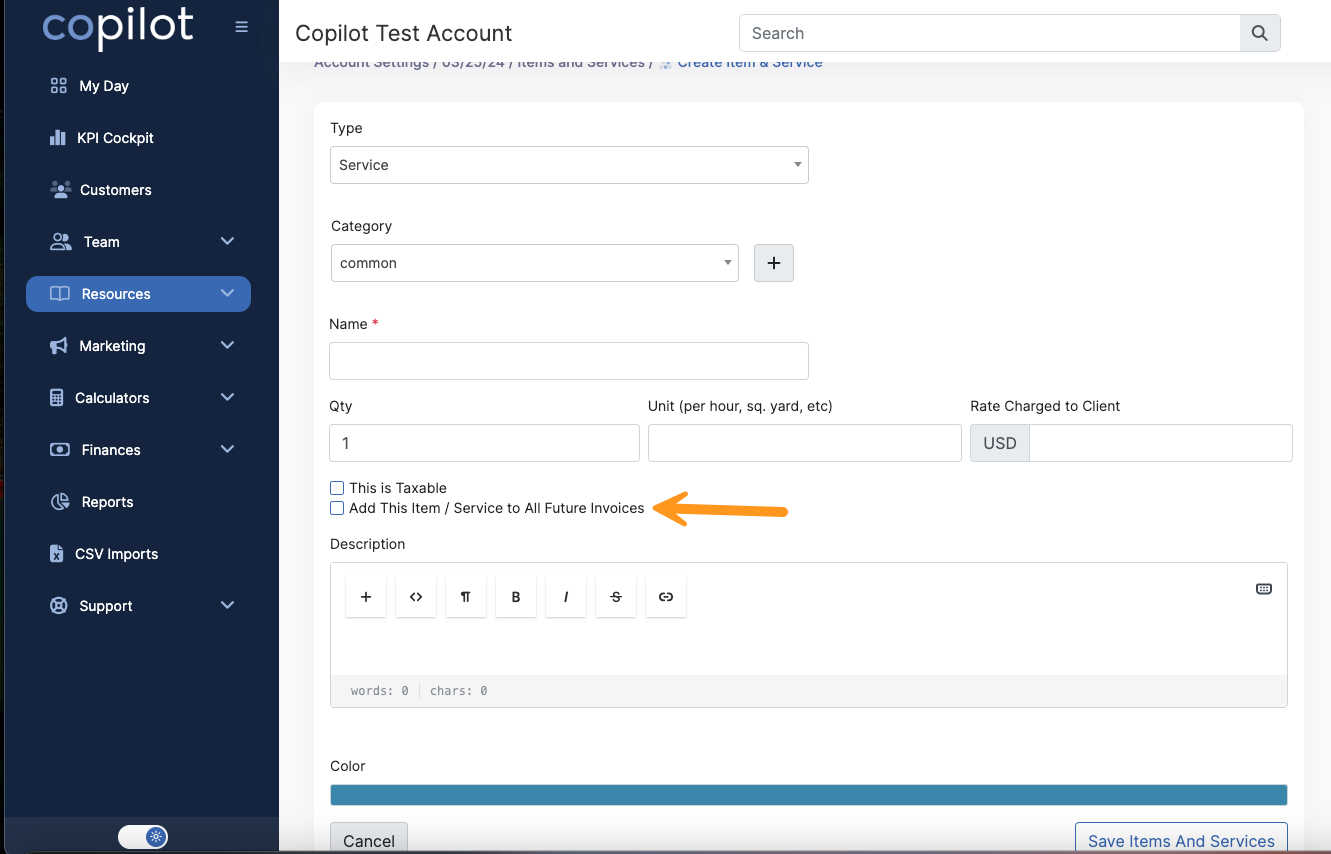
Note: The new item will not show on the visit. It will only appear once you create the invoice. This is intended for things such as fuel surcharge.
Click the "Save Item & Service" button to save