To add an item or service to all FUTURE invoices, go to the "Resources>Items & Services"tab.
You can create a new Item or service, edit a current item or service, and add it to all future invoices.
To edit an Item/Service, click the pencil button.
You will have the option to check the box "Add This Item/Service to All Future Invoices."
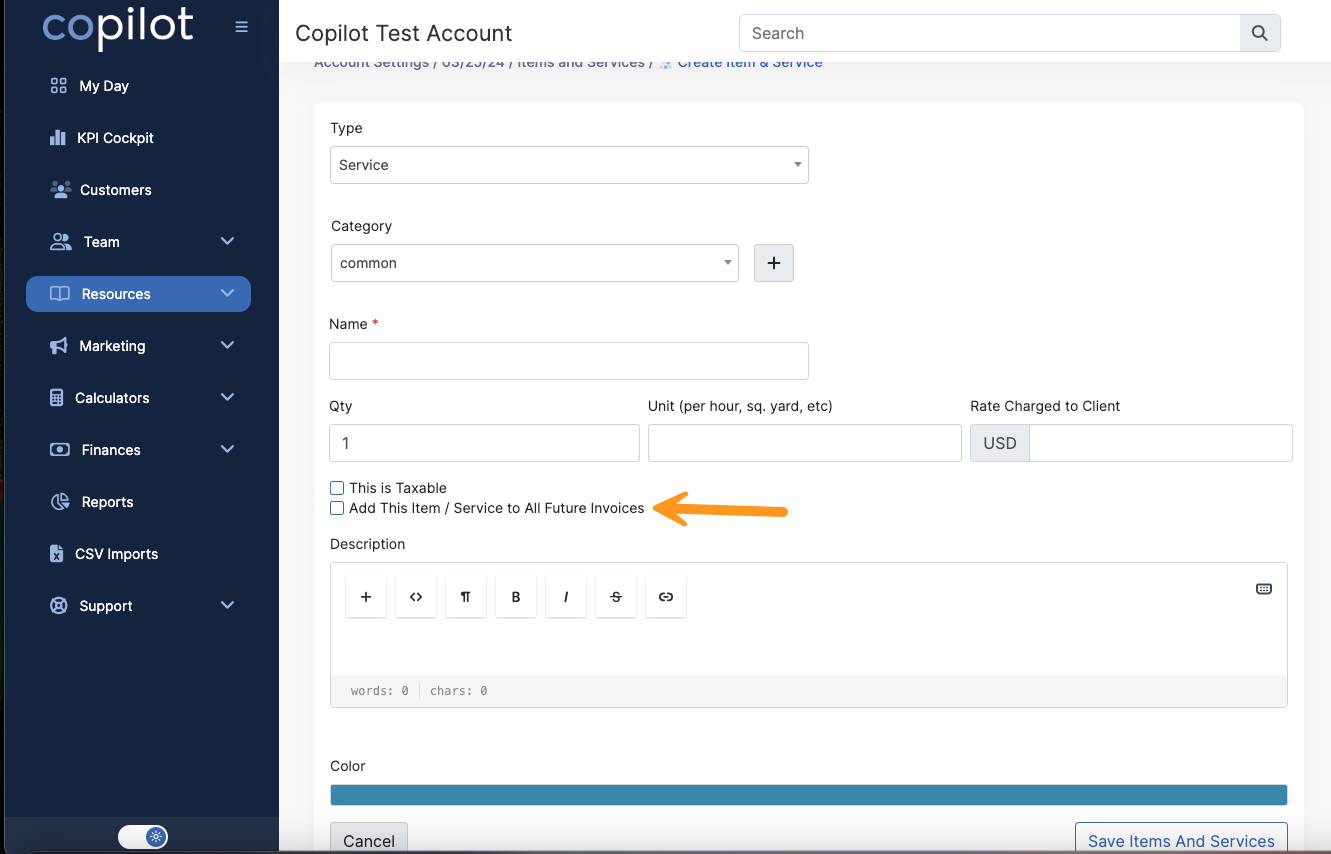
NOTE: The change saves automatically and will only be applied to FUTURE invoices created after the change. It will not add the item/service to past or existing invoices.