A Visit Form allows your employees to document information while on a visit. For example, this can be a service checklist or documentation of what tools were used, weather, and any notable information
To create/edit a visit form, go to Marketing > Visit Forms
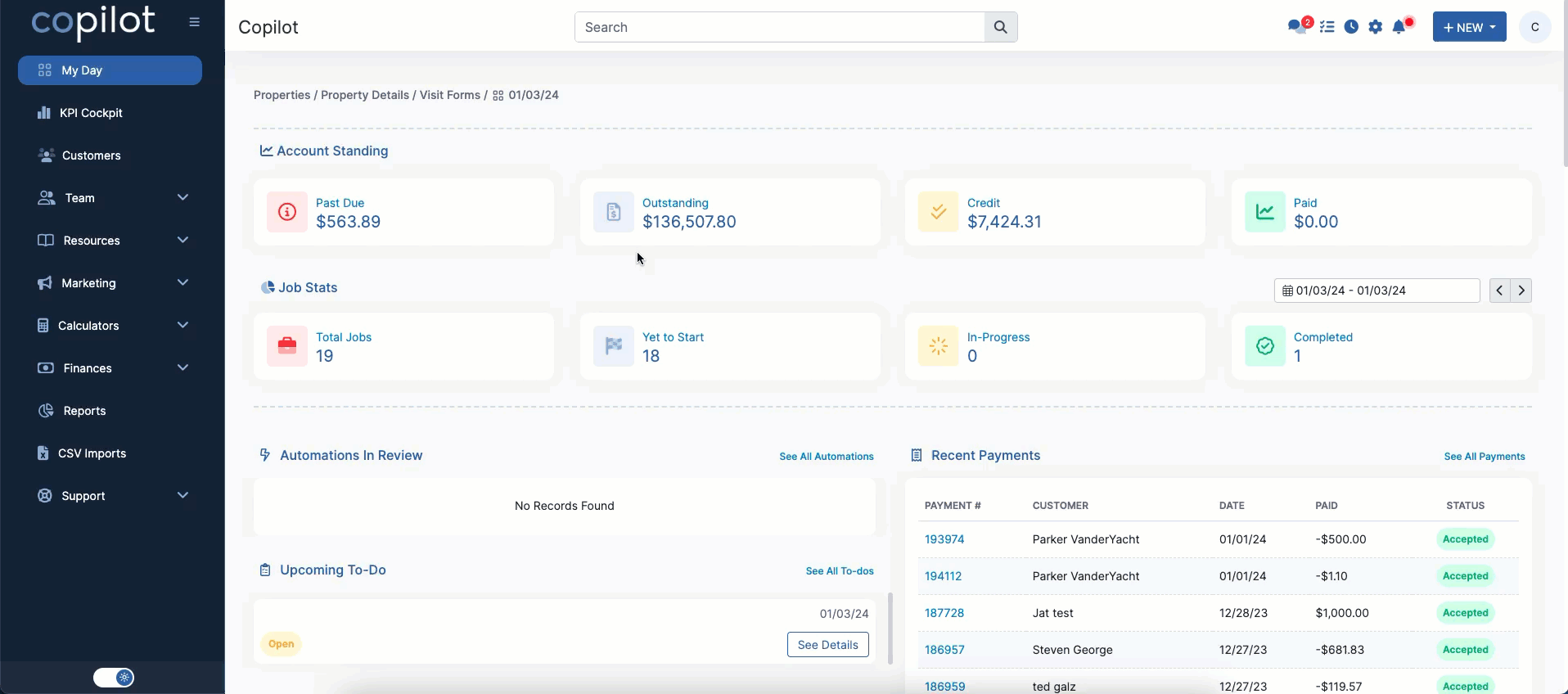
Click + New Form
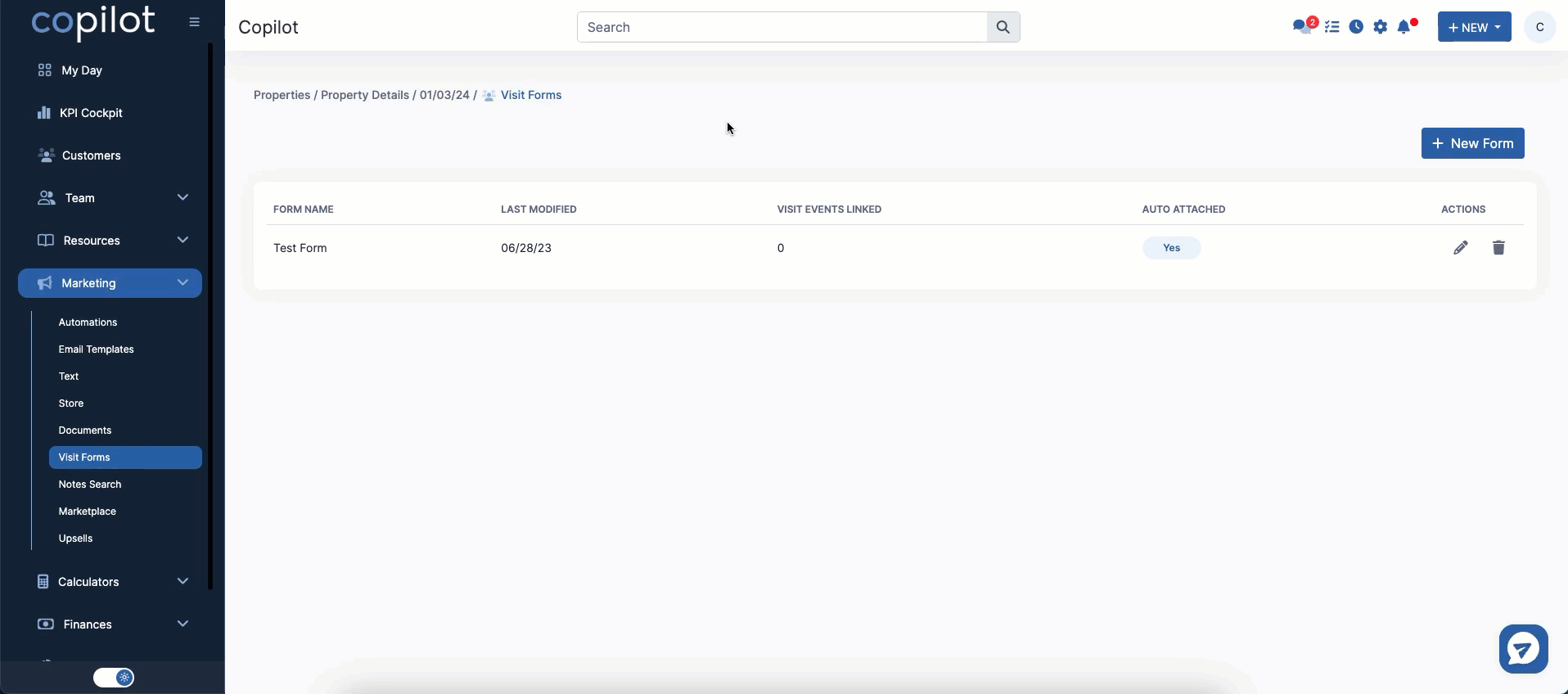
Here, you can give your form a name, and create different sections within your form. You can choose from the following options to add to your form:

You can accept a signature on your form by checking the corresponding box
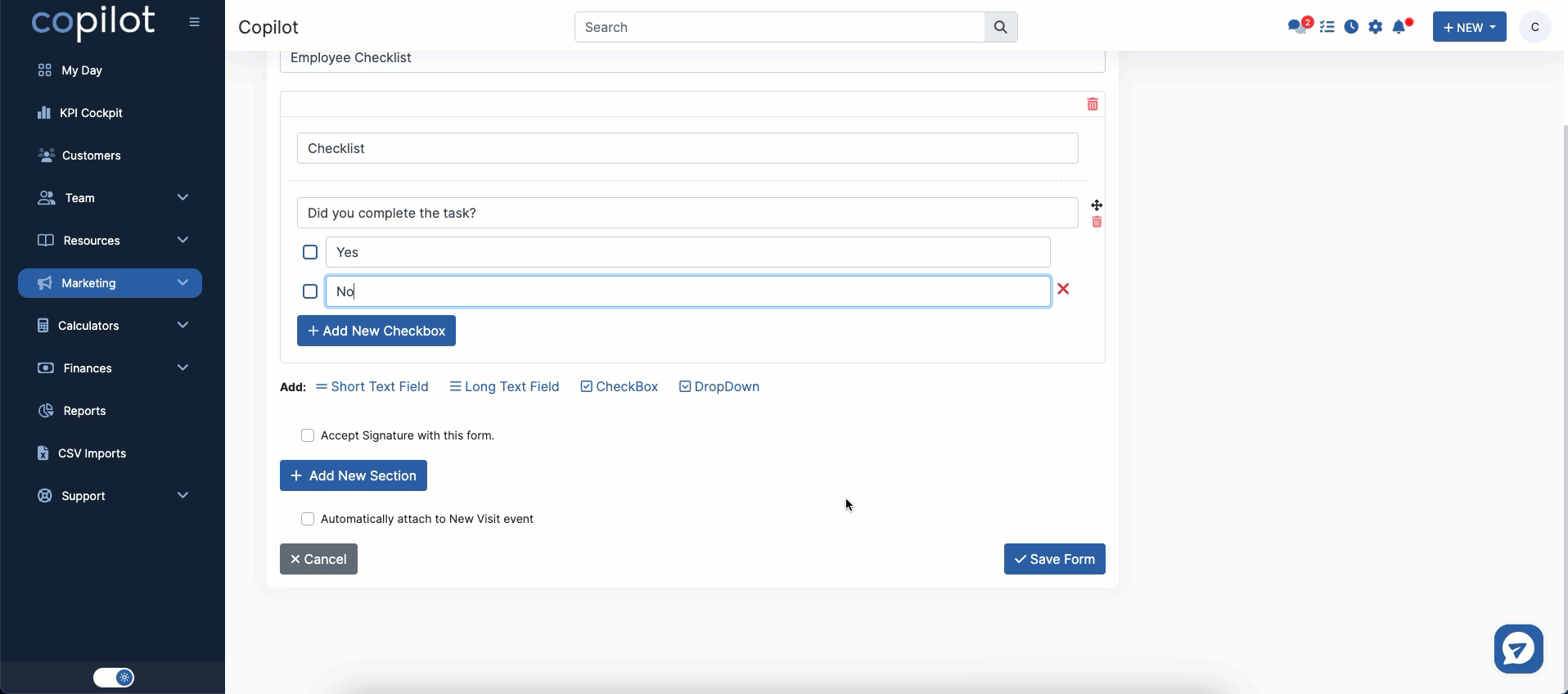
Click Save Form to finalize your edits