What are Sequence Automations?
If you are an Enterprise user, you have access to arguably our most powerful feature yet, Sequence Automations. Sequence Automations can be used to automate large workflows like follow-ups, reminders, and much more.
Where can I find Sequence Automations?
You can view Sequence Automations by going to Marketing > Automations > Sequence Automations
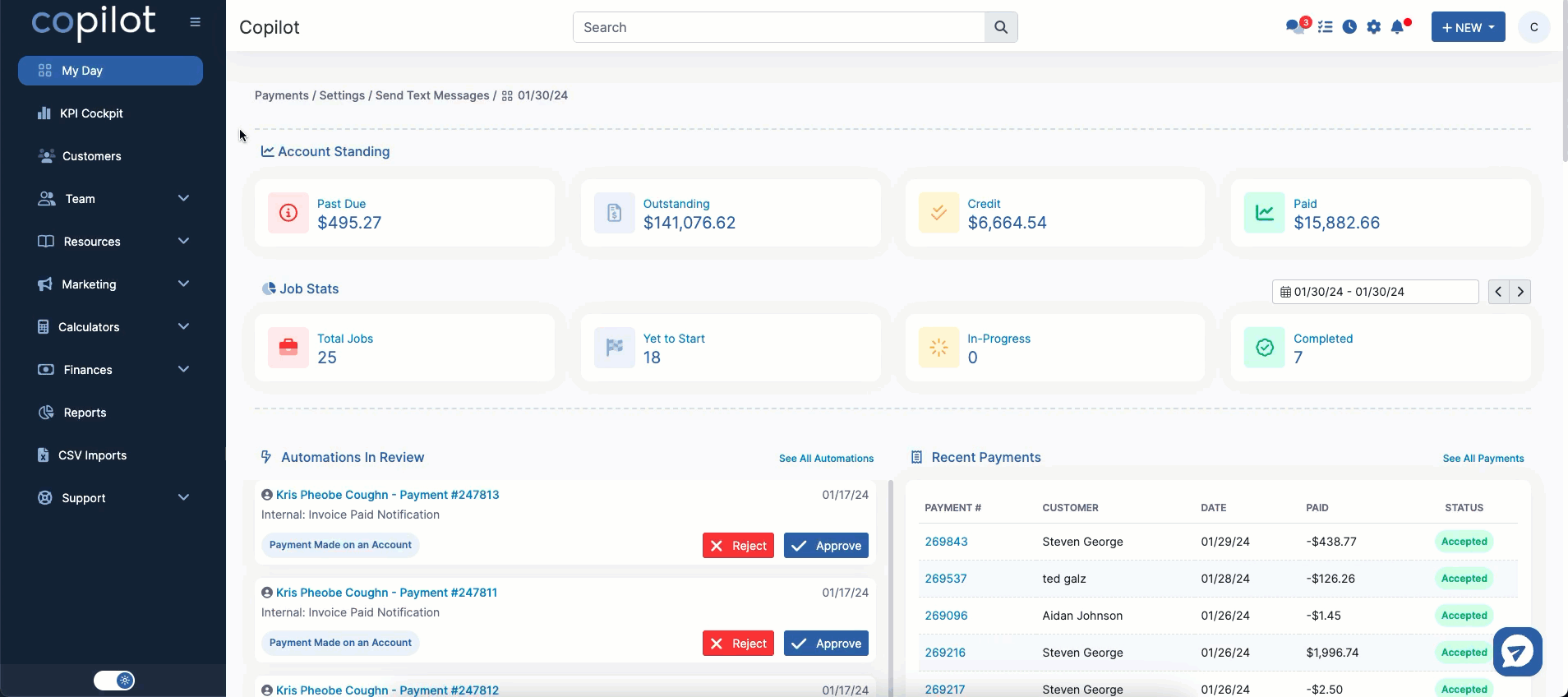
How do Sequence Automations work?
Sequence Automations consist of Triggers and Actions to automate processes. Here is a breakdown of every field in a Sequence Automation:
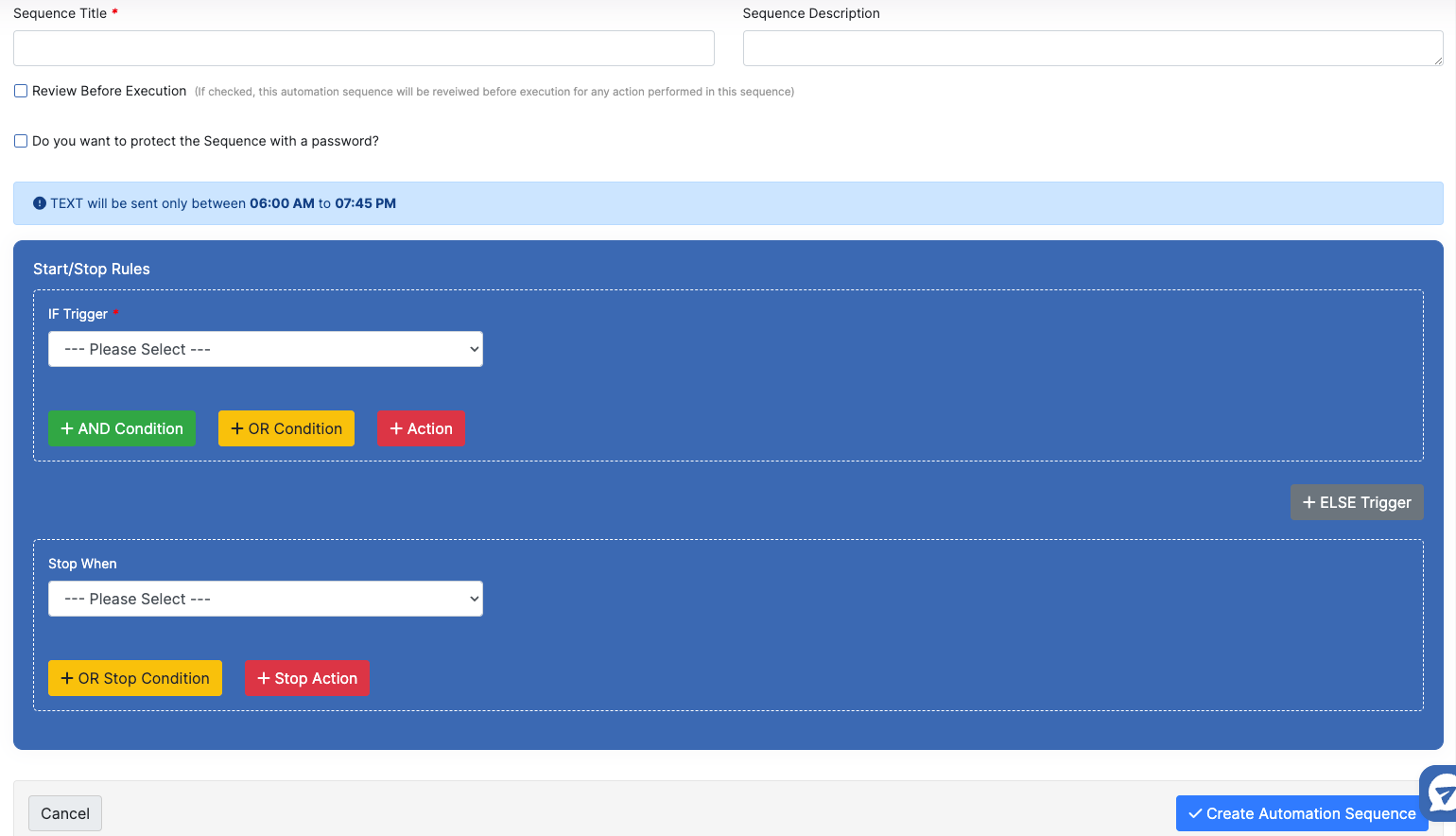
Sequence Title: Here you can give your automation a name, for future reference.
Sequence Description: Here you can write a summary of what your automation does, for future reference.
Review Before Execution: If enabled, this setting will not execute any action listed below until you either Reject or Approve the automation under the Review Sequence tab.
Do you want to protect the Sequence with a password?: If enabled, this will prompt you to set a password in order to edit this automation.
IF Trigger: This is the initial event that will cause the actions below to fire off
AND Condition: This condition will only allow the actions below to fire if both the IF Trigger and AND Conditions are met.
OR Condition: This condition will allow the actions below to fire if either the IF Trigger or the OR Condition are met.
Action: This is what you would like your automation to do (ex. email a customer, create a To-Do, Text the company owner, etc...
Stop When: This condition, if met, will stop the automation from firing the rest of the actions that it hasn't already.
Stop Action: Once the Stop When condition is met, you can execute some final tasks (ex. removing a tag from a customer so that it can be added again to re-trigger the automation).