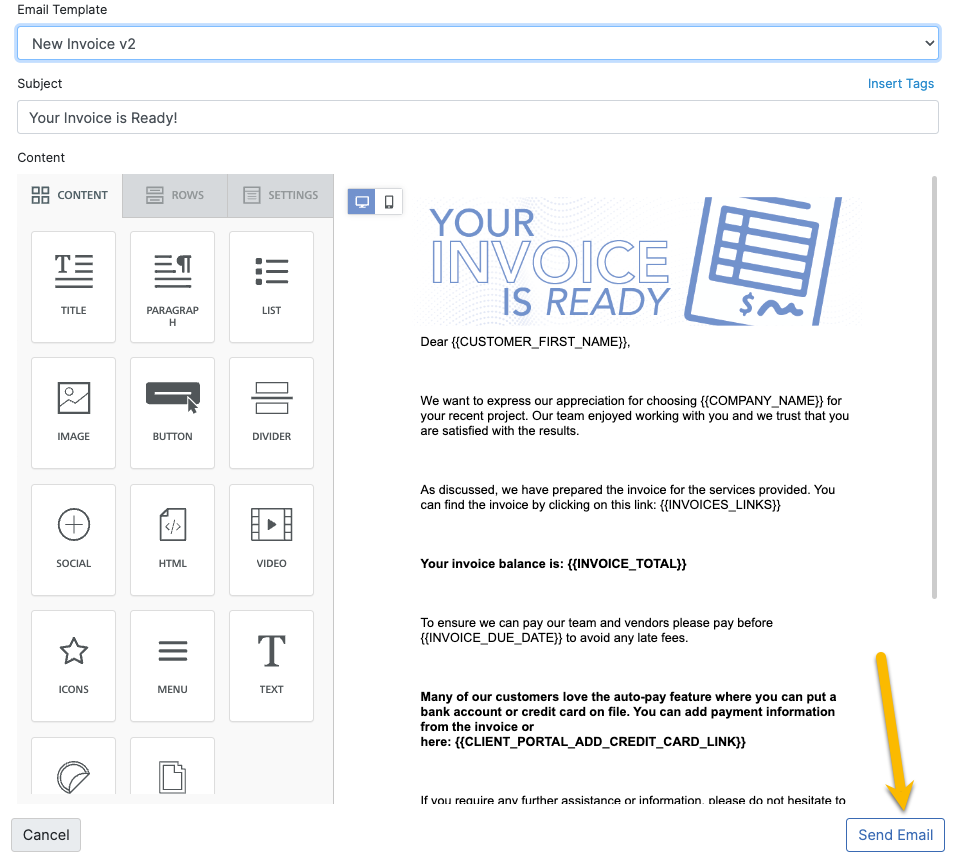Find your Customer page by visiting the "Customers" tab in the left hand menu.
Once you're on the customers page, use the filters at the top to find your list of customers you'd like to email.
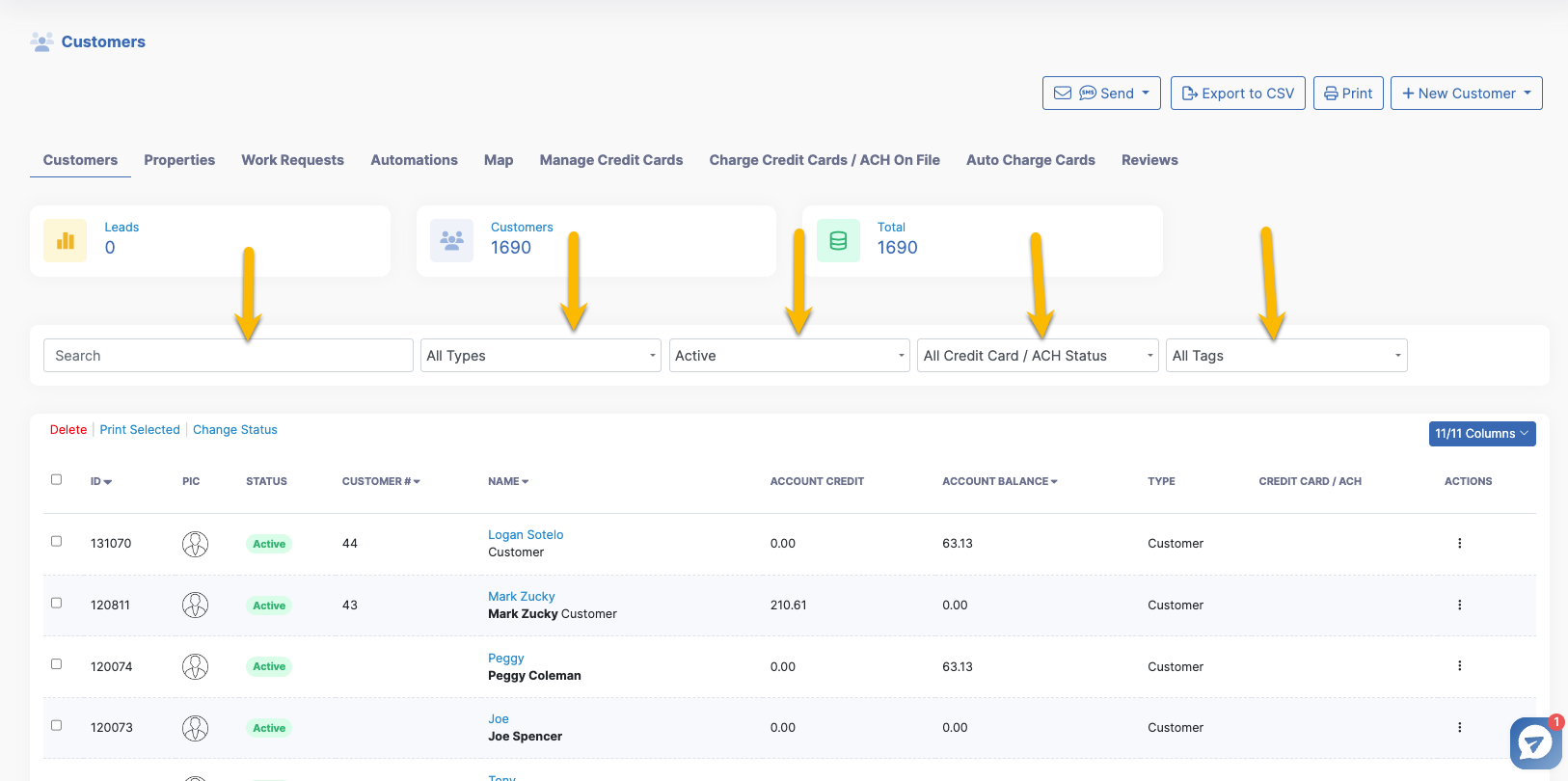
Click the top left hand box to select the customers on your list, then at the top right hand side of the page you will select "Send" and choose "email" to finish your mass email send.
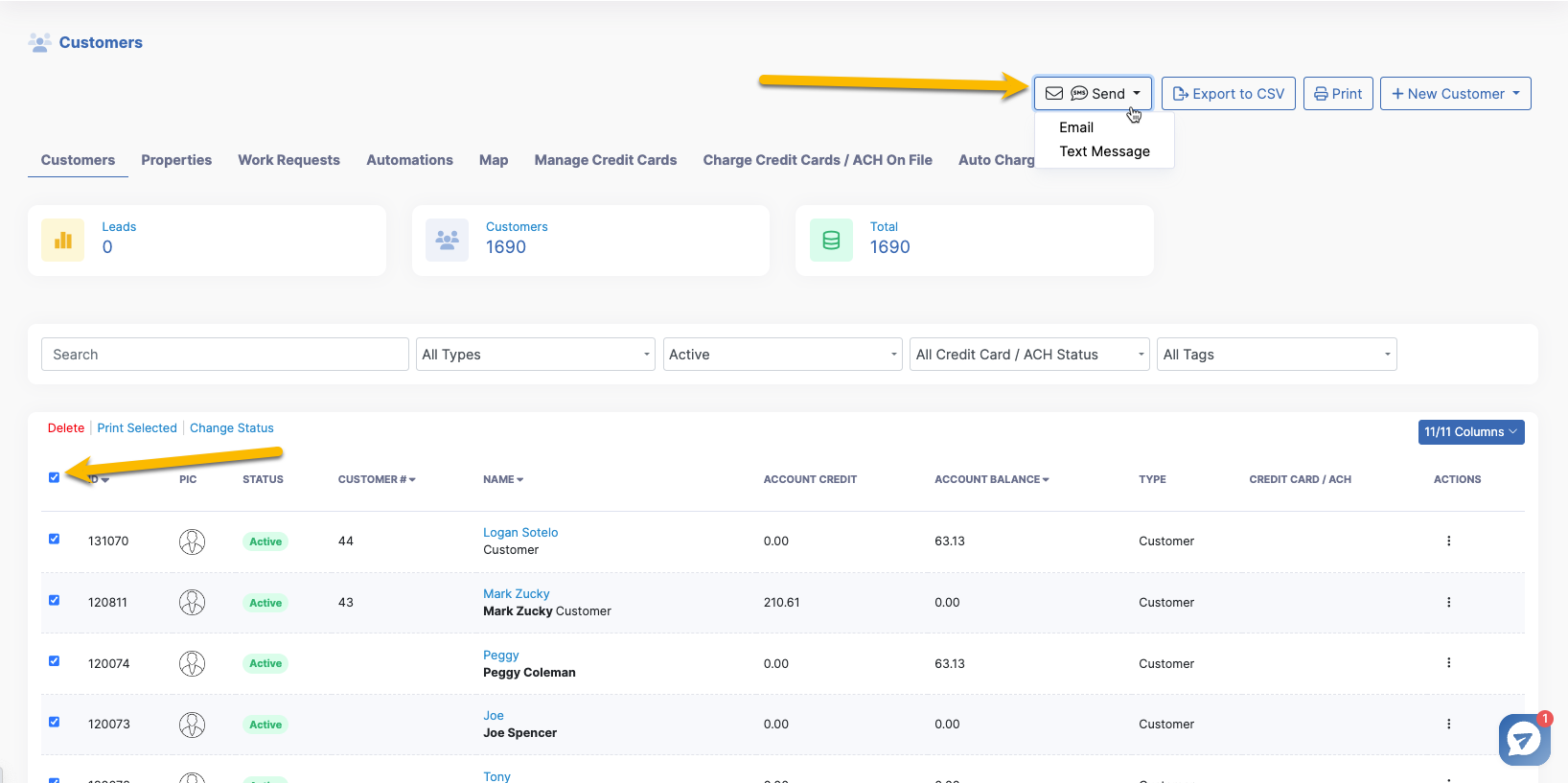
Once you've selected email, the v2 builder pops up with the option to select from your templates and the ability to further customize your email before sending it. When you're ready to send, click the "send email" button at the bottom right hand side of the pop up.