Start by Creating your custom email templates! Head over to "Marketing>Email templates". On this page you will see default email templates that are provided for you to be able to edit and make sound and look like your business for different mass emailing scenarios.
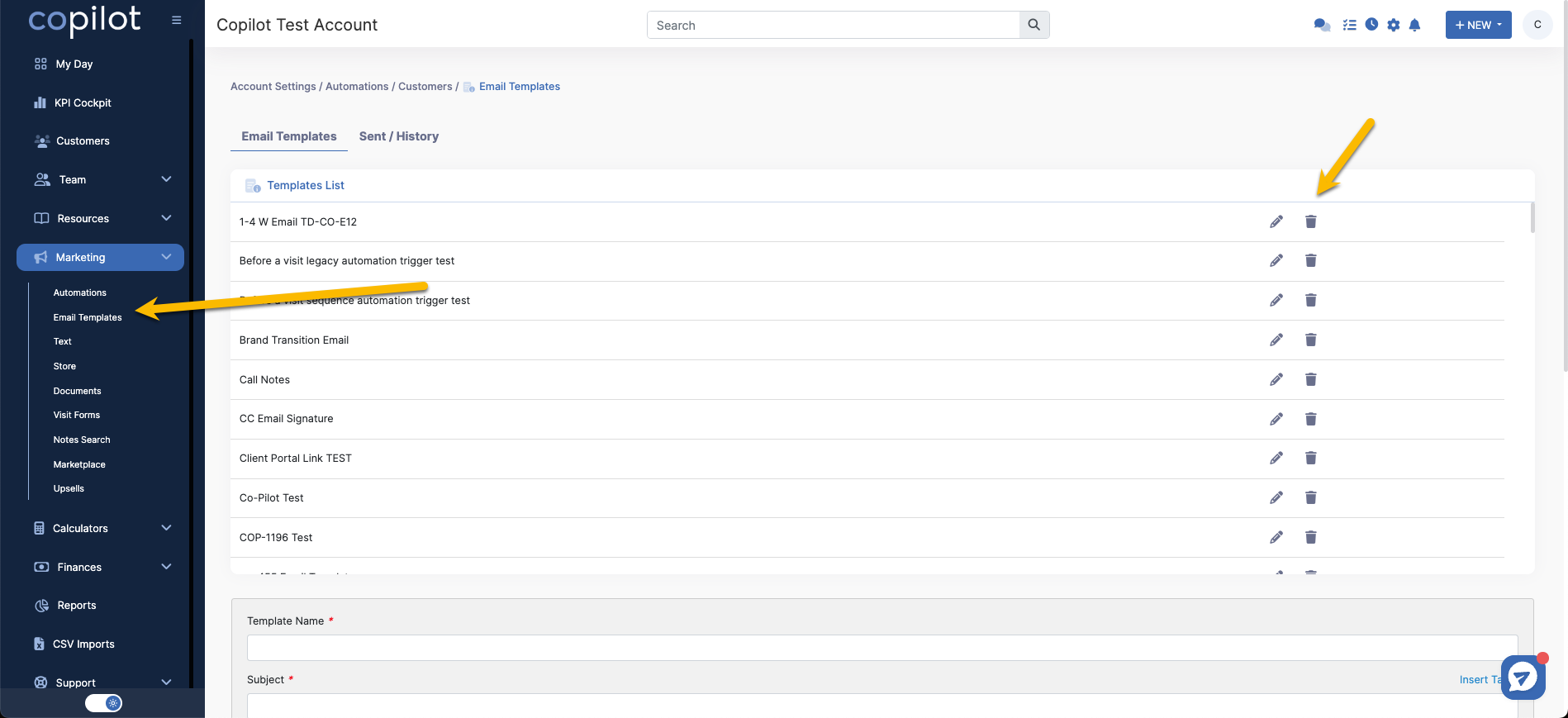
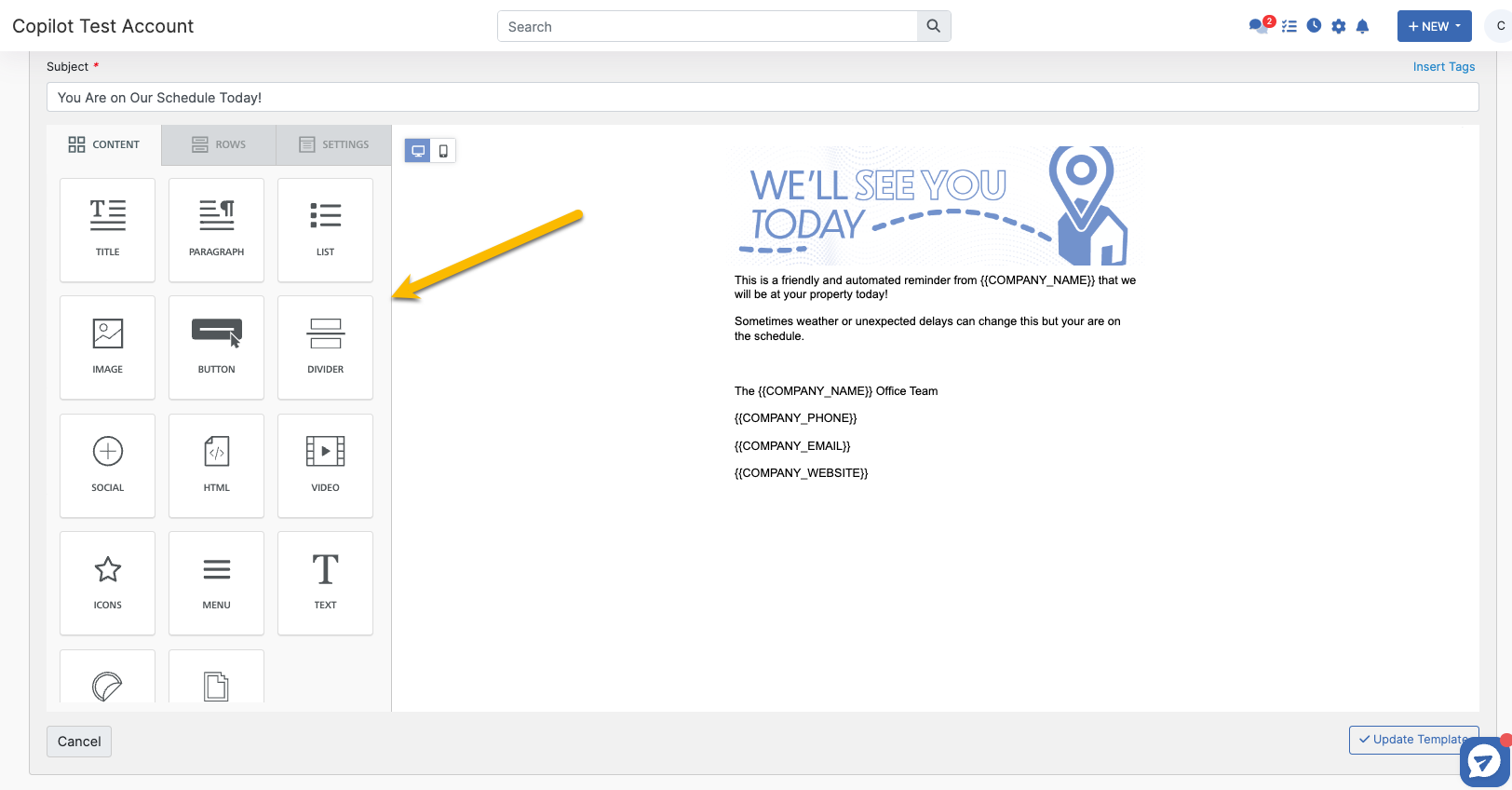
Once your email templates are ready, select on the left hand menu "Customers", here you will find our robust filtering system that gives you the following options to stack as many filters as needed to find your audience you'd like to reach.
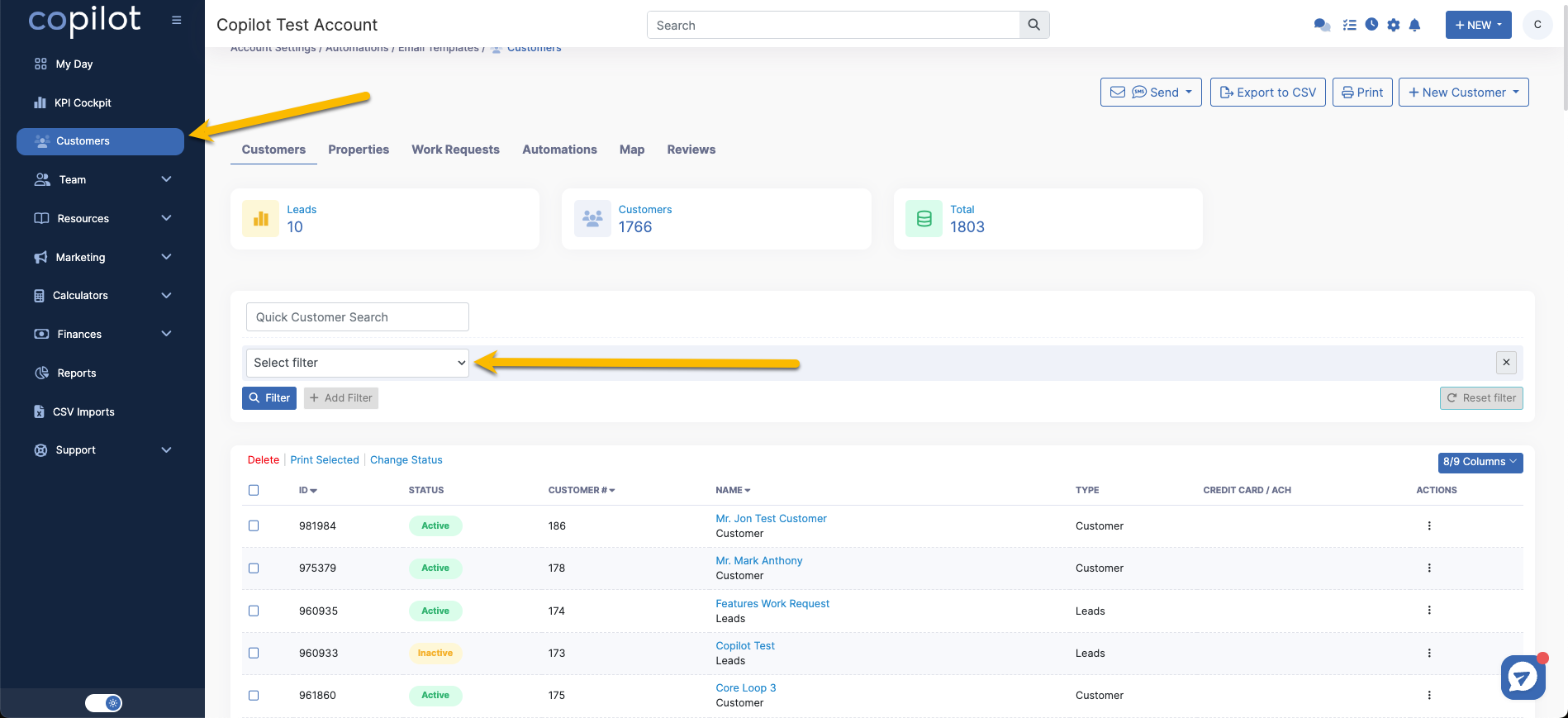
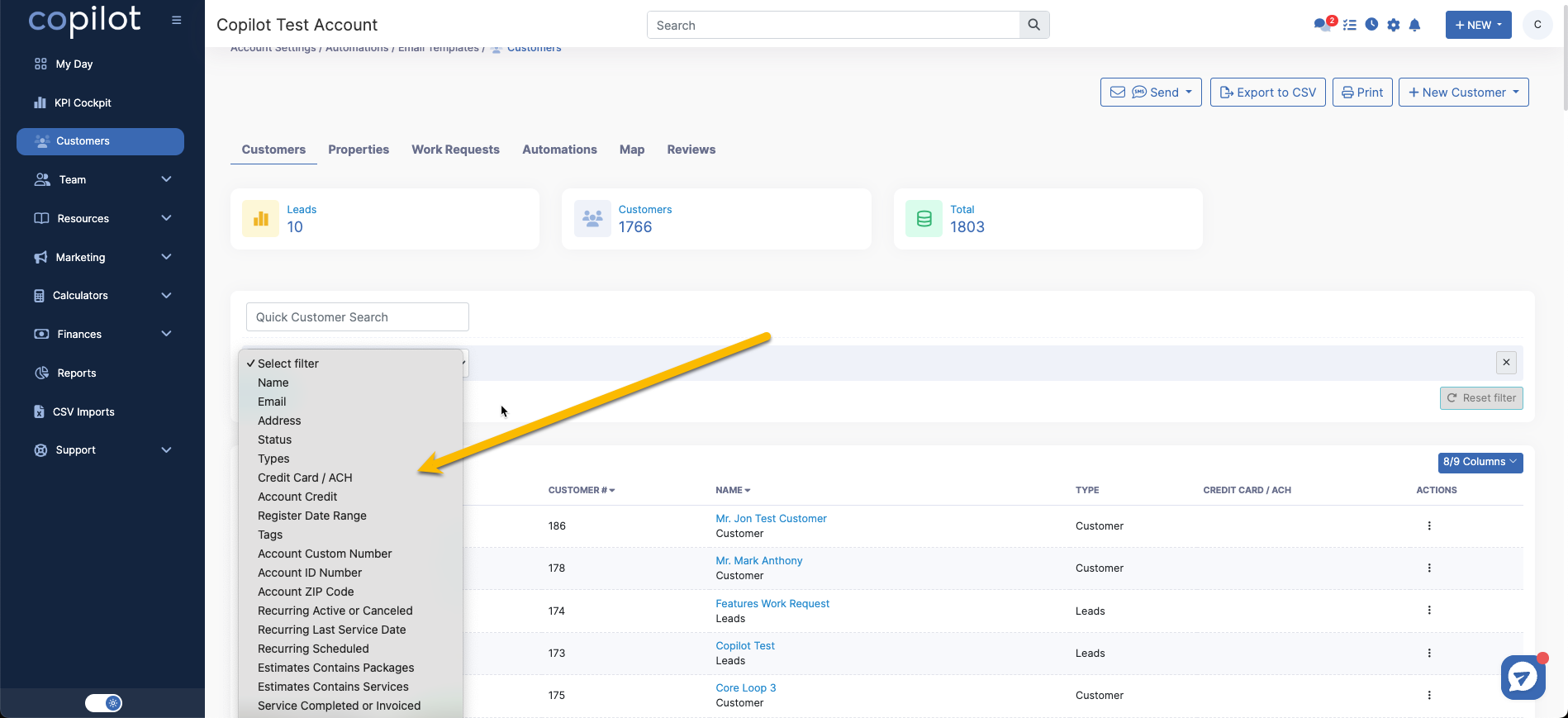
Once you've stacked your filters and you have your list of customers ready to send an email to, "Click" the small box below the "Delete" action button to select all your customers.
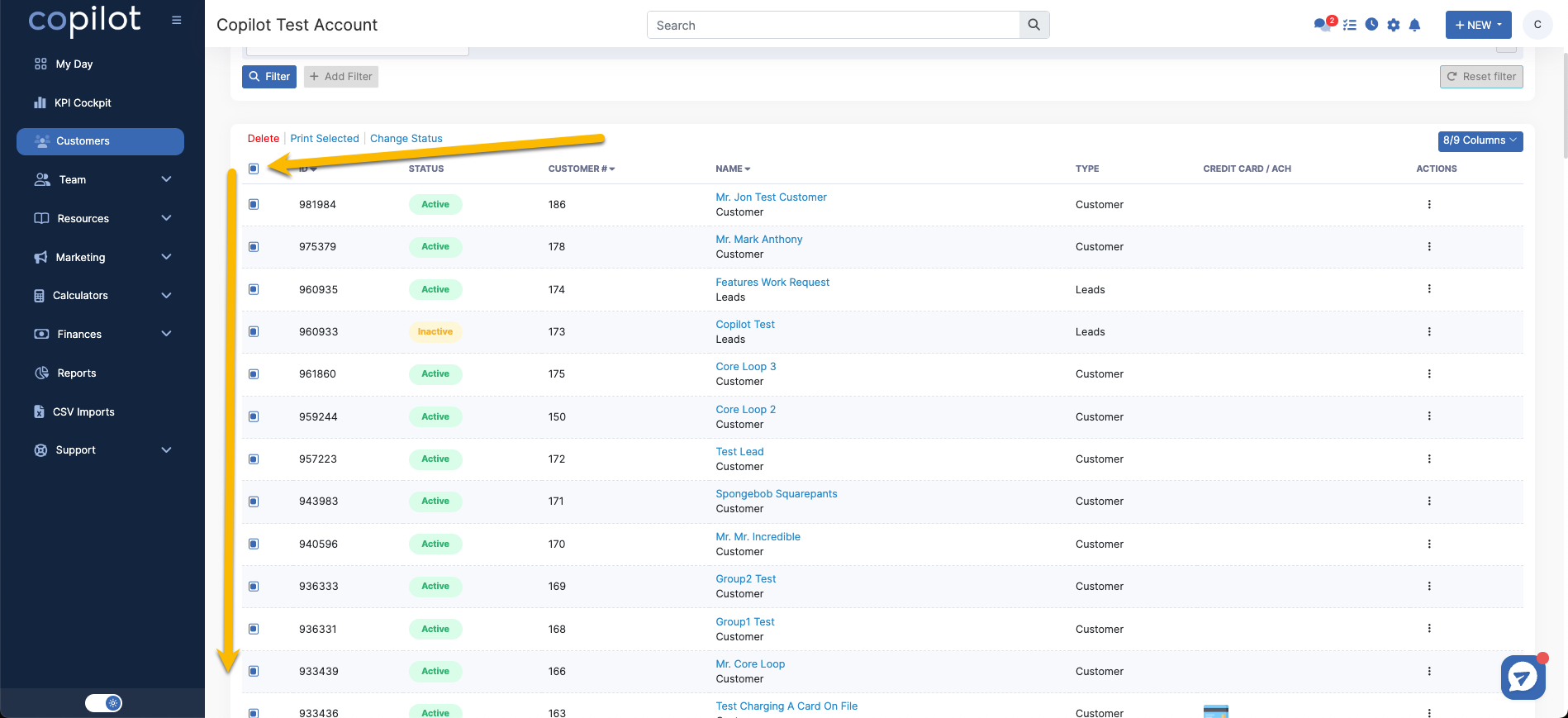
After you select the list of your customers, click the "Send" button in the top right hand side of your screen and "Select" "Email".
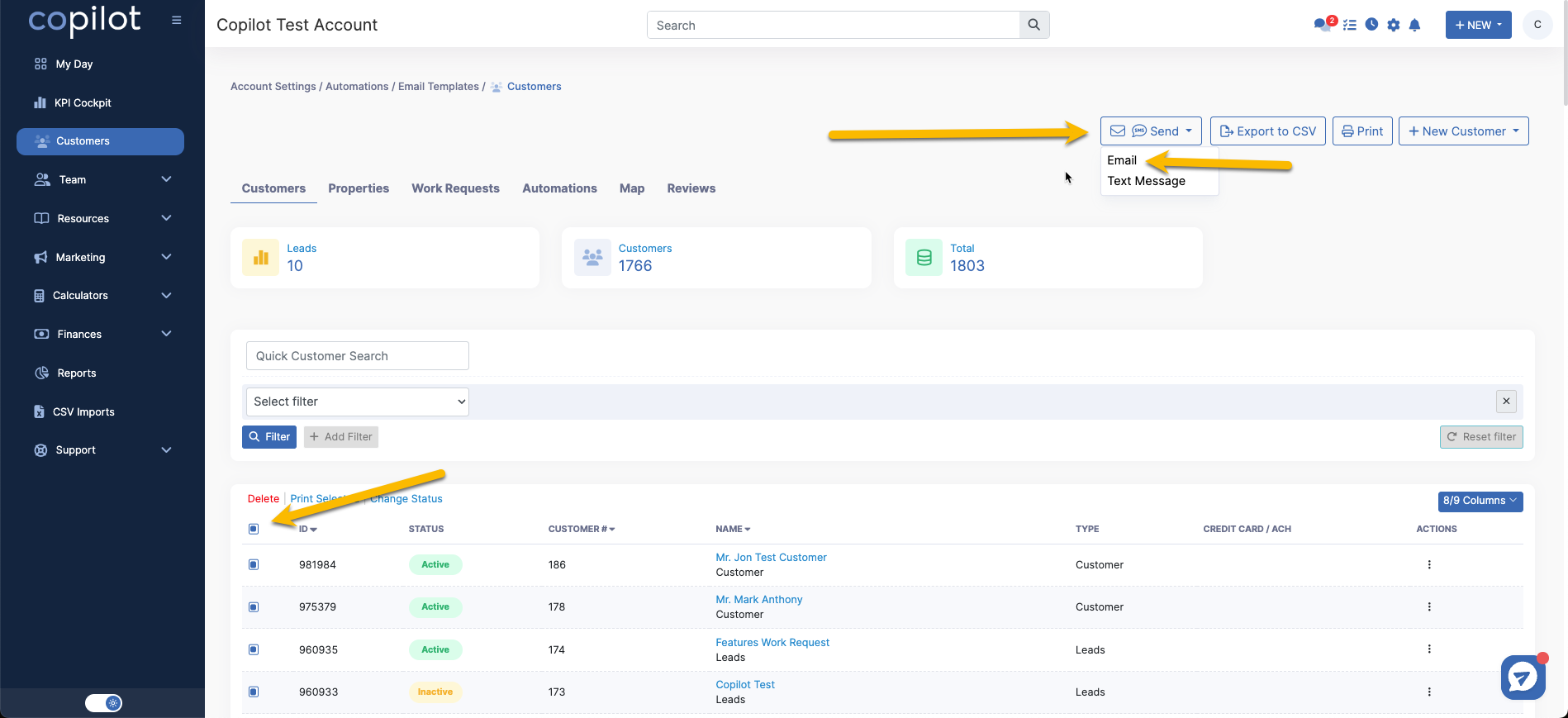
A pop will come up that will have a drop down to select the email template that you spent time creating for this specific mass email. *You can currently send 100 emails per hour in Copilot.
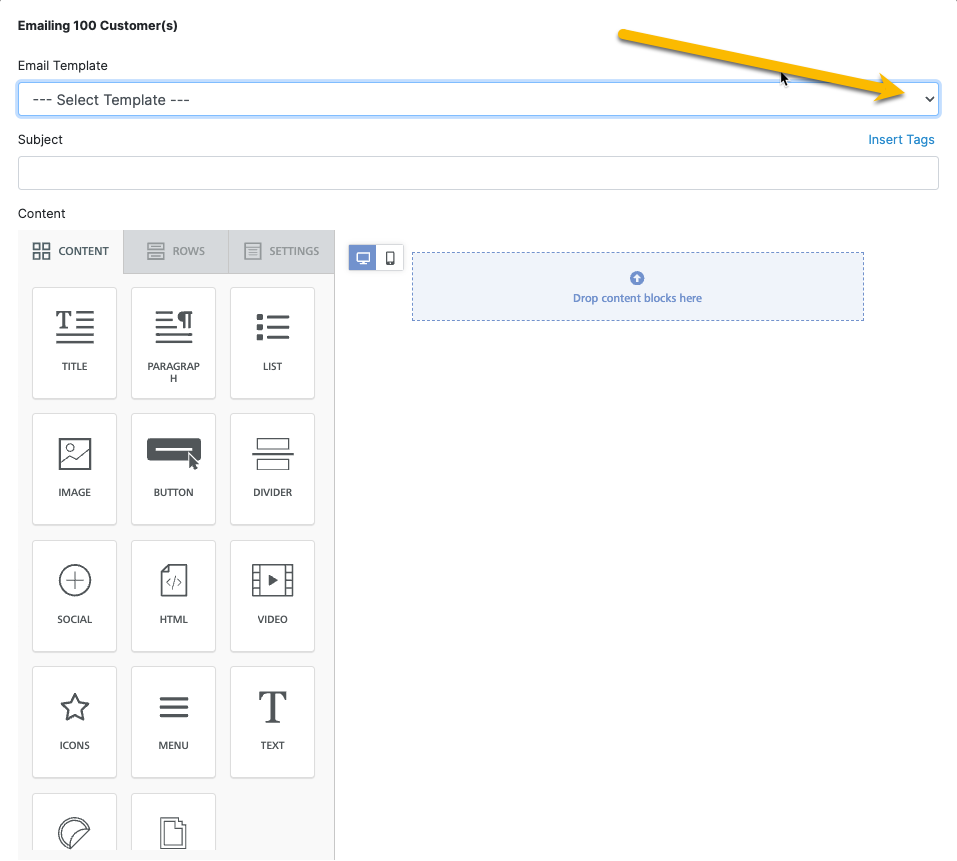
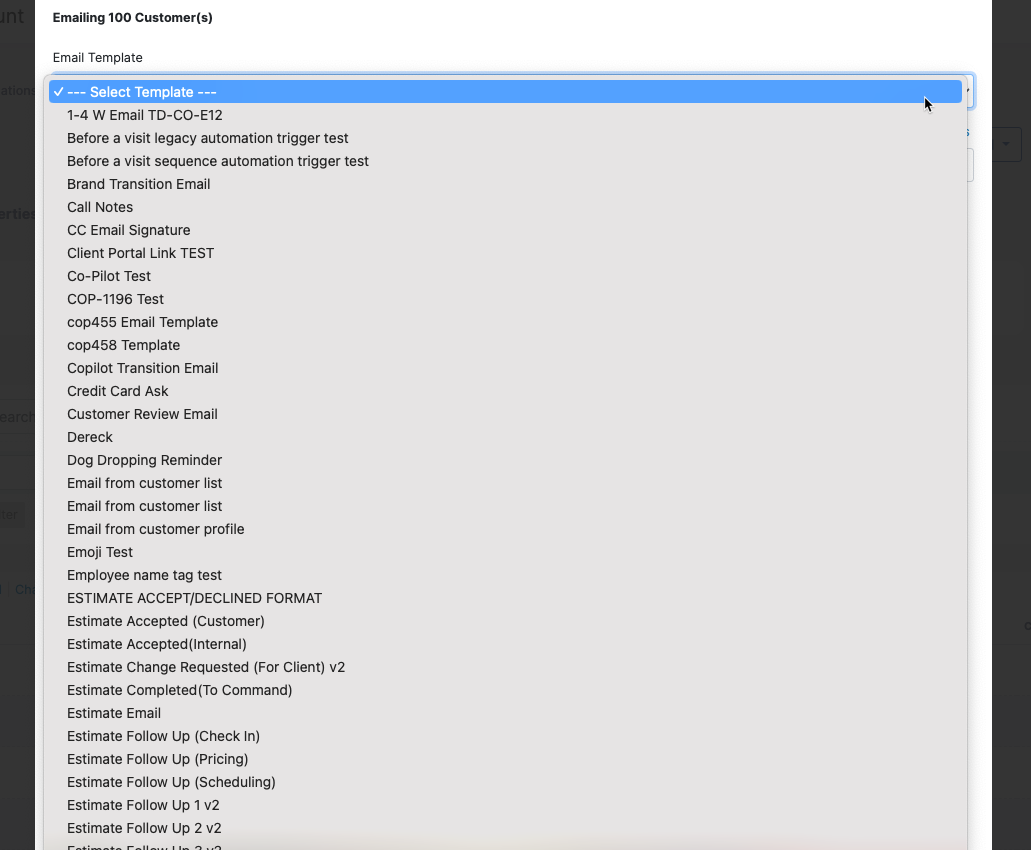
After you've selected your customized template, you will have the ability to still use the tools on the left hand side to make any final adjustments before sending out your email blast!
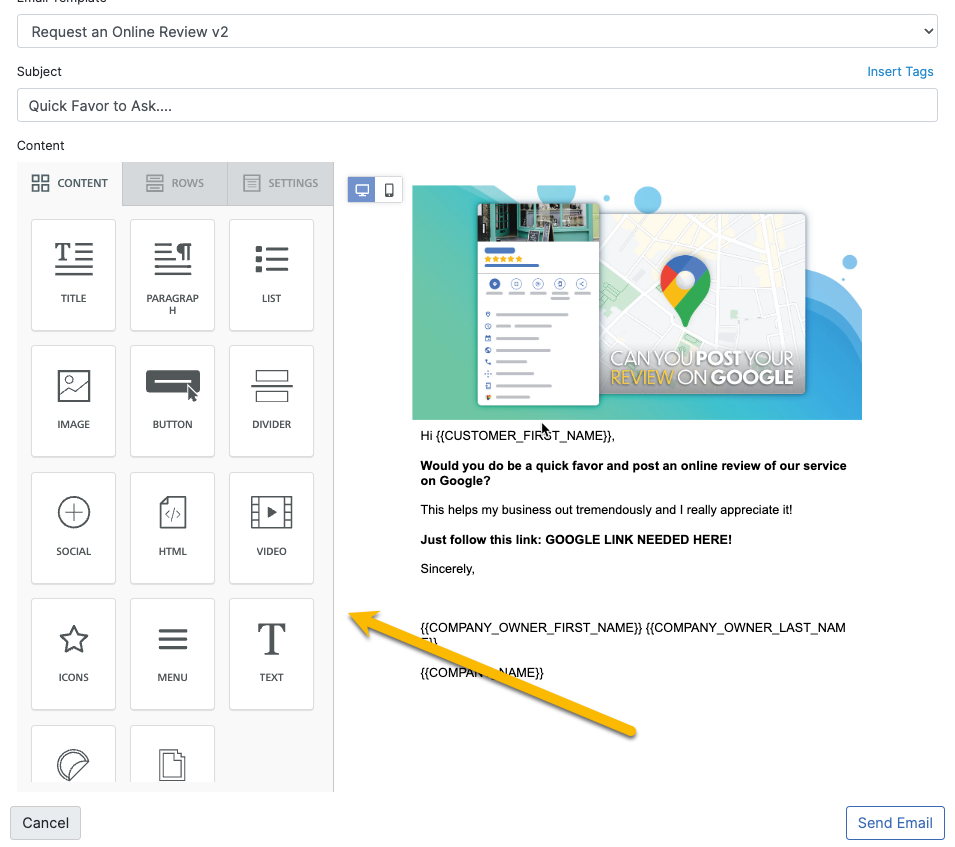
Once you've completed your adjustments, hit the "Send" button to complete your email blast.