Once you have text messaging set up
You will then click the "Marketing > Text" tab.
In the Send Text Messages tab, you can enter the message you want to send or choose from a text template.
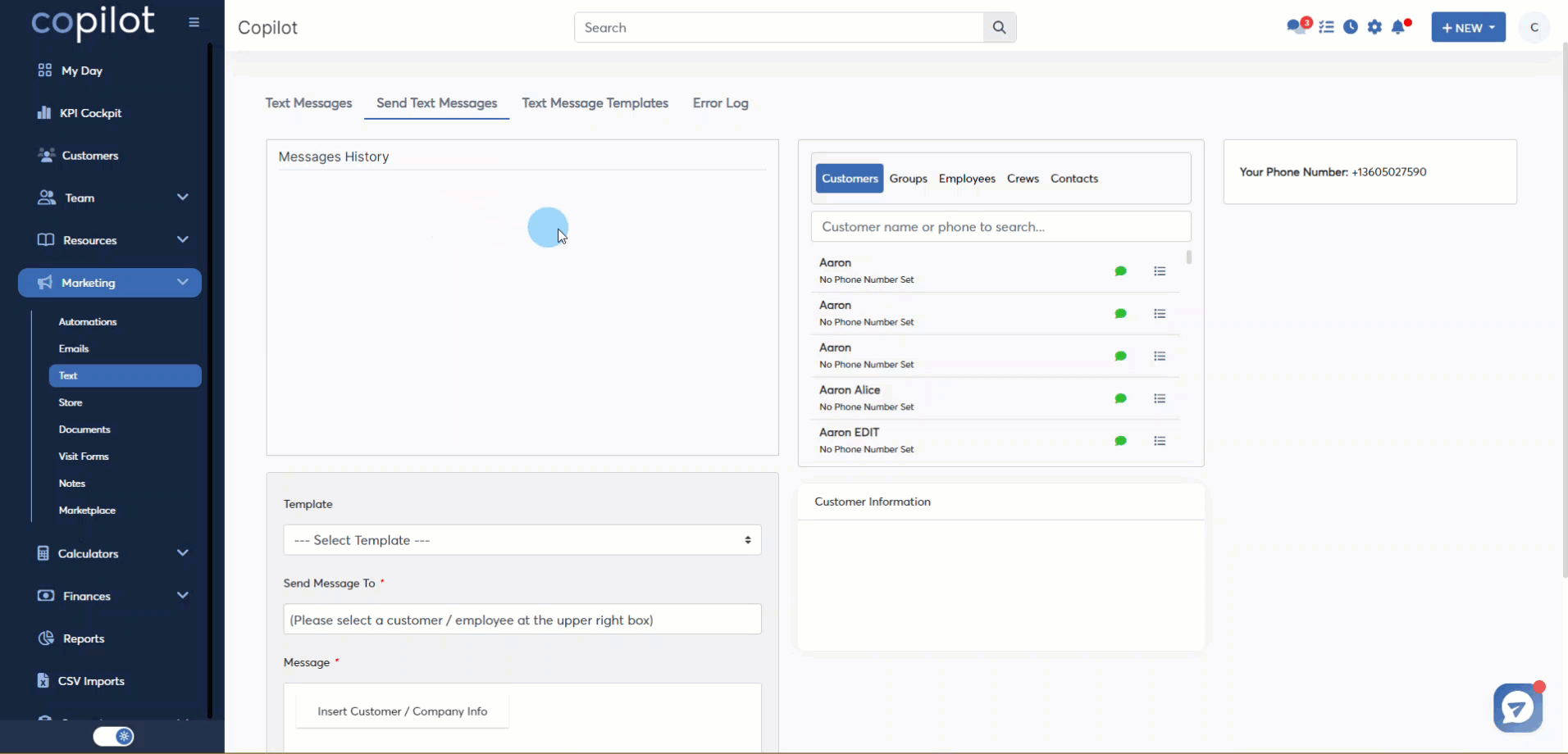
Then you will select who the text messaging is going to. You can select one or multiple customers. You can also create groups for texting messaging or send messages to your employees and crews.
Once you create your message, click the "Send" button.