What is a Merge Tag?
A merge tag is a piece of text that looks like this: {Customer_First_Name}
They are used in email/text templates to autofill information for you so you can send mass communication. In the example above, if you placed that merge tag in your email, when you send it to Sally and Johnny, their first names would replace that text automatically
Where can I find Merge Tags?
Merge tags can be inserted into email and text templates. To insert a merge tag for a text template, simply click the Insert Customer / Company Info button
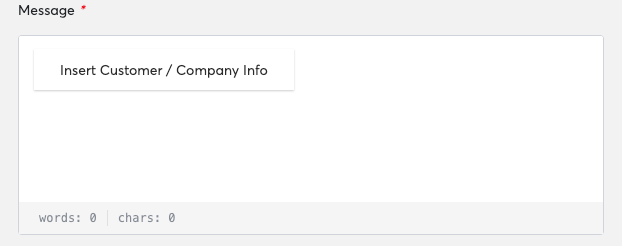
To insert a merge tag into an email template, click on a body of text and choose the Merge Tags option.
Both of these buttons will pull up a list of available merge tags that you can use
How do I use Merge Tags?
The most common use of merge tags is for sending links to invoices and estimates, filling in customer names, and auto-filling what services your company is going to provide to said customer.
We highly recommend using merge tags wherever you can so that you can save time from typing out messages over and over again, and focus on doing more of what you enjoy most✈️