With the Wiki, you can store and sort pages of information valuable to your business. You can access this by clicking your profile icon and clicking Wiki
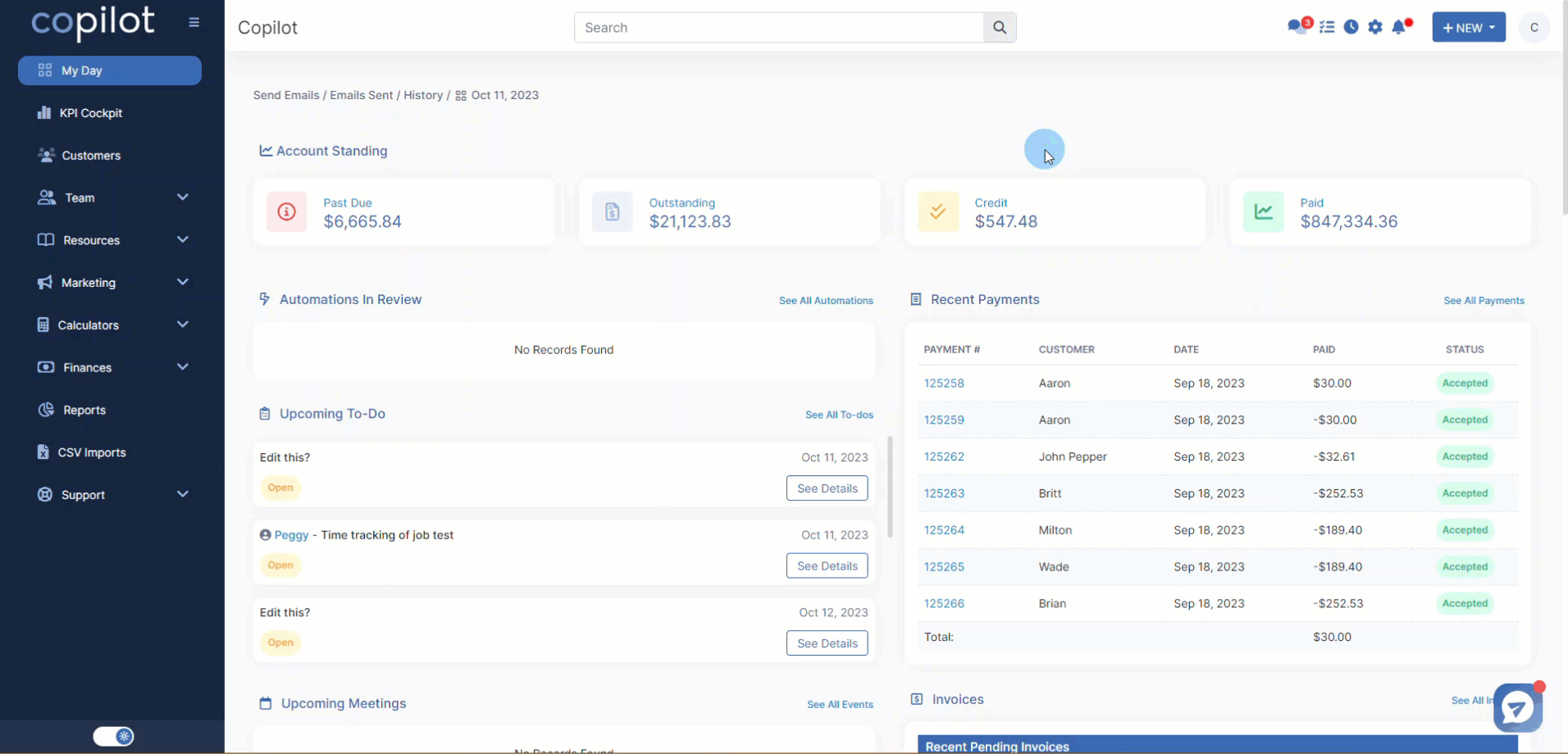
From there you can create a new page by clicking on the + icon at the top-right
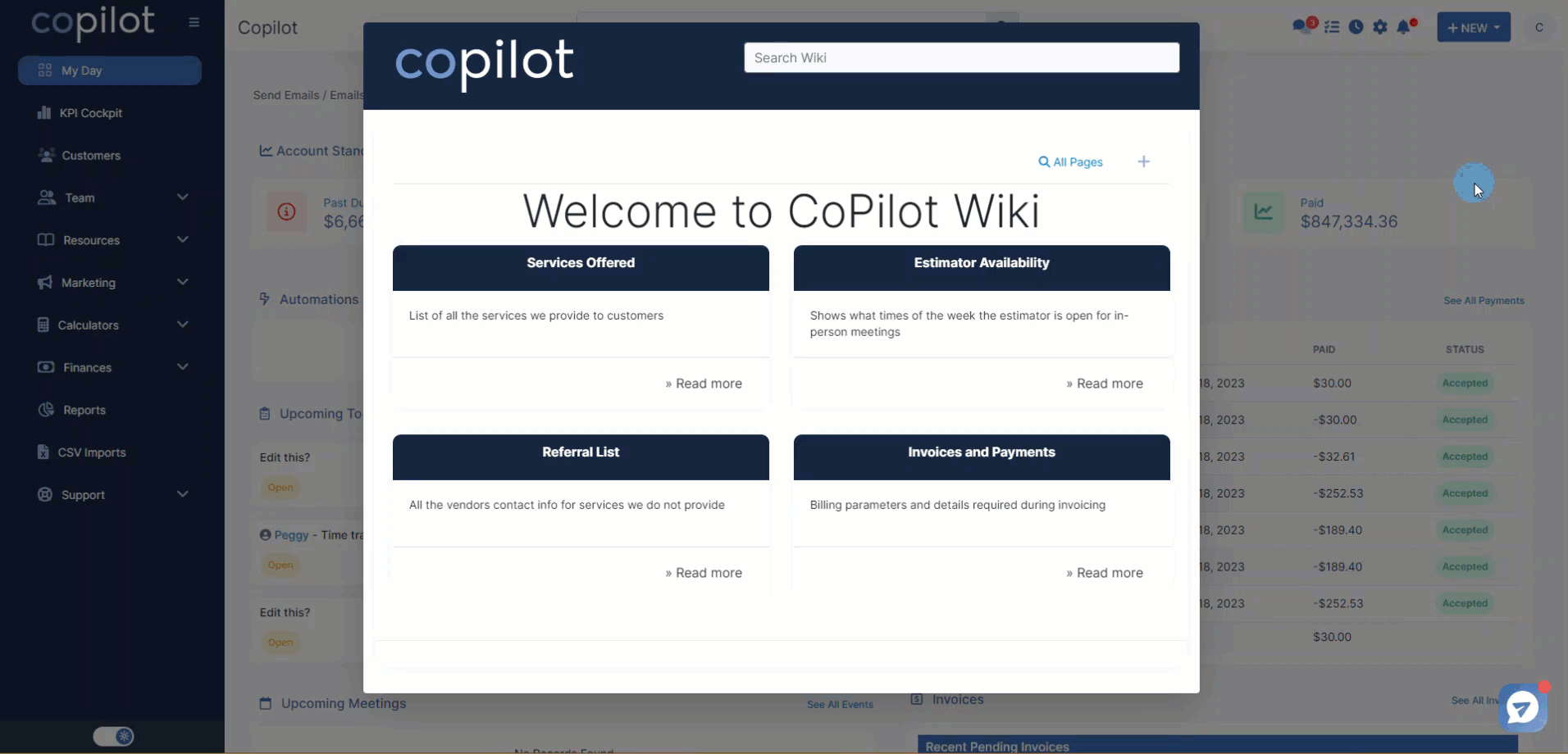
If you click Pin as tab, you can select these pages from any page you are currently viewing
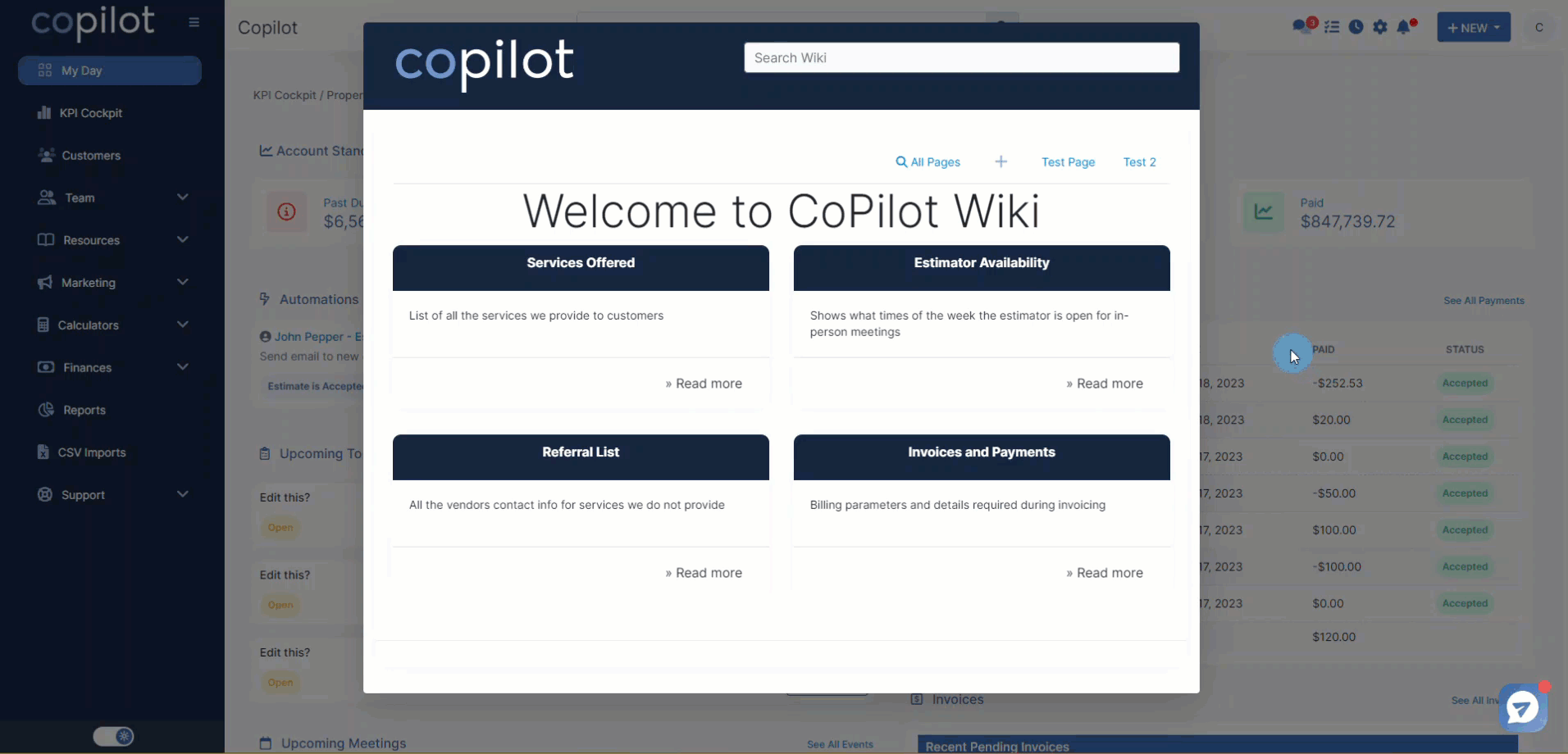
The wiki page is only available on Desktop. Mobile support is coming in the future