Start by finding and clicking the gear icon in the top right hand side of your screen.
Next find your "Preferences" tab and scroll down until you see the "Scheduler" section.
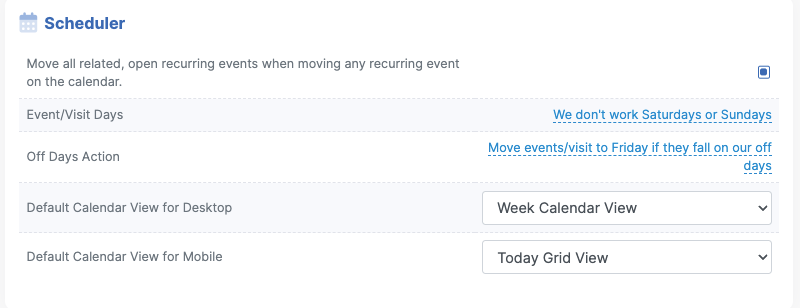
From here you have drop down tabs to select what view you prefer when operating out of the schedule section within the software. You can decide what your preference is for both desk top and mobile.
You can set specific "Off day Action" and "Event/Visit Days" settings in this section as well.
At the top of this section is a box to check or uncheck for when moving all related, open recurring visits when moving any recurring event on the calendar.