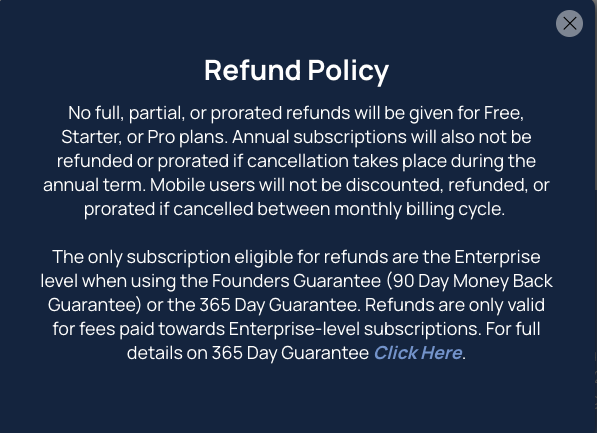To cancel your account, start by going to Settings > Your Billing History
From here you can click the X Cancel Subscription button
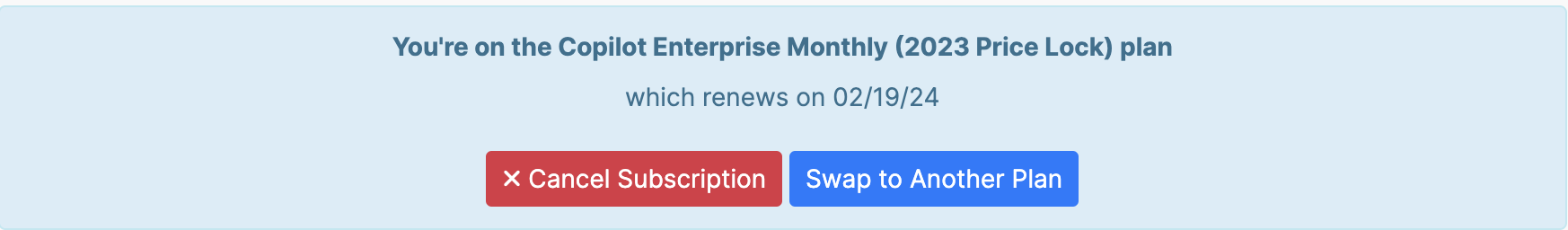
Once you cancel, you will stay on the tier that you are on until your billing cycle ends. Then you will be moved to the Solo version.
You can always resubscribe by clicking the Swap to Another Plan button.
For information about our Refund Policy, you can go view that on our pricing page. https://www.copilotcrm.com/pricing