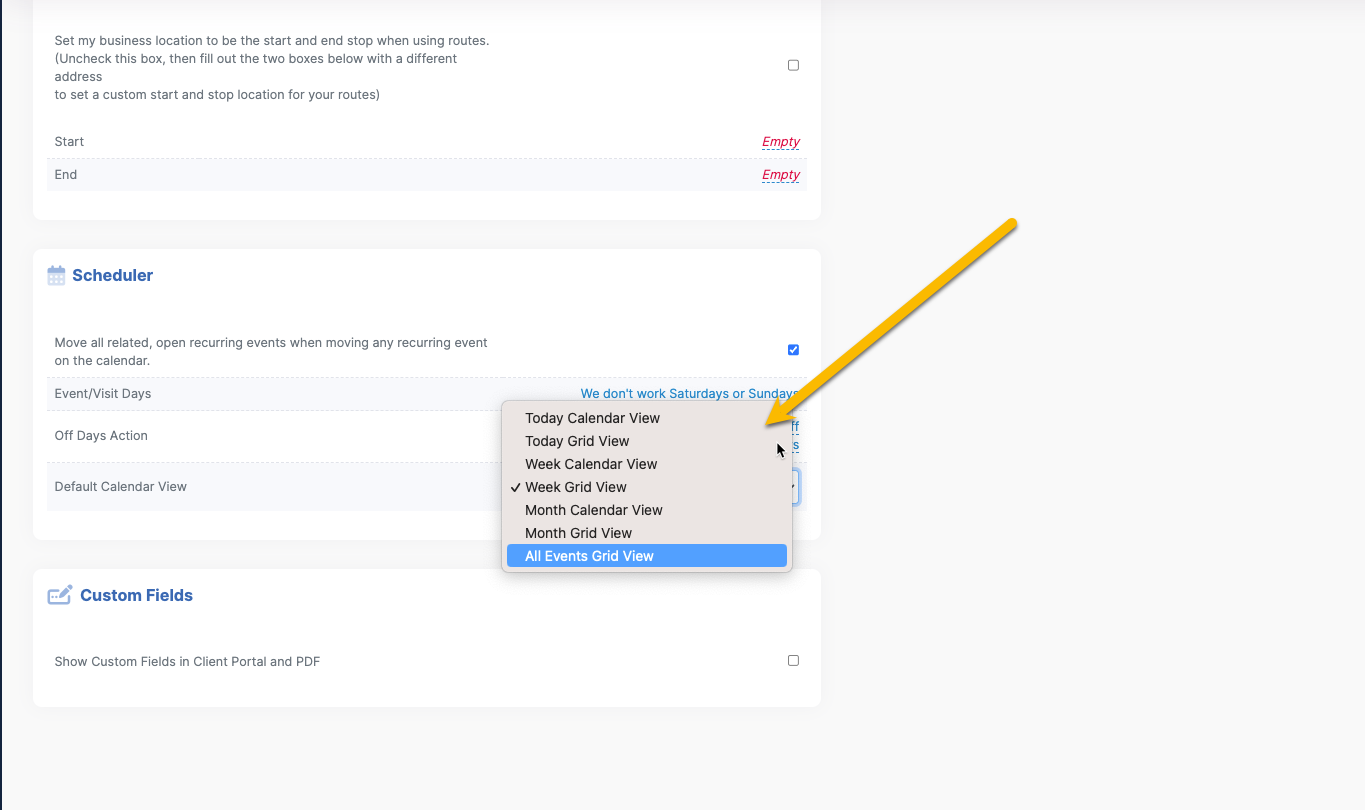Start by finding and clicking the gear icon at the top right-hand side of your screen.
From here you're going to want to select the "Preferences" tab. Once you're on this page scroll all the way to the bottom to find the "Scheduler" section.
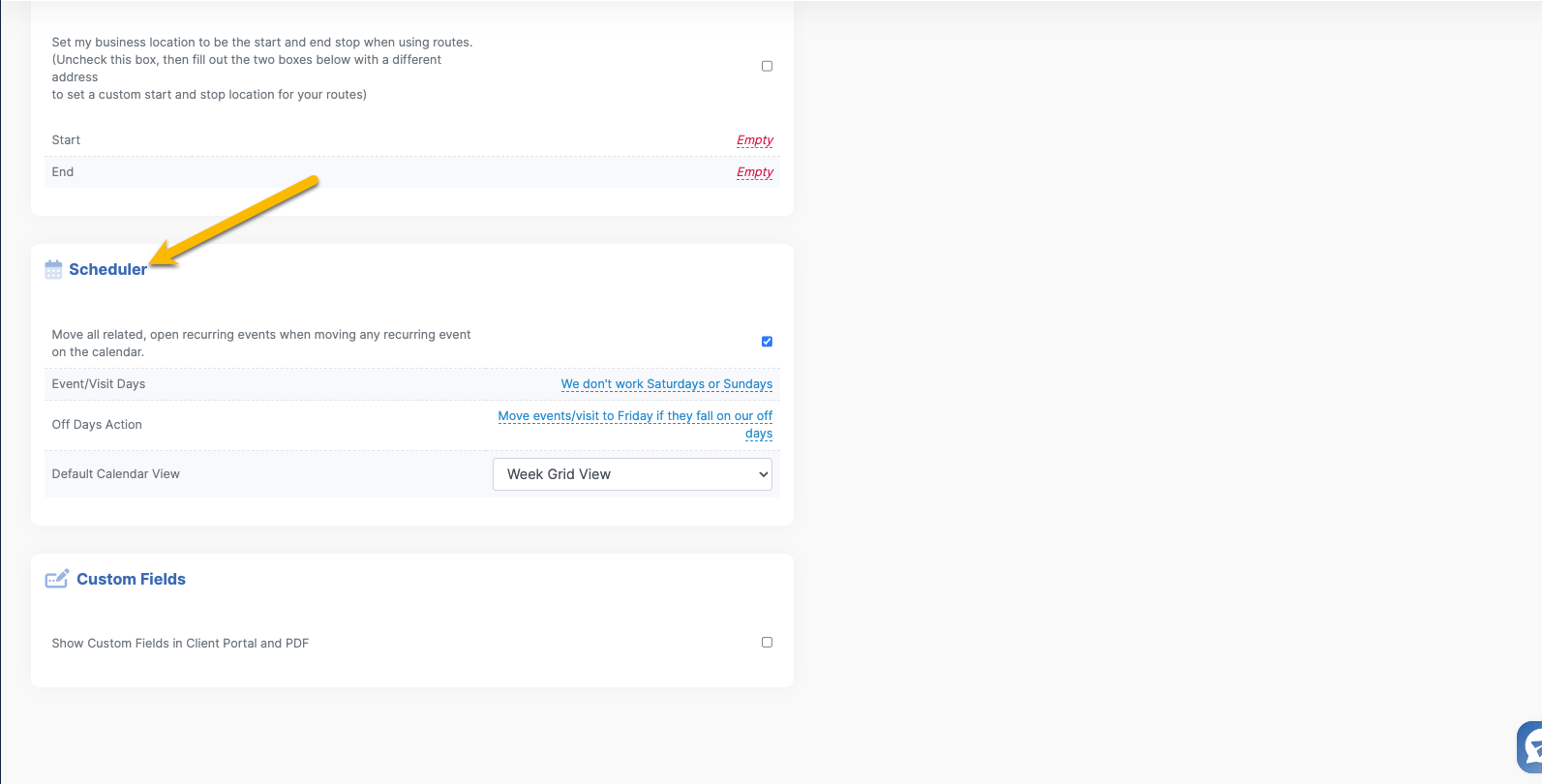
In this section, you can set off day actions and set what your default calendar view will be when you visit the "Team>Schedule" tab.