Start at the estimates page by clicking "Finances>Estimates" in the left hand menu.
Once you're on the estimate page click the blue link estimate number to enter the preview page of that estimate.
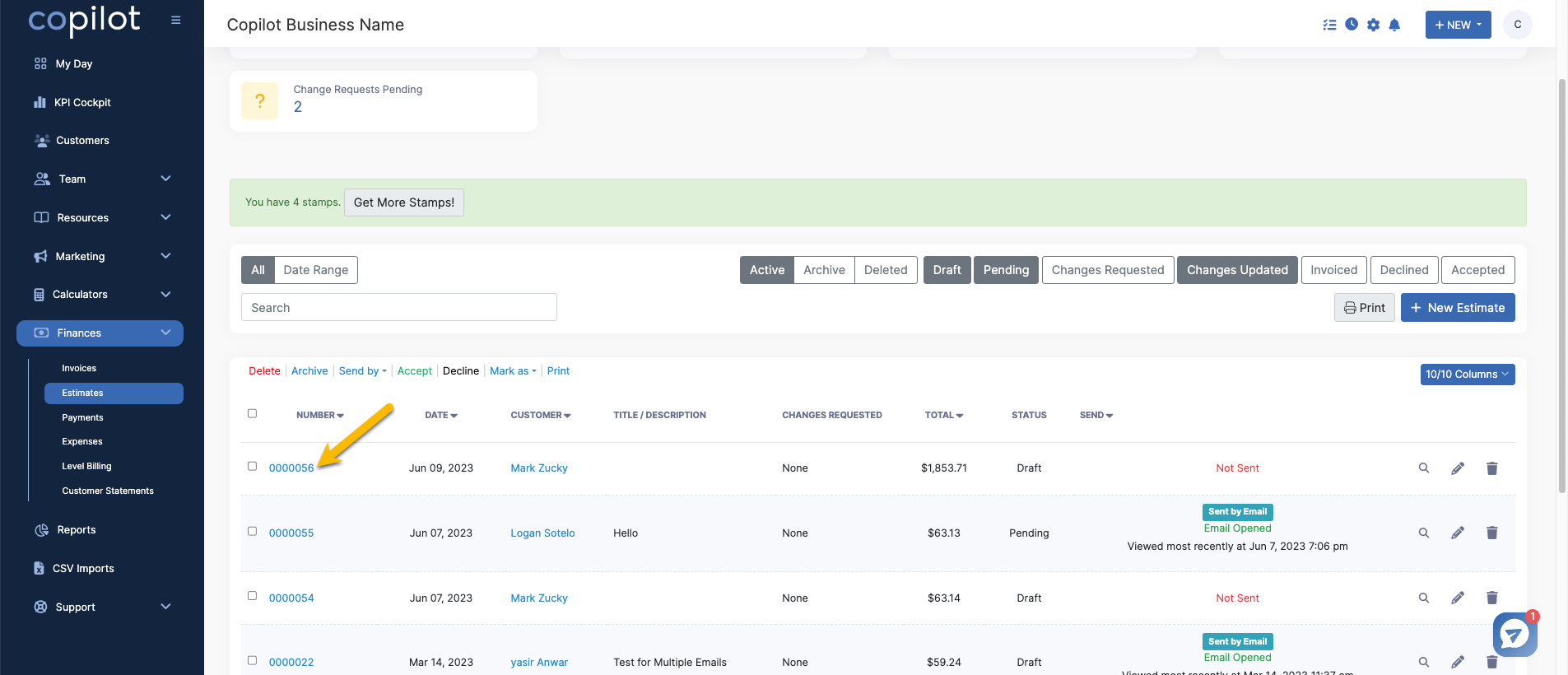
While in the preview page, scroll down until you see the line item description section where you'll see " + " buttons on the right side of each service thats listed on the estimate.
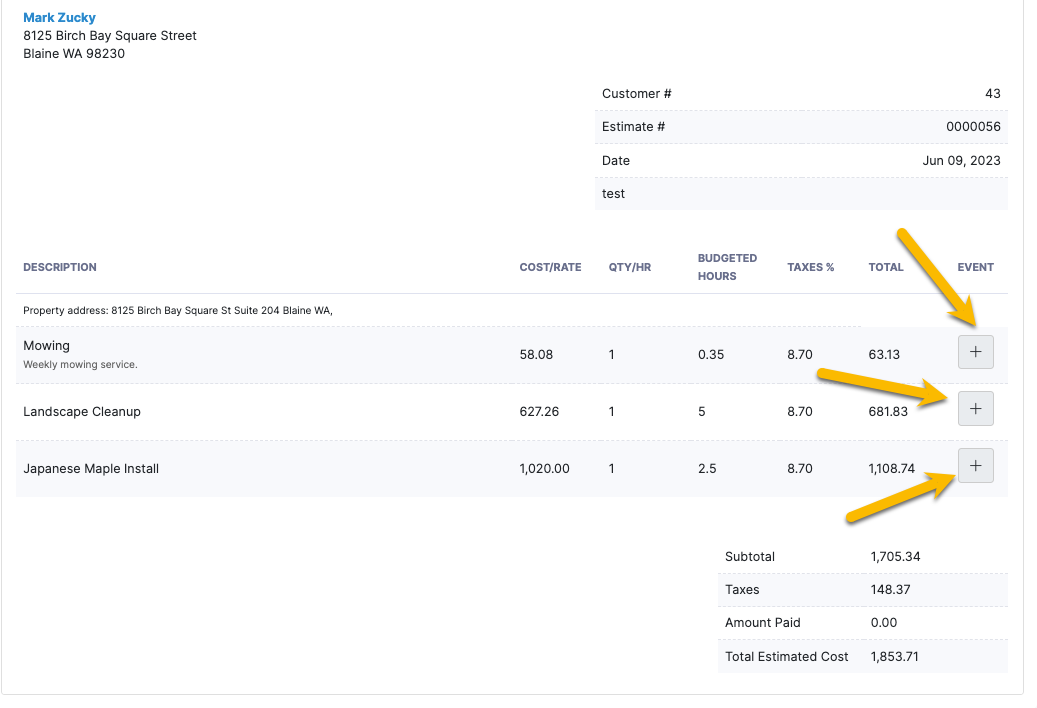
When you click the " + " button a pop up will appear asking you to select what property listed under that customer would you like to attach this visit to. Click "Create visit" to open a "Create New Visit" page.
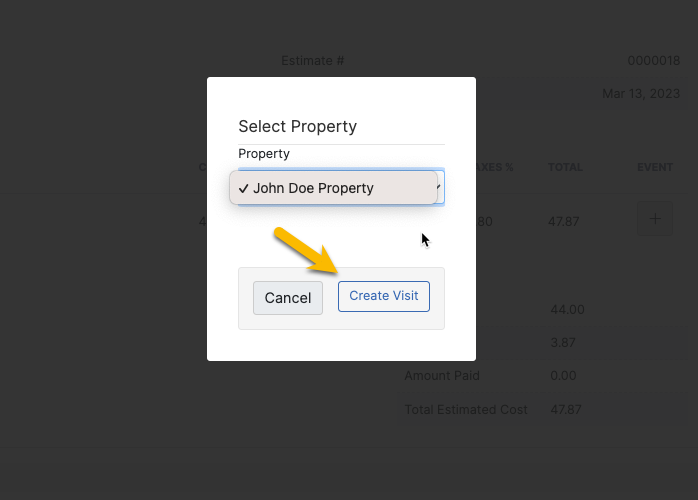
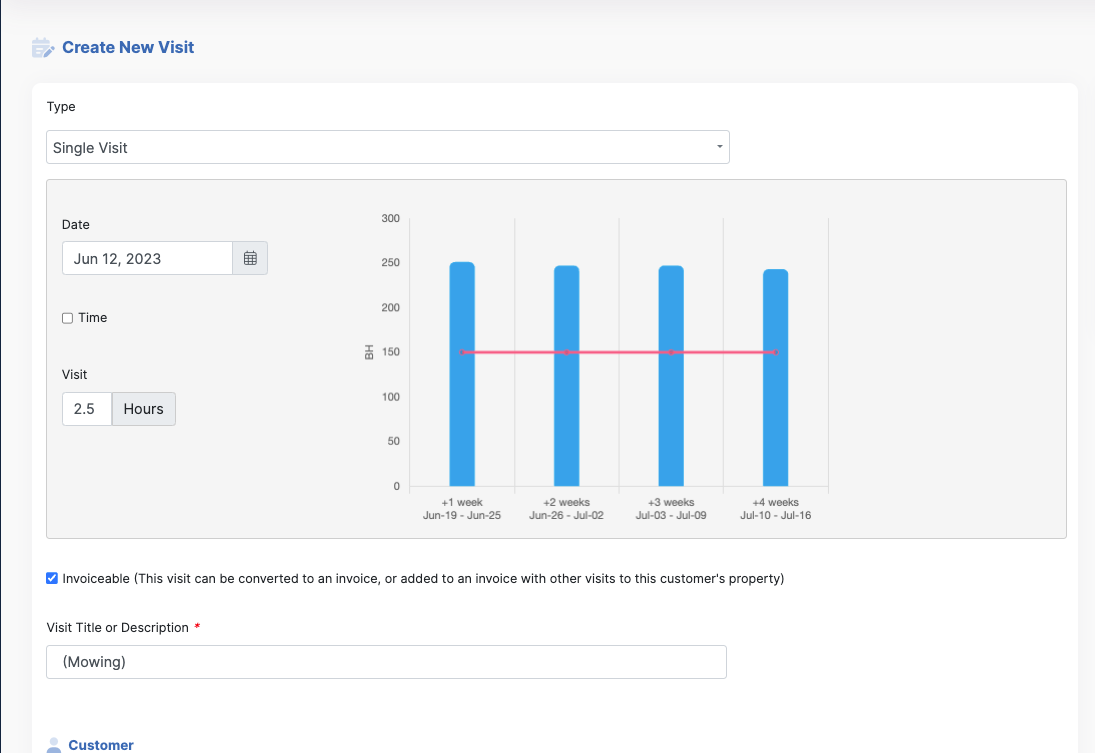
The final step is to fill out the following information needed to create the new visit for the line item and select "Create Visit" to finish.