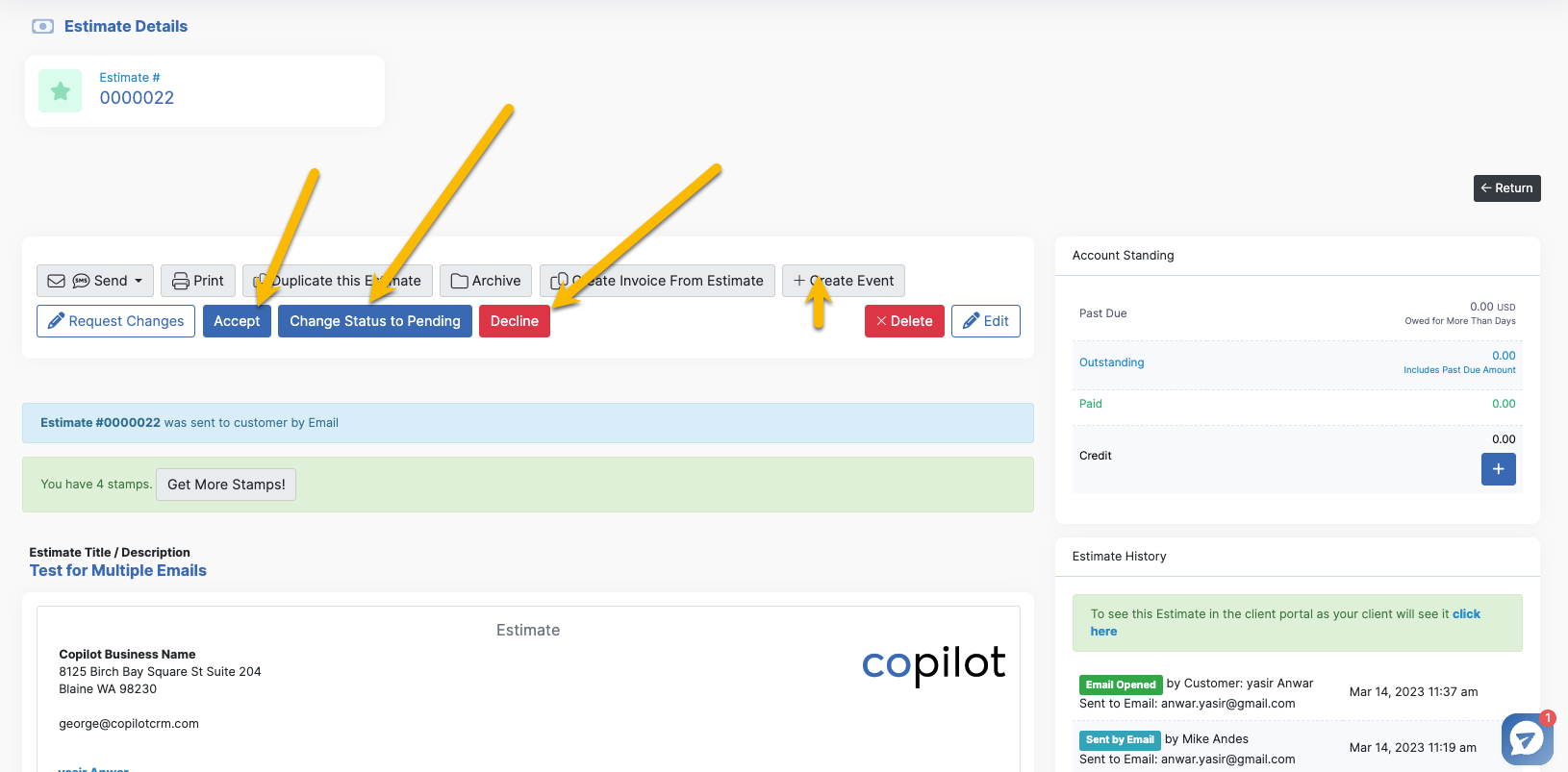Start by finding your estimate page via "Finances>Estimates".
From this page, filter your list to find the desired estimates to preview. Once you find the estimate, click the blue estimate number link to preview your estimate.
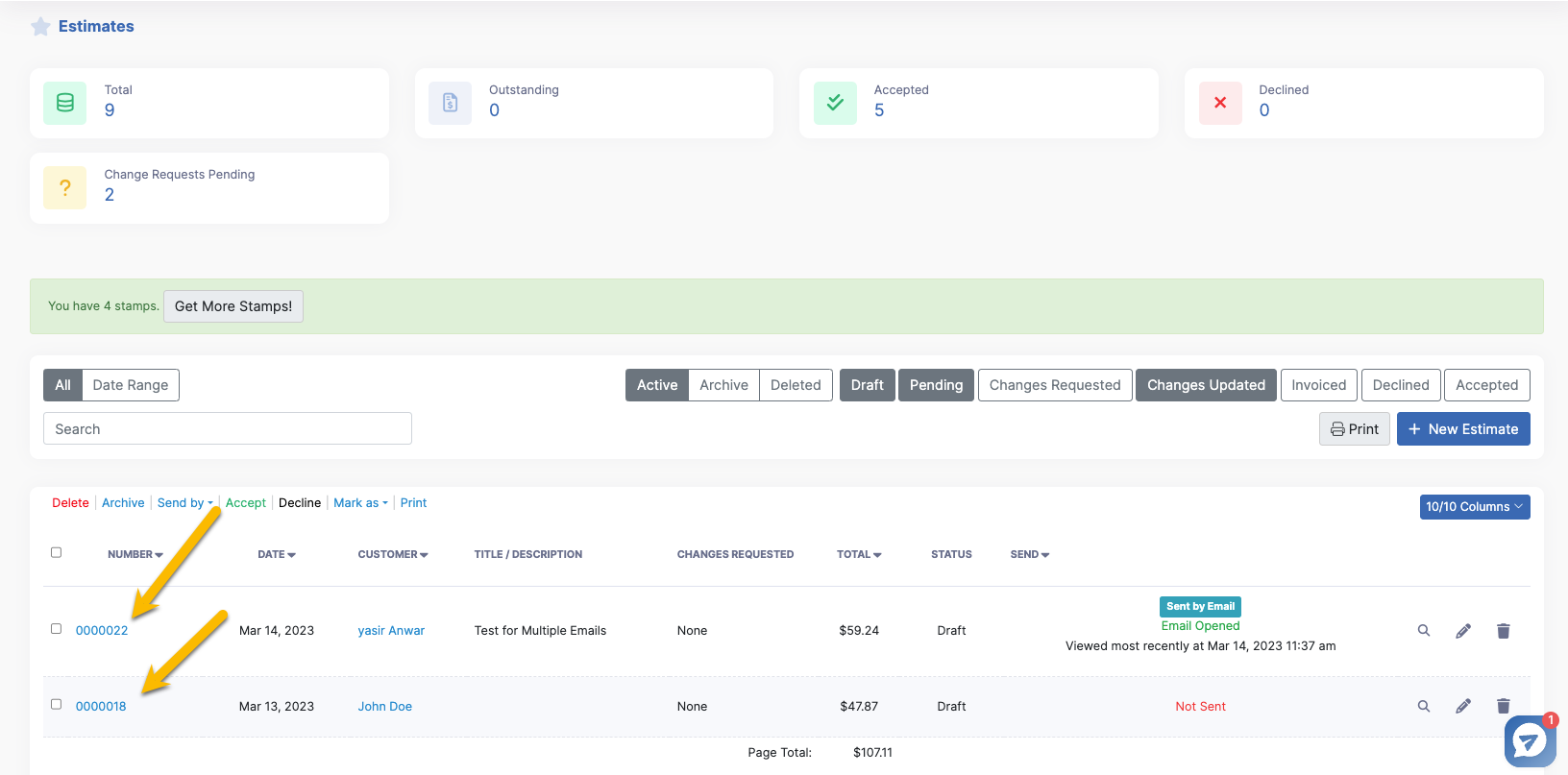
Depending on the current status of the estimate: sent, pending, opened etc, will determine the options you have when in the preview page of the estimate to change the status.
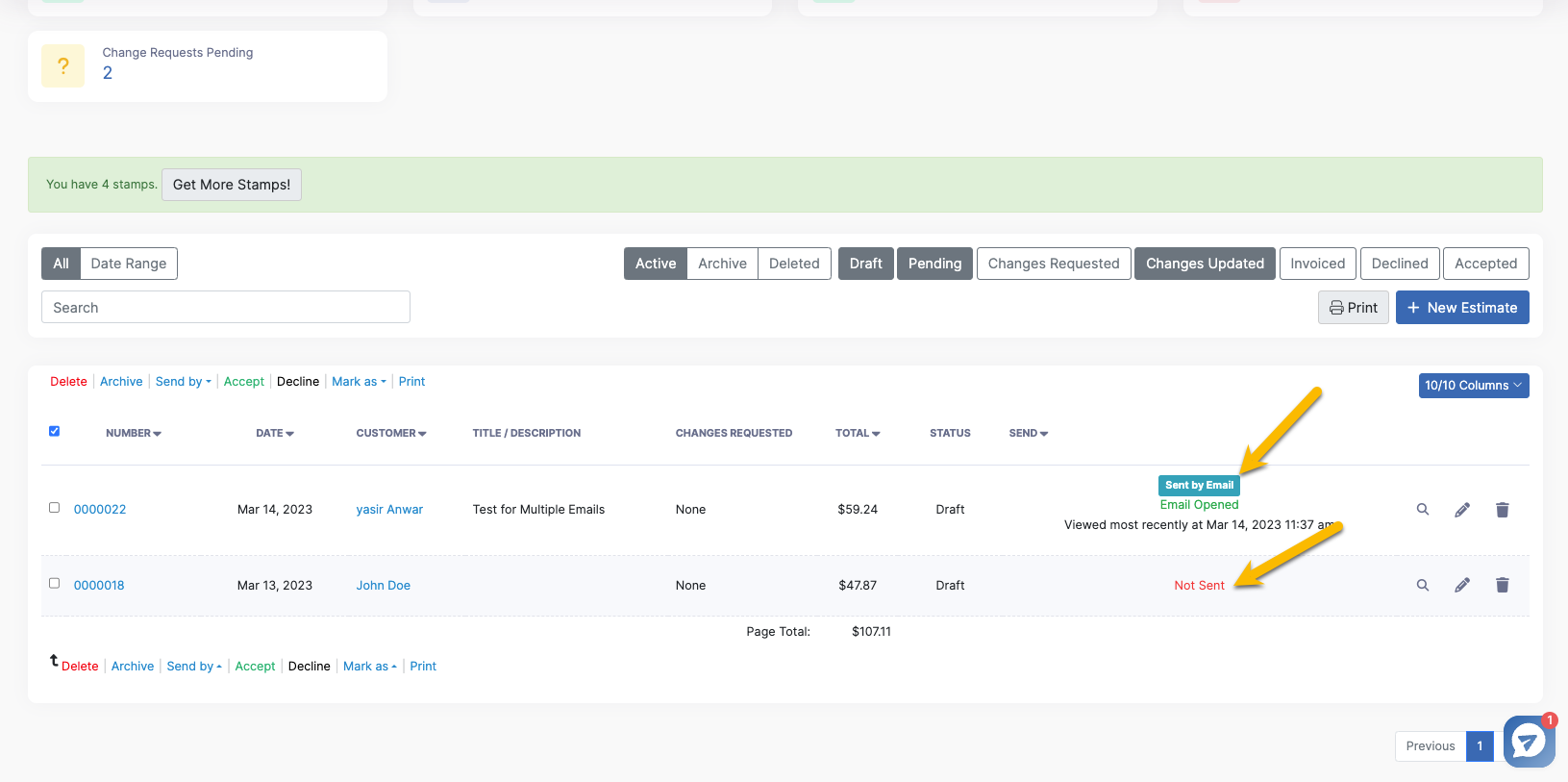
If the estimate has been sent and opened, you'll have the option to accept, decline and change the status back to pending. If the email is sent, then you'll have access only accept or decline.