Start by accessing the Invoice page under "Finances>Invoices".
Once you're on this page you can set filters by clicking Select Filter.
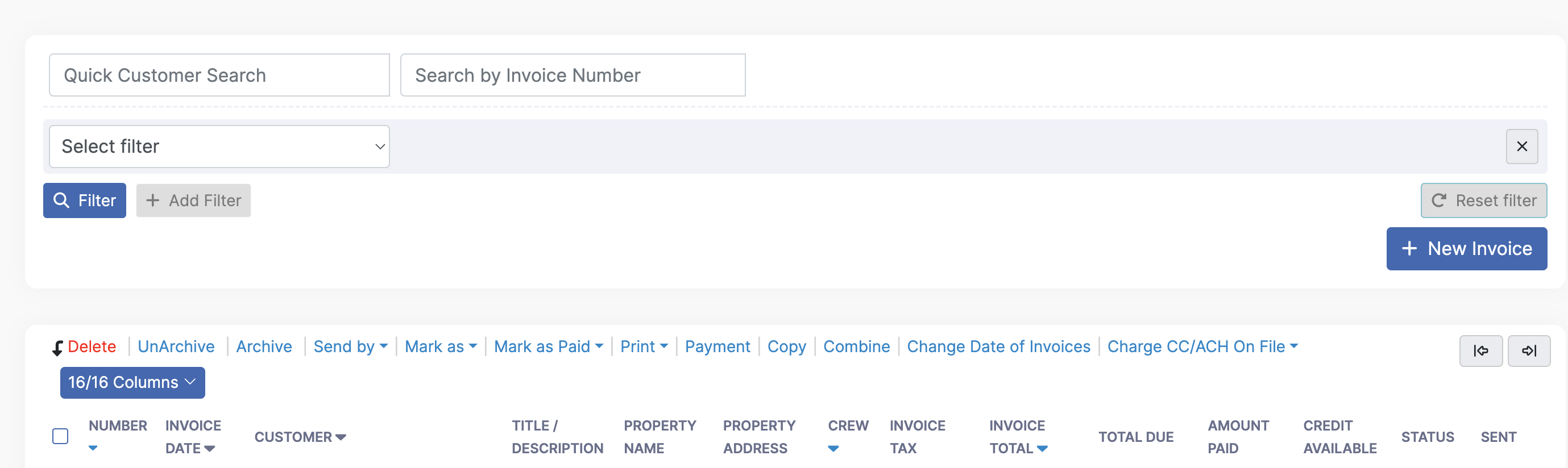
You can stack multiple filters on top of each other, and click the blue Filter button underneath to refresh with your selected filters.
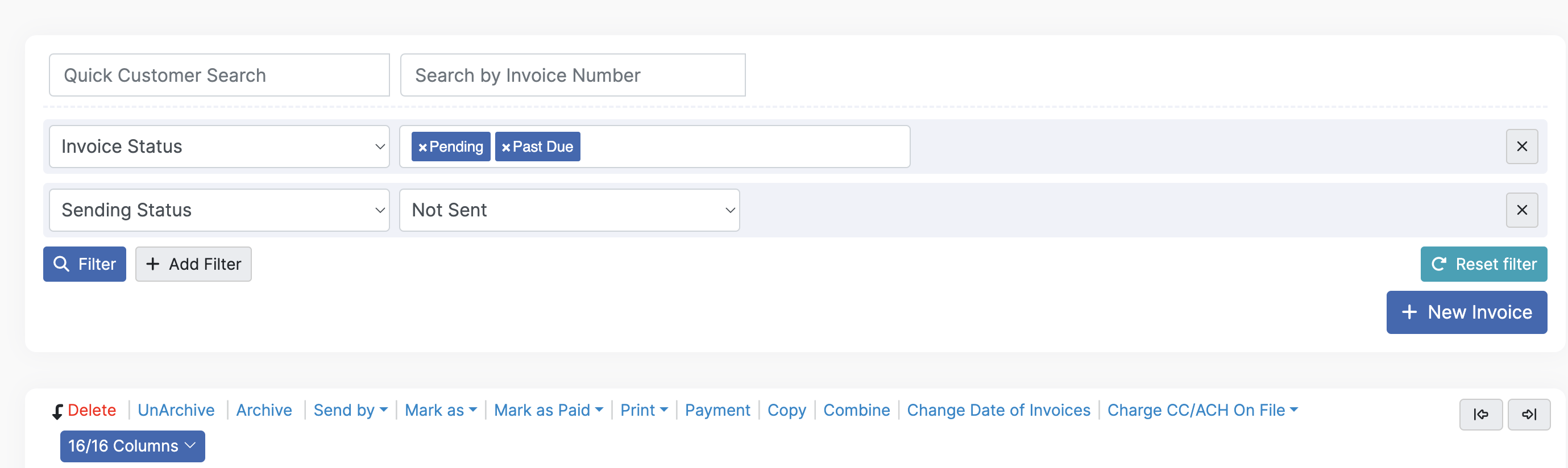
Once you are done, you can click the teal Reset Filter button on the right-hand side to clear your filters.