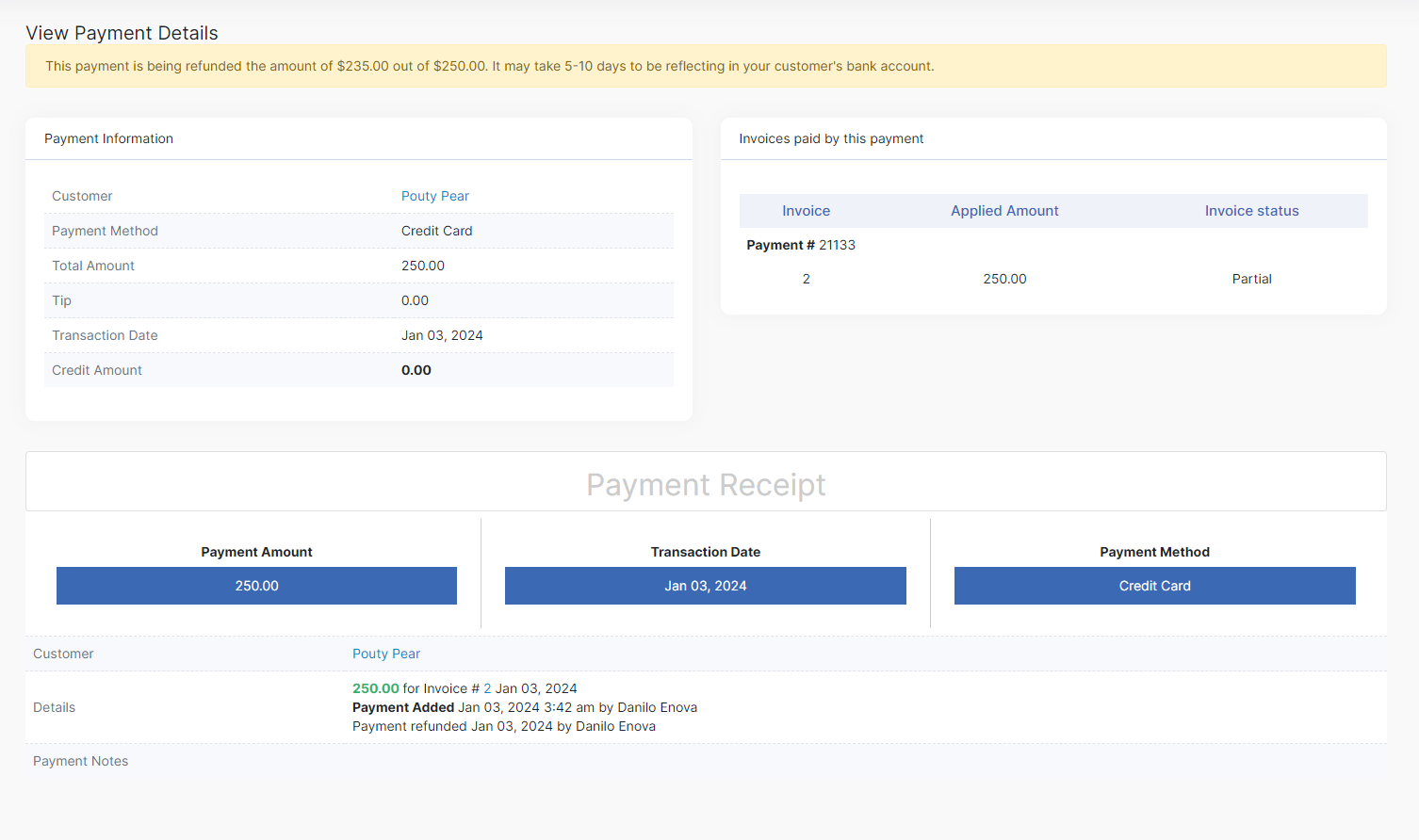To refund a payment, go to Finances > Payments
Click your drop-down filter to select Credit Cards or ACH
You can only refund credit cards and ACH bank transfers
Find the transaction you want to refund and click the Magnifying Glass icon to view the transaction
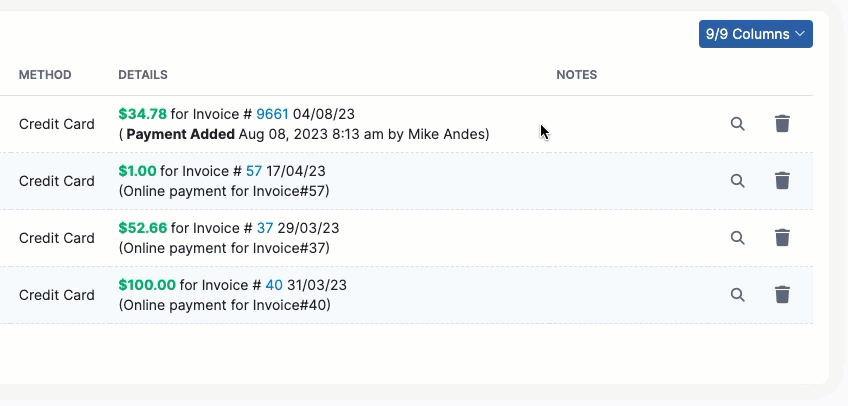
Once you're on the page in the top left-hand corner you will see Refund this payment
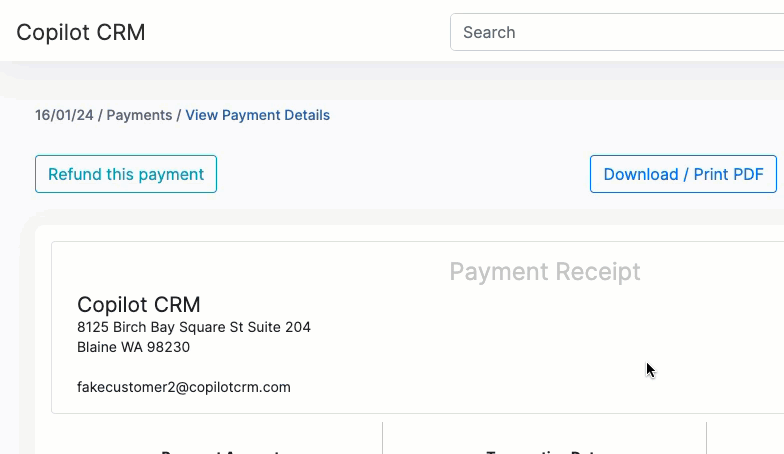
Click Confirm Refund on the top right-hand corner
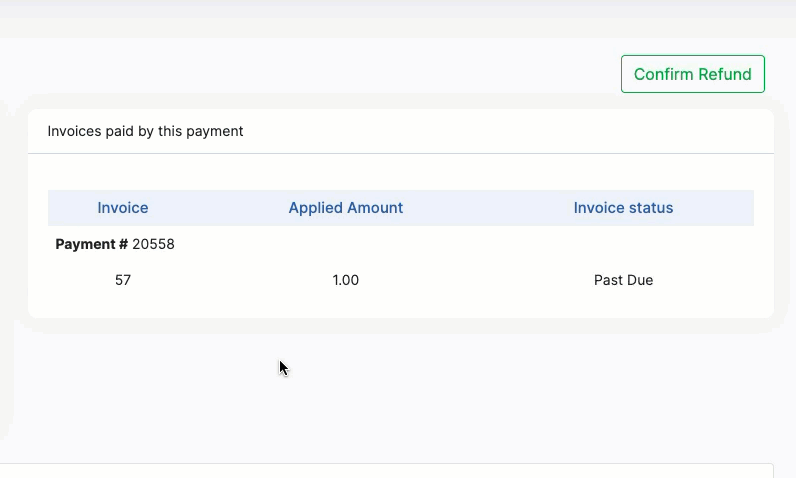
A popup will appear that allows you to do a full refund or a partial refund. The box defaults to full, and you can uncheck the Refund full amount box to enter the partial amount. Click Confirm when you are done
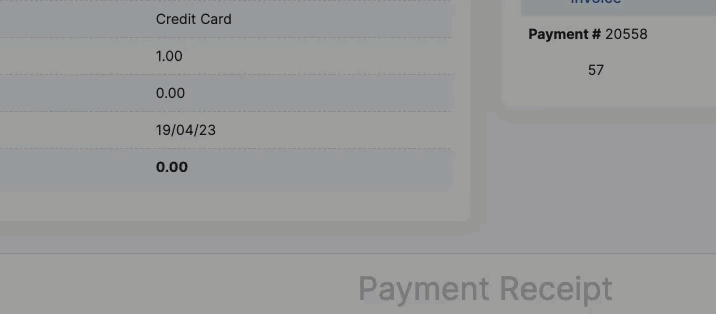
A confirmation banner will appear at the top of the screen showing the refund amount