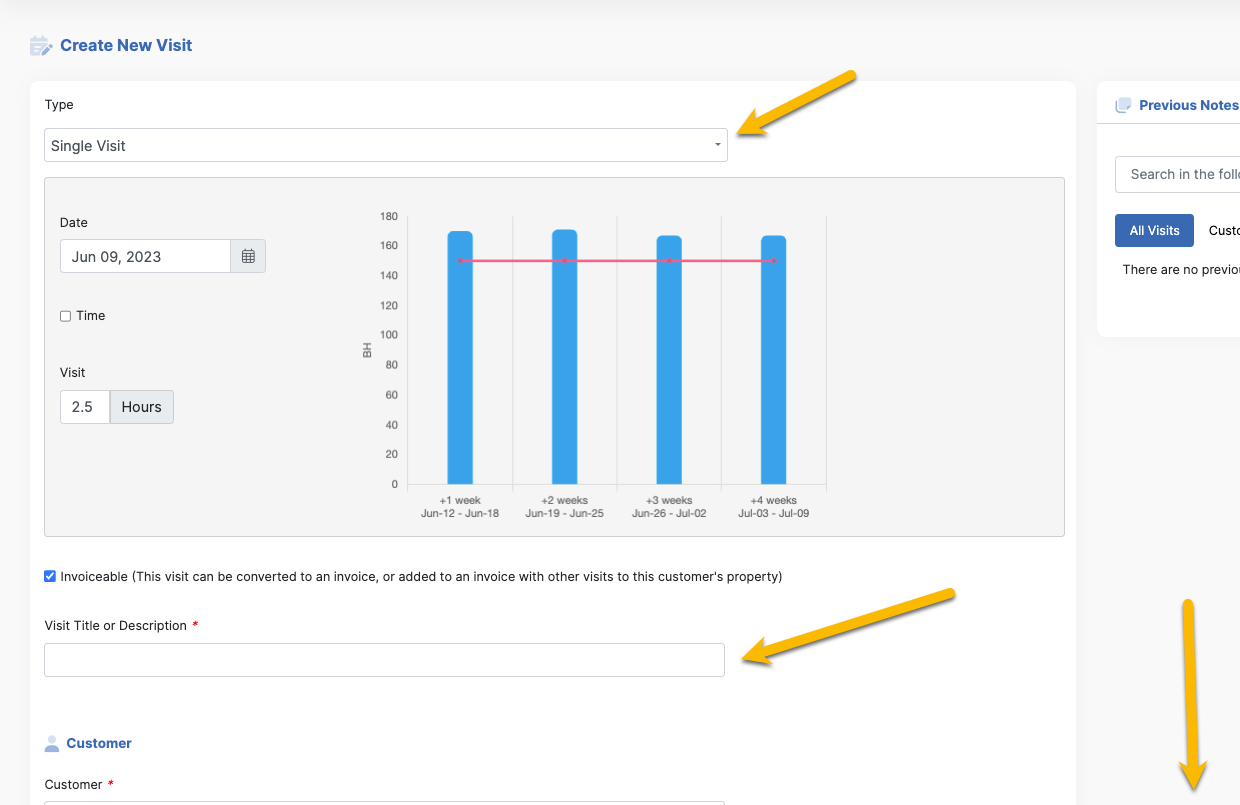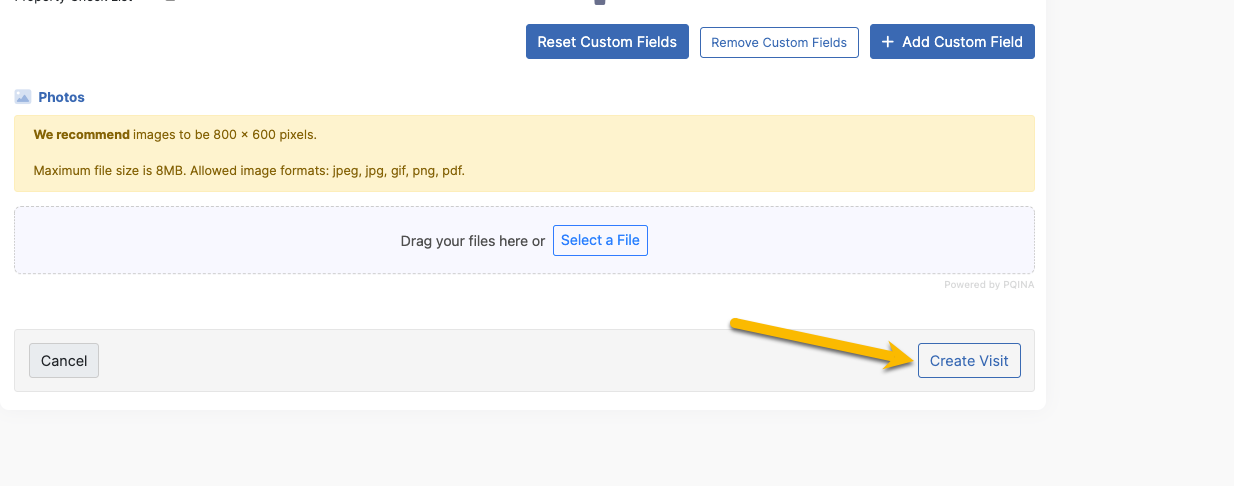Start at the estimate page by visiting "Finances>Estimates".
Once you find that specific estimate, click the estimate number to open that estimate in the preview page.
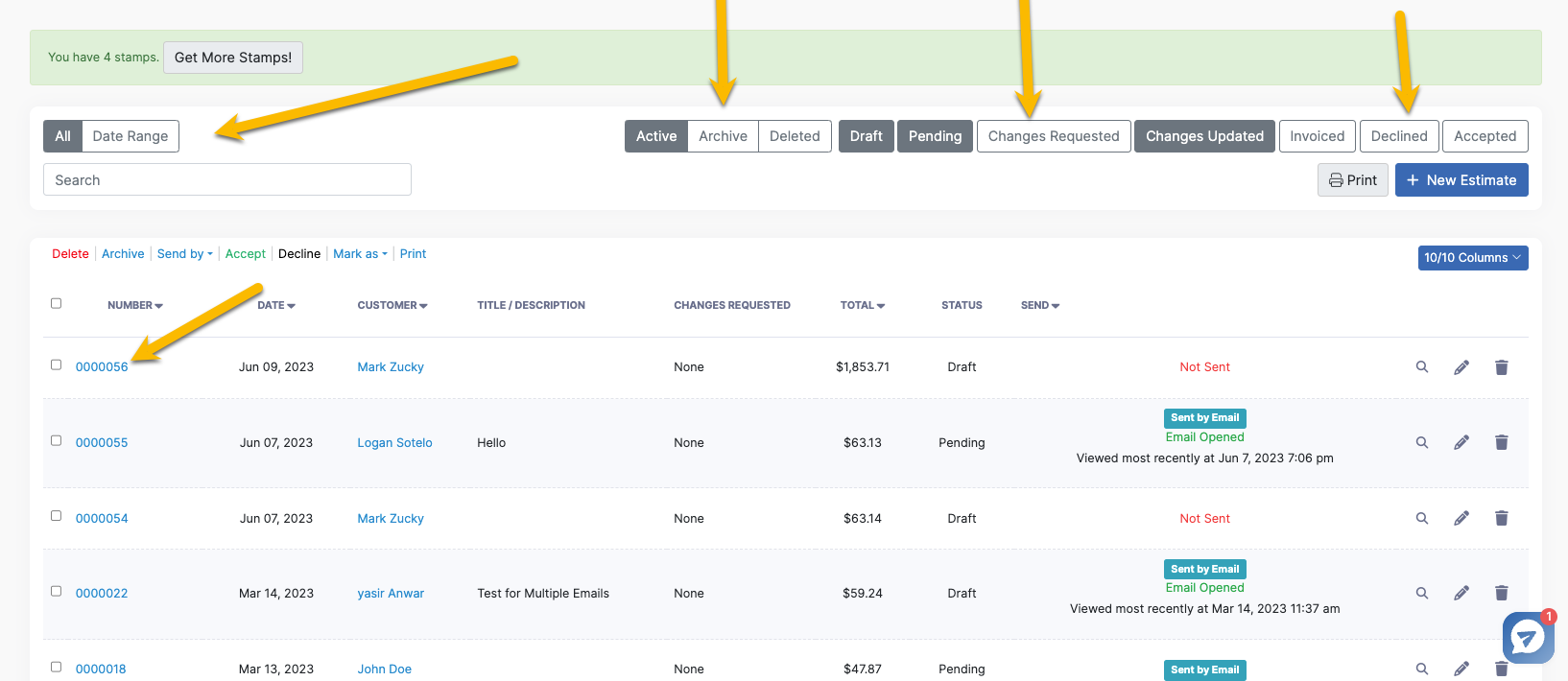
While in the preview page you'll see you have action buttons at the top, this is where you can locate and click "+ Create Event".
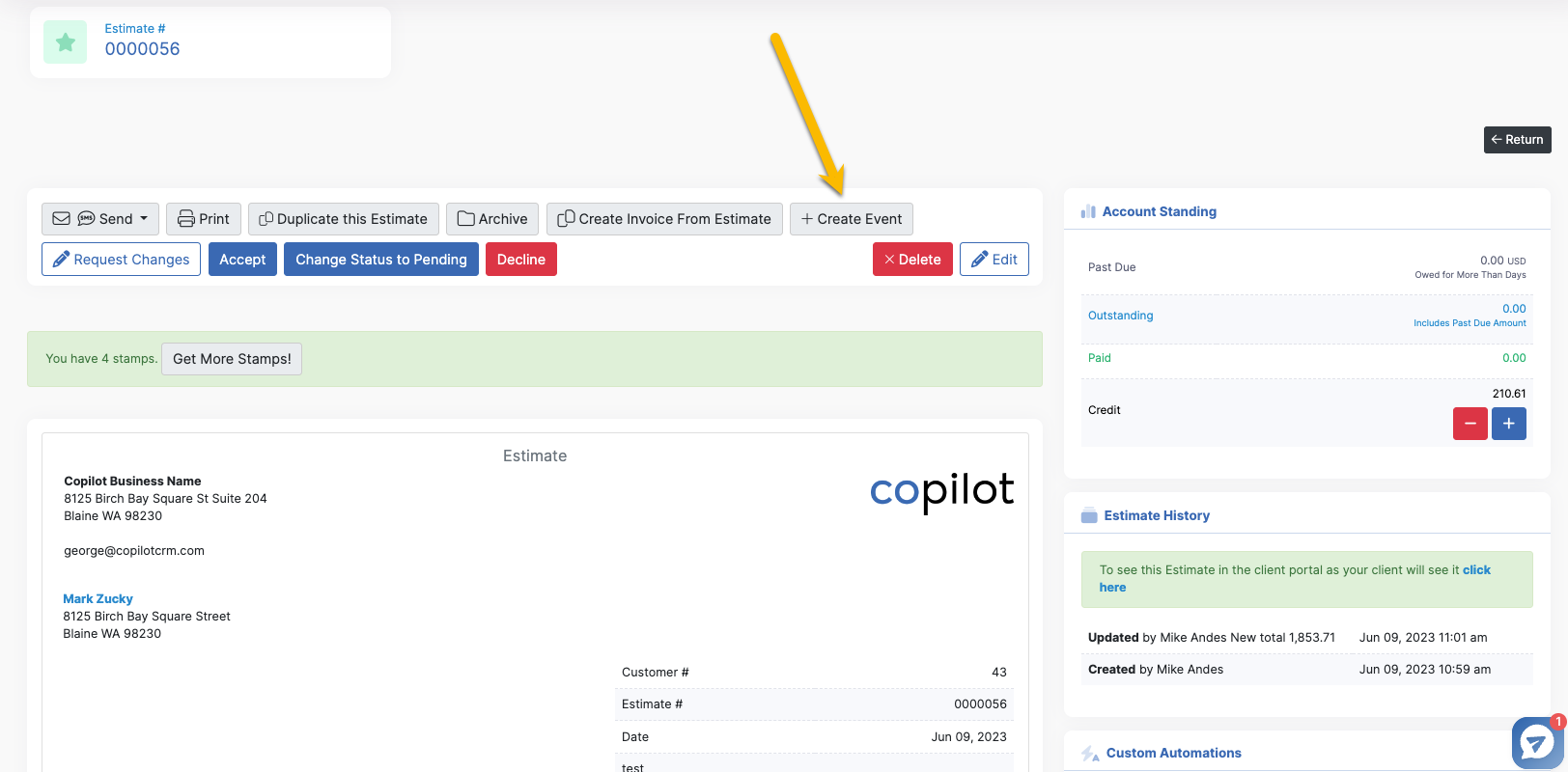
After you select the "+ Create Event" a pop up will show asking you to select a property for that customer. Once you select a property, click "Create visit".
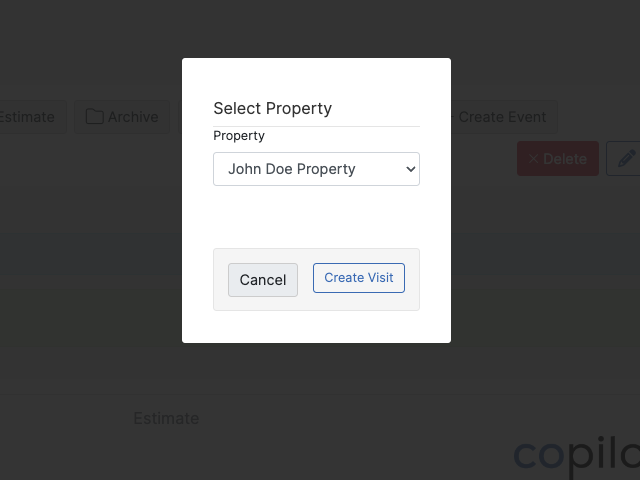
This will take you to the "Create New Visit" page where you'll fill out the remaining information needed, and click create visit to finish.