What is a Level Billing Contract?
If you want to bill someone the same amount each month but show the services you performed at their property, level billing is the way to go.
An example of this would be:
Let's say your business works out a deal with John Doe that you will take care of and maintain his lawn for $150 every month regardless of how many times you need to stop by. Generally, you stop by once a week, but sometimes the lawn doesn't necessarily need any work, so you don't stop by. Instead of charging a price per visit, Copilot allows you to charge a flat rate per month, regardless of the visits.
To set up a level billing agreement, click on "Finances" from the left menu, then click on "Level Billing."
Click the "+ New Level Billing" button in the top-right
Select the customer you want to create the level billing agreement and enter a contract number. This can be anything you would like it to be
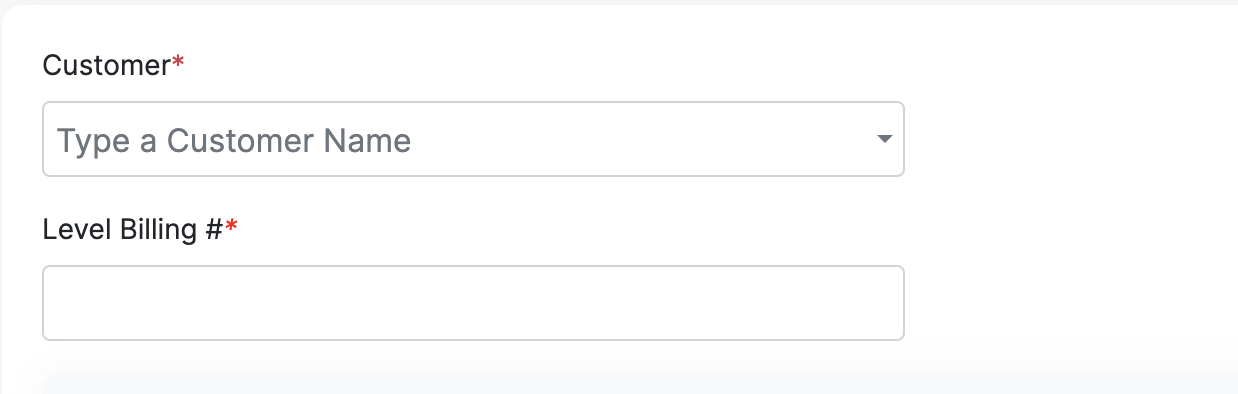
Next, choose how often you want to bill them. In this example, we will do it on the first day of each month.
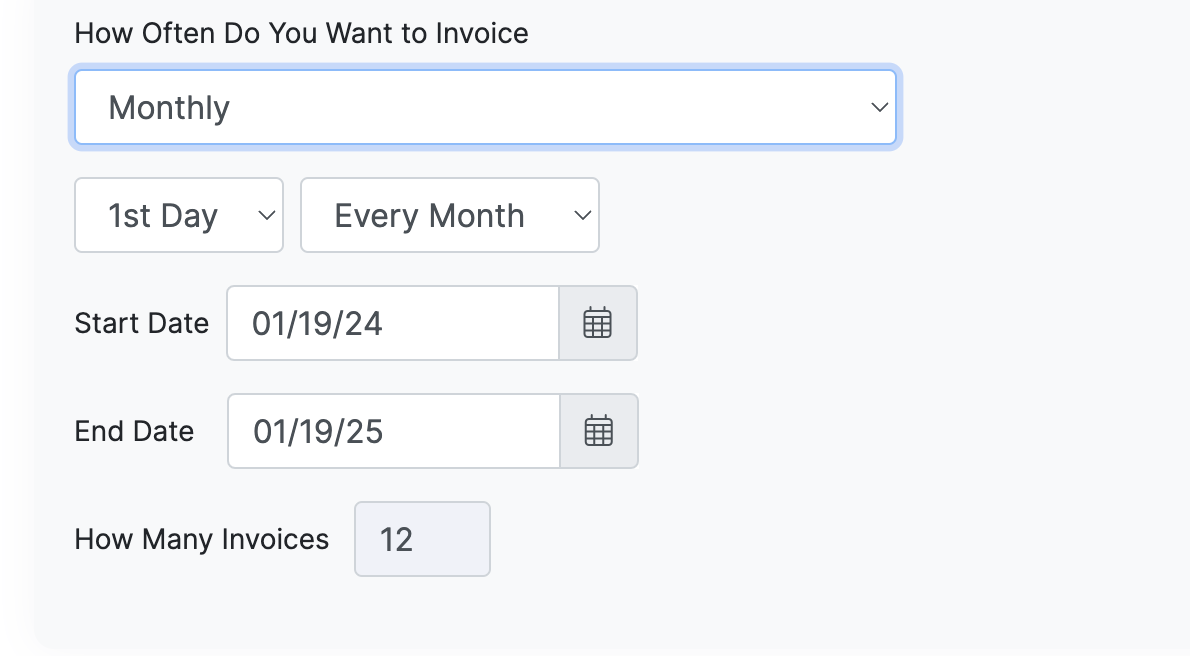
Then you can choose your start and end dates for the contract
Finally, enter the number of Invoices. In most cases, this will be 12 (one for each month).
A discount for the total contract can be entered here

Here you can choose the name for the Items & Services on the contract
Here you can choose which Items & Services you would like to be considered in the contract. (Any Items & Services that are added onto visits connected to this contract that do not match the Items & Services listed here will be billed separately)
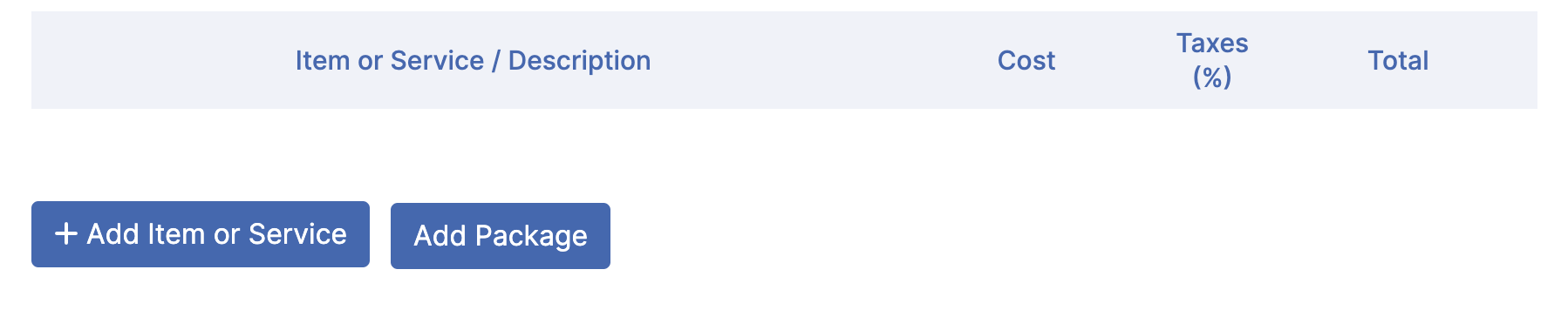
The "Each Invoice" section will show you the total broken down for each invoice.

In the "Total of All Invoices" section, you will see the total for the entire contract

It is essential to note the optional settings at the bottom of the page.
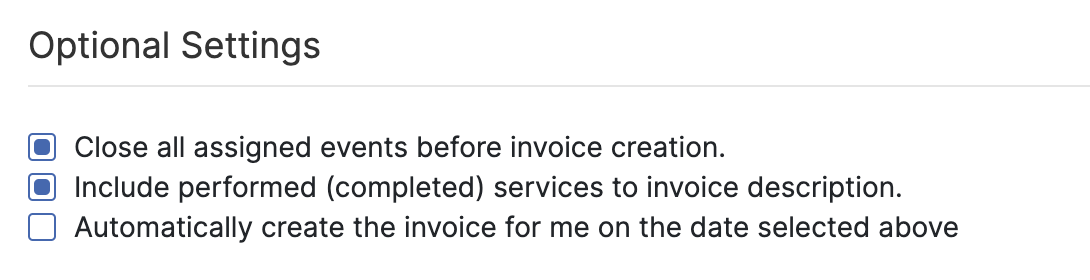
Once you complete your contract, click the "Create Now" button to create your contract.