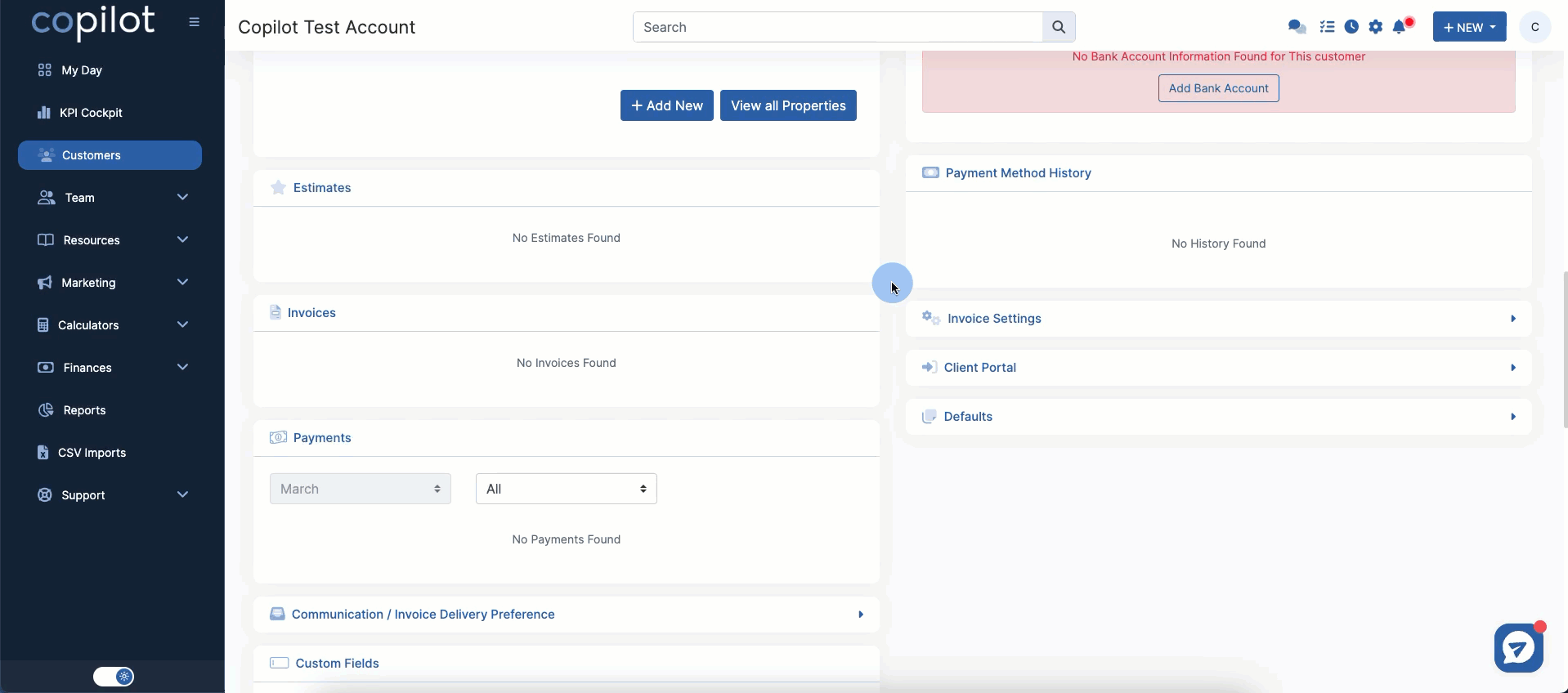Copilot allows you to automatically send your customer's invoices at a chosen recurring time.
To do this, start by go to the Settings.
Next you want to go to Invoices, Estimates & Receipts.
From here, scroll down to Invoice Settings.
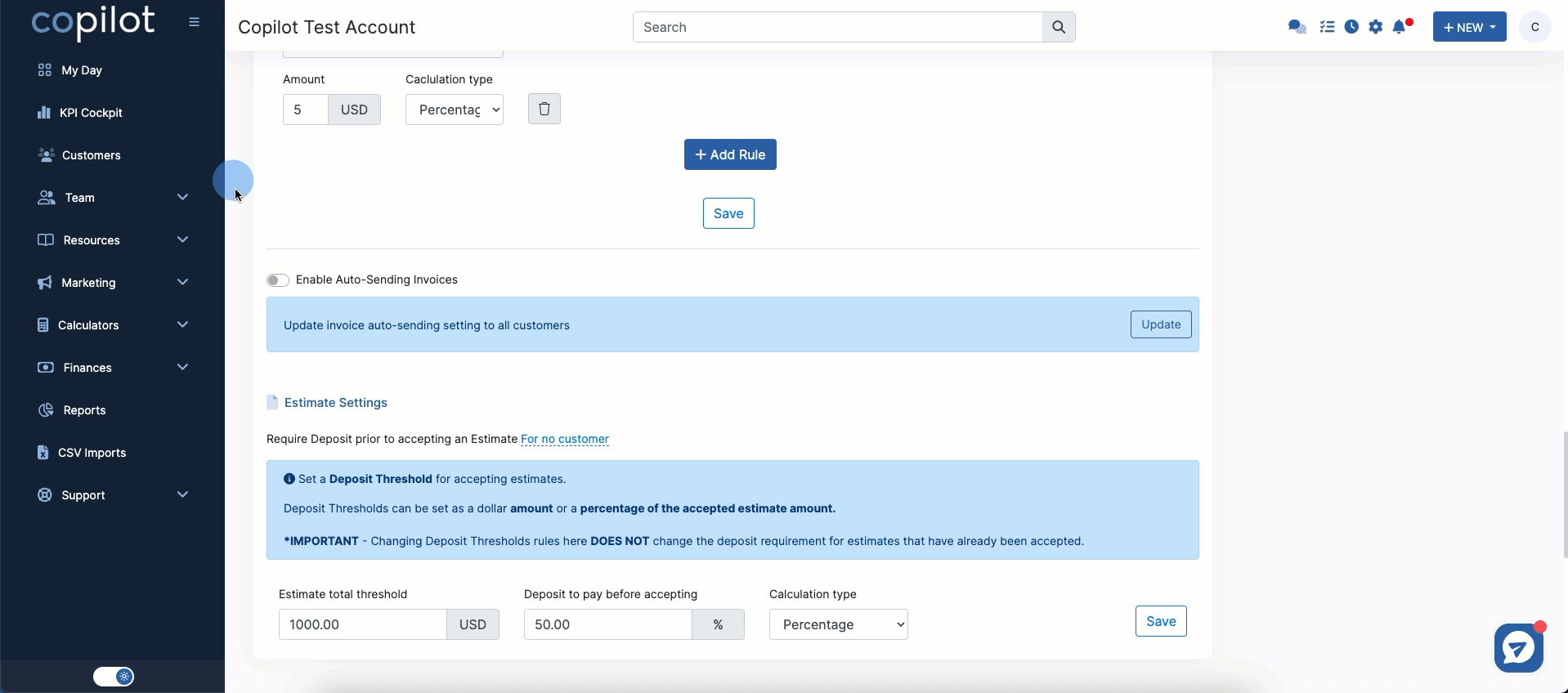
Here you can choose the frequency of your auto-send, and below the save button, you can update these settings for all customers.
Note: If you do not update these settings on a customer level through their profile, it will not auto-send for those customers.
To update these settings manually in the customer profile, you can go down to the Invoice Settings box on the right-hand side to enable their auto-send settings.