To edit a customer click the "Customers" tab and click "Customers."
Find the customer you want, then click on their name or property to enter their profile.
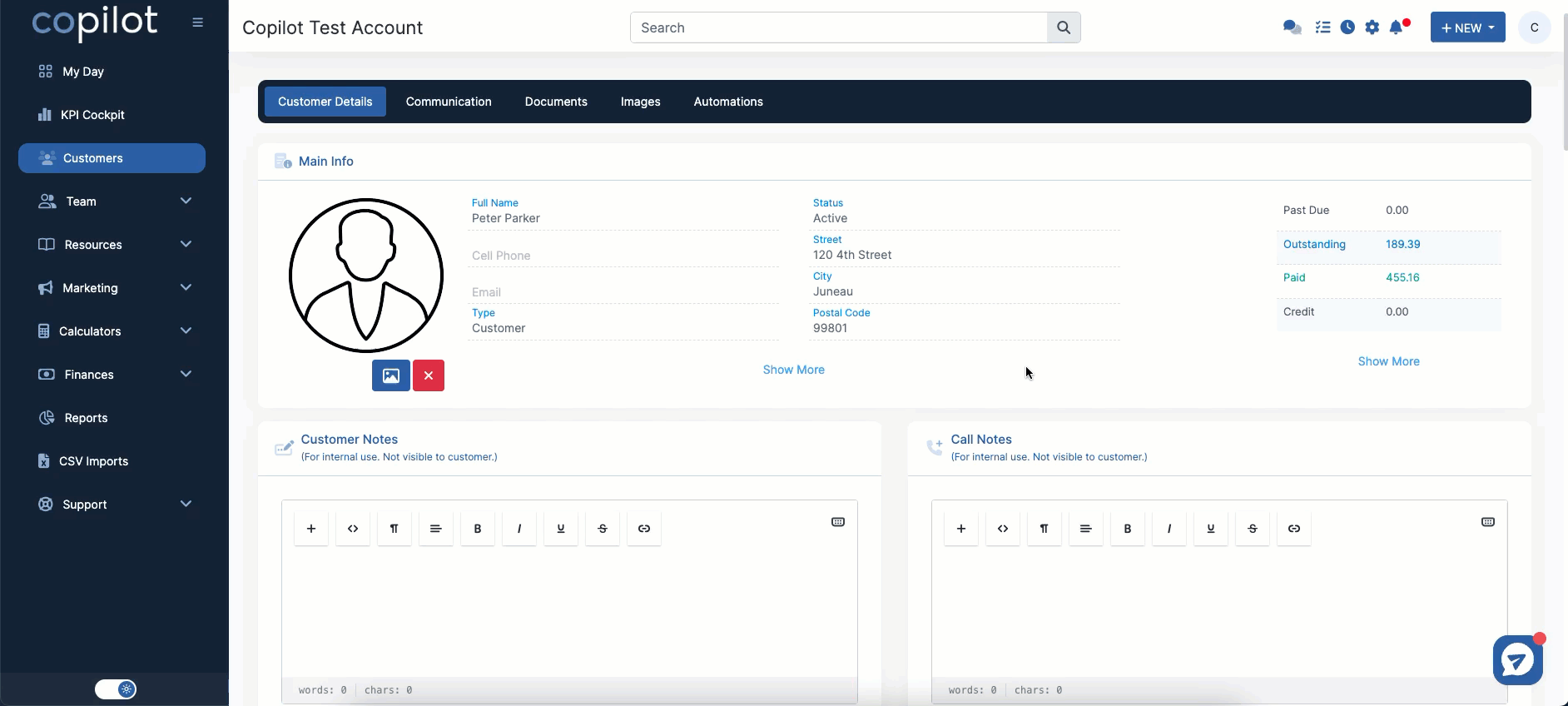
Once you are on the customer's profile, you can edit their information and settings, view their invoices and payments, add payments, and much more.
(Changes on this page are saved automatically)