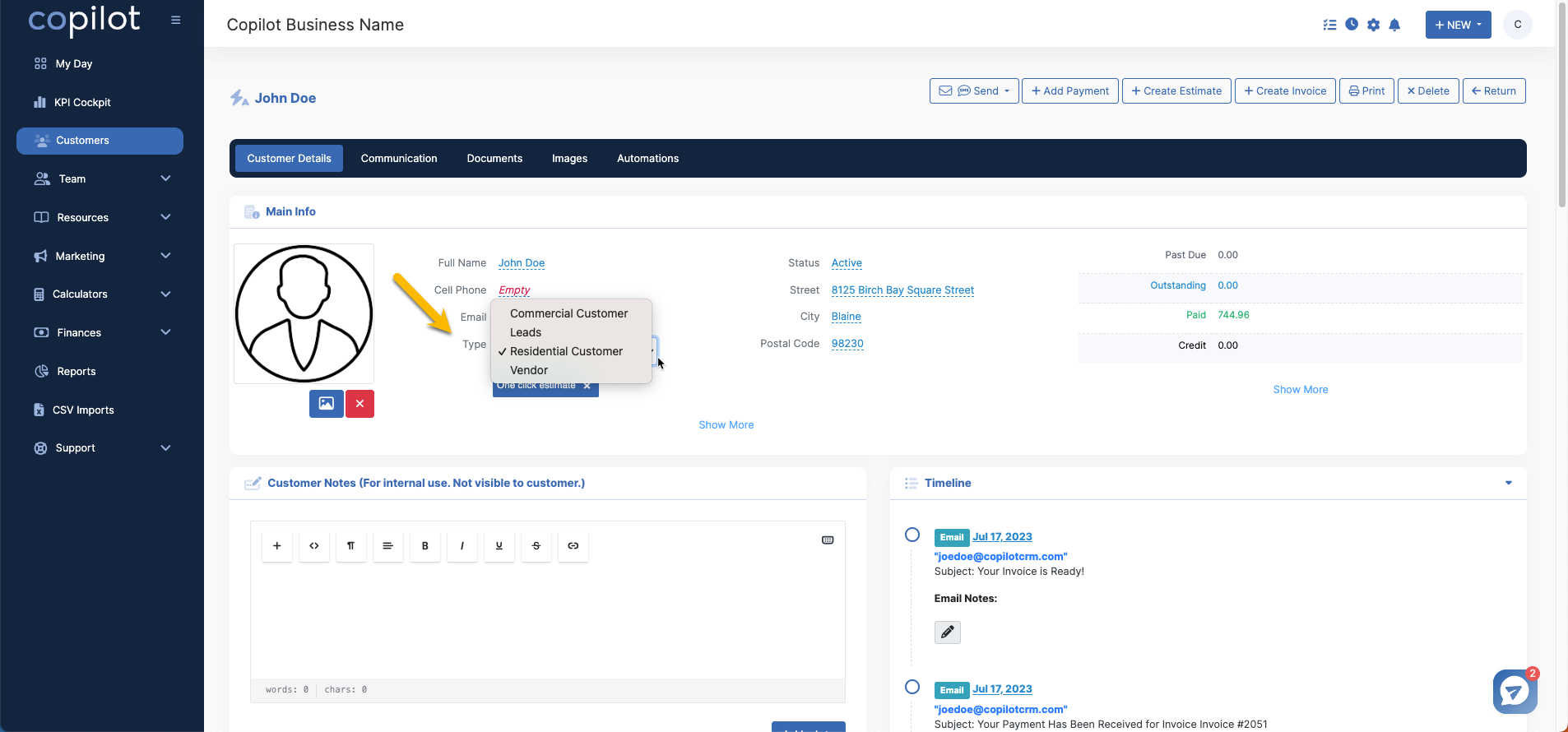You can create a Customer Type from your settings under "List Items Visibility".
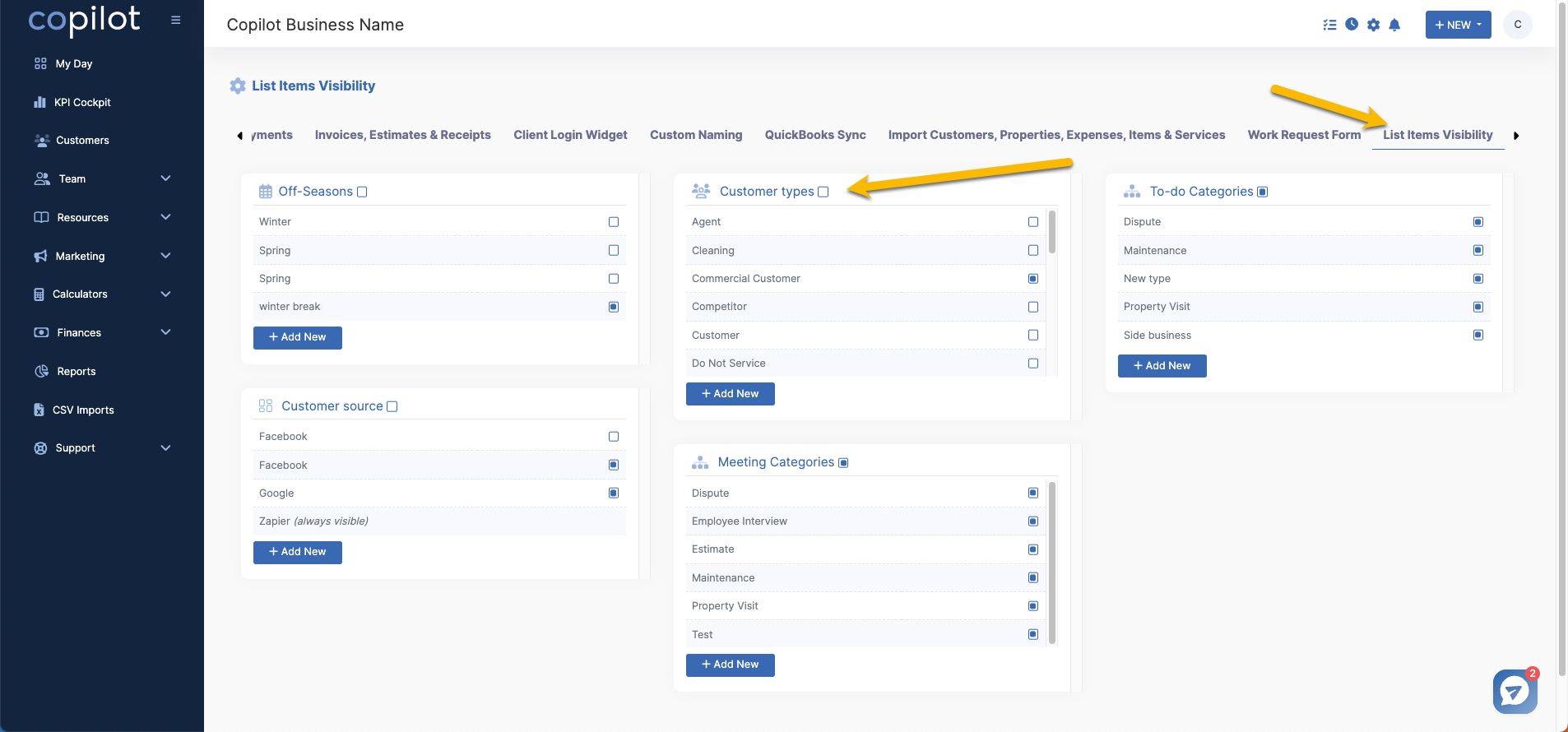
After you've created your desired customer types, click on the "Customer" tab on the left hand menu.
Once you're on the customer page, use the filters to find your desired customer. This will take you to the first section of the customer page "Main Info" where you'll find the customer type.
When you click the "Type" field it will open up a drop tab where you'll have access to select your custom types.