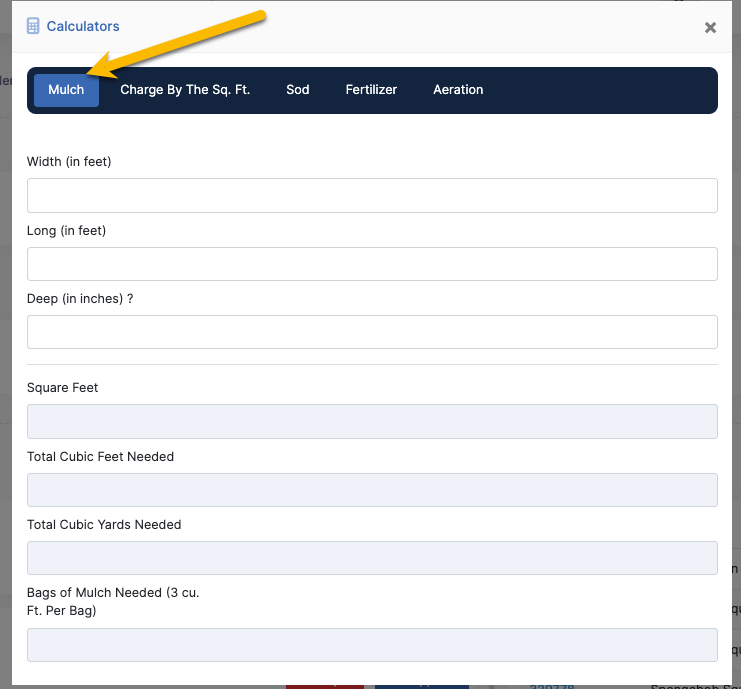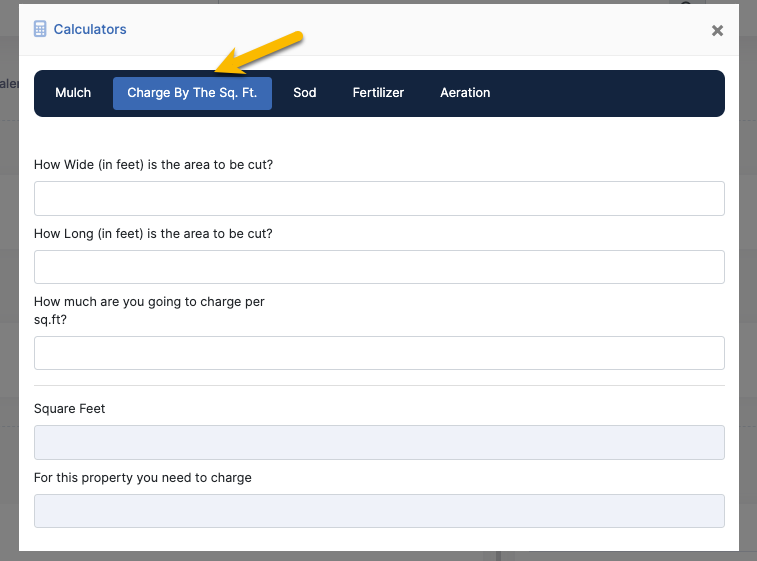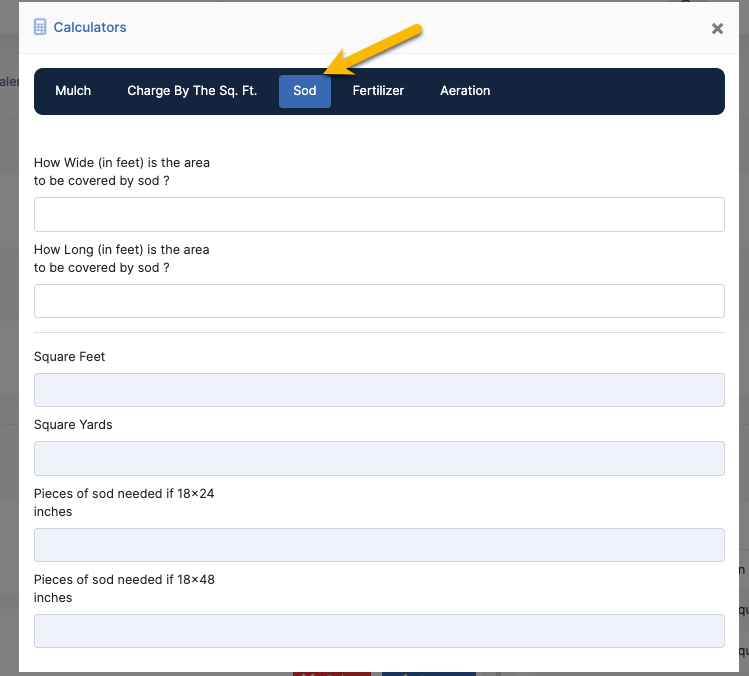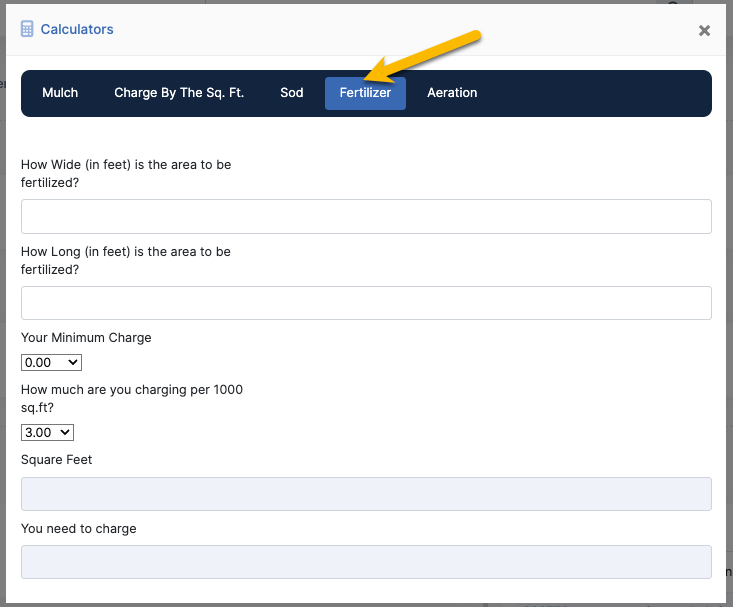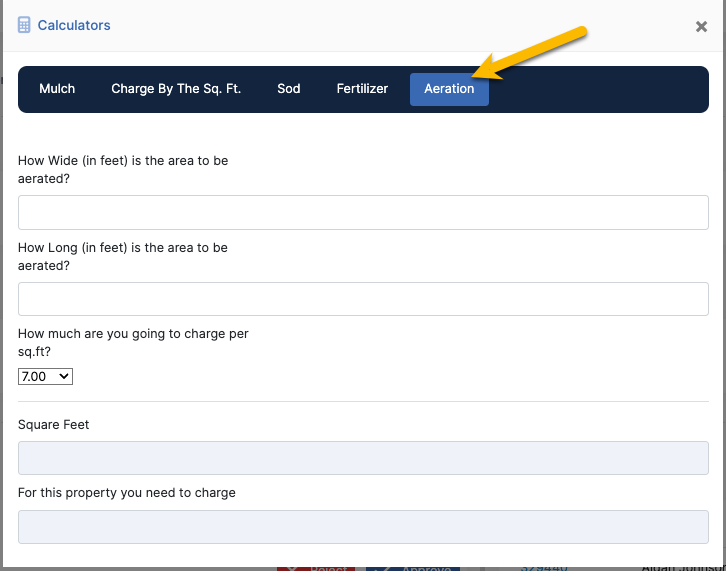You can easily access the budgeted hours calculator by selecting the "Calculators>BH Calculator" in the menu.
Once in the calculator page, you can punch in hours and minutes, then click "Calculate" to find your hours in decimals.
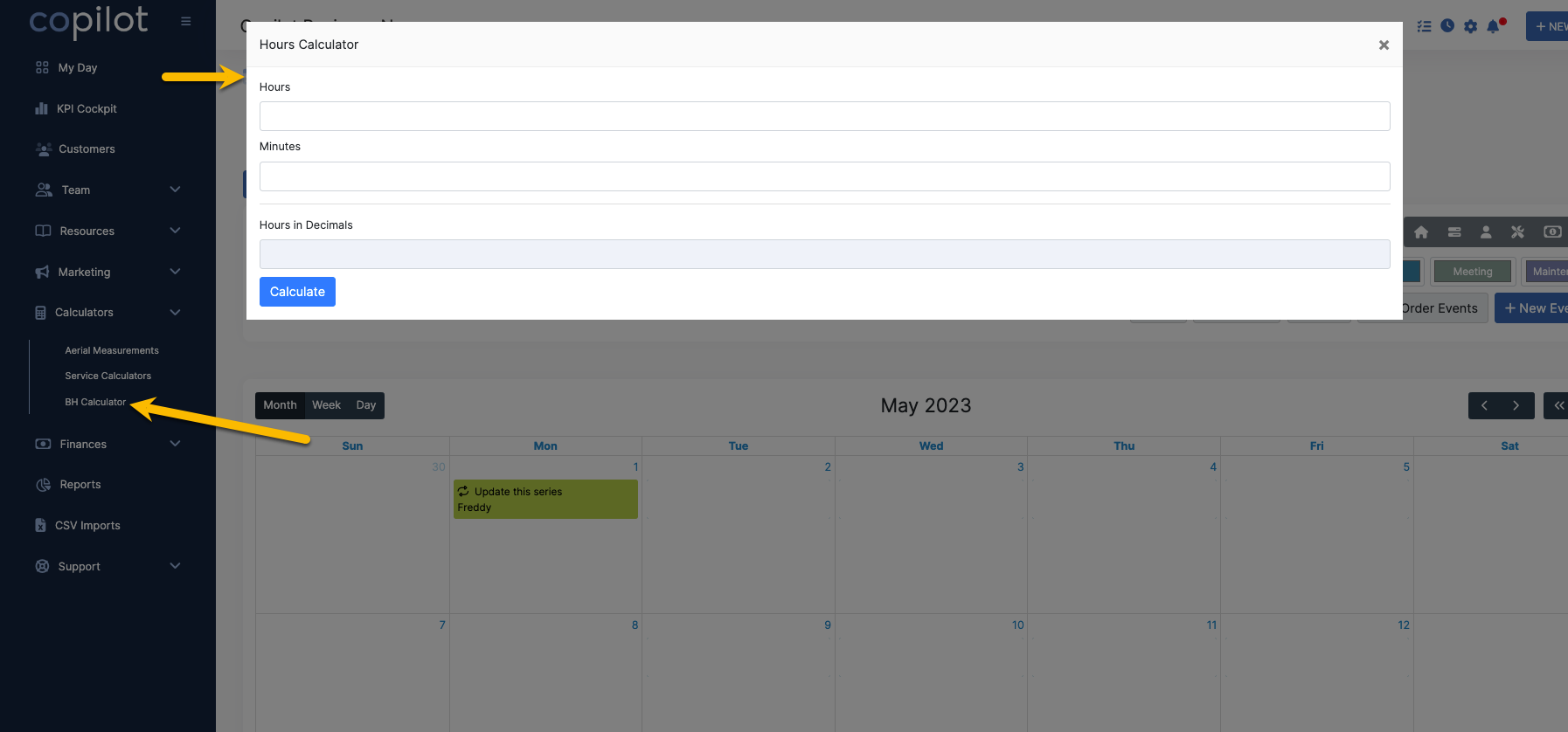
To Access the other calculators available to you, select the "Calculators>Service Calculators". On this page you will have a calculator for Mulch installation, Sod, Fertilizer applications, Aeration and A calculator that will help determine what you want to charge by the Sq.Ft.